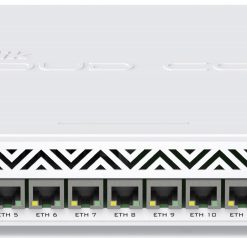This time we will discuss how to combine 2 internet connection speeds on Mikrotik. It is used to speed up connections from 2 different ISPs. This time we will use the PCC (Per Connection Classifier) method.
This PCC is a technique for the development of Load Balancing where the load balance itself is useful for distributing traffic loads from 2 or more connection roads (ISPs) equally to avoid overloading one of the connections.
The way PCC works is that PCC is tasked with grouping the connection traffic that appears to enter the router into several groups. These groupings can be differentiated by src-address, dst-address, src-port and dst-port.
Table of Contents
DHCP-Client Request from ISP-1 and ISP-2
The initial step of how to combine 2 internet connections with Mikrotik is a DHCP-Client request from ISP-1 and ISP-2.

NAT Configuration
The next step is how to combine 2 internet connections with Mikrotik is a NAT configuration that aims for Mikrotik to get 2 connection lines to the internet with both ISPs. Want to know how to set the correct and detailed proxy? you can see in more detail here yes.
IP> Firewall> NAT
ISP-1 & ISP-2
- ISP-1

IP> Firewall> NAT
- ISP-2

Configuring Mangle PCC
The next step for how to combine 2 internet speeds with Mikrotik is the Mangle PCC configuration. This has the aim of assigning a mark to each routing system contained to each ISP with the Src address and port grouping. Want to see mikrotik products? Let’s check below:
IP> Firewall> Mangle
PCC-ISP1

PCC-ISP2
For PCC settings on ISP-2 are as follows:

Configuring Static Route + Routing Mark
The final step for combining 2 speeds is the configuration of static routes and routing marks. This is useful for causing the default router to come from the router point of view to the internet along with the ISP-1 and ISP-2 gateways and add the routing mark along with the previously created PCC mangle
IP> Routes
Default Route ISP-1

Interested in how to combine 2 internet connections with proxy from NetData? Contact us directly here.
![]()