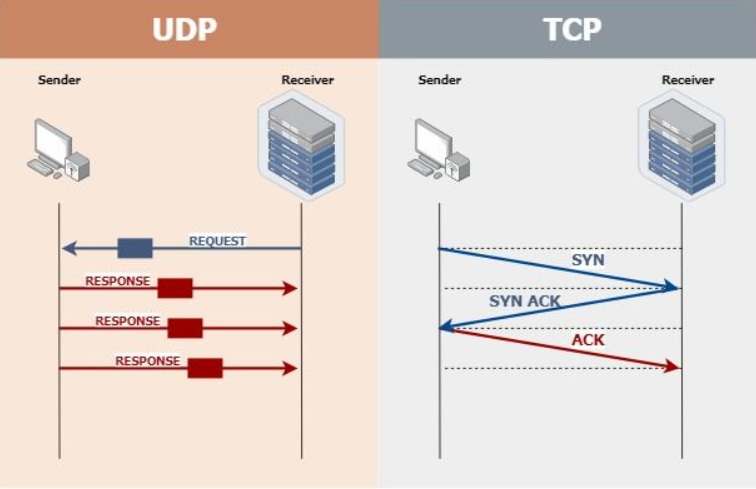Table of Contents
What is UDP and TCP?
How TCP Works
After understanding the explanation between TCP and UDP, now we will discuss one by one how it works. The first we will discuss TCP.
TCP provides communication between application programs and the Internet Protocol (often written as TCP/IP.) Applications do not require the packet fragmentation required on the transmission medium or other mechanism to send data to be sent over TCP. While IP takes care of the actual delivery of the data, TCP keeps track of the ‘segments’ – individual units of data transmission that are divided into messages for efficient routing through the network.
Due to unpredictable network behavior, IP packets may be lost or corrupted; TCP detects and minimizes this problem by reordering data packets or requesting retransmission. This accuracy comes with a tradeoff in speed. TCP is known more for reliability, but this accuracy comes from trading speed, sometimes coming with a delay of several seconds.
How UDP Works
Then, as for how UDP works, actually this is a network that you encounter very often or maybe you rarely use it. However, it has a more complex way of working compared to TCP.
UDP uses IP to get datagrams from one computer to another. UDP works by collecting data in UDP packets and adding its own header information to the packets. This data consists of source and destination ports to communicate, packet length and checksum. After UDP packets are encapsulated in IP packets, they are sent to their destination.
Unlike TCP, UDP does not guarantee that packets will reach their proper destination. That means UDP doesn’t connect to the receiving computer directly that TCP does. Instead, it sends data out and relies on devices between the sending and receiving computers to get the data right where it needs to be.
Most applications that use UDP wait for the reply expected as a result of packets sent using the communication protocol. If the application does not receive a reply within a certain period of time, the application sends the packet again, or stops trying.
UDP uses a simple transmission model that does not include handshaking dialogs to provide reliability, ordering, or data integrity. As a result, UDP service is unreliable, and incoming packets may be corrupted, appear duplicate or lost without warning.
While this transmission method does not guarantee that the data sent will reach its destination, it has low overhead, and is popular for services that don’t really have to get up and running the first time.
Difference between UDP and TCP
TCP is a connection-oriented protocol, while UDP is a connection-less protocol. The main difference between TCP and UDP is speed, as TCP is comparatively slower than UDP. Overall, UDP is a much faster, simpler, and more efficient protocol, but retransmission of lost data packets is only possible with TCP.
Another important difference with TCP vs UDP is that TCP provides ordered delivery of data from user to server (and vice versa), while UDP is not dedicated to end-to-end communication, nor does it check receiver readiness (requires less overhead and takes up less space). .
For simplicity, the differences between TCP and UDP will be discussed from various points.
Operational Characteristics
UDP is a type of protocol that has connectionless or connection-based characteristics. Meanwhile, TCP is the opposite, which is a connection-based protocol.
For more details about the characteristics of both, there are still many. Like:
The characteristics of UDP are as follows:
- UDP is a connectionless protocol.
- UDP is used for VoIP, video streaming, gaming and live broadcasting.
- UDP is faster and requires less resources.
- Packages don’t always arrive in sequence.
- This allows for packet loss, so the sender cannot know whether a packet has been received.
- More suitable for applications that require fast and efficient transmission, such as games.
TCP characteristics include:
- TCP is a connection-oriented protocol.
- TCP is the most widely used protocol on the internet.
- TCP guarantees that no packets are lost and all data sent reaches the intended recipient.
- TCP sends packets sequentially so they can be stitched back together easily.
- TCP is slower and requires more resources.
- TCP has larger headers than UDP.
- TCP is best suited for applications that require high reliability, and relatively less critical transmission times.
Data Transfer System
For data transfer systems, TCP and UDP have differences. UDP works sequentially, so that files sent simultaneously cannot be predicted when they will arrive first.
Meanwhile, TCP works by sending data sequentially. For example, you want to send A-Z files. The TCP method allows, you receive files A-Z sequentially. You don’t need to worry about the difficulty of managing data.
Speed VS Reliability
The next difference between TCP and UDP is which one can be relied on in terms of speed and reliability.
For transfer speed, TCP is actually slower than UDP. On the other hand, for reliability issues, TCP guarantees that the data transferred can be received intact, while UDP does not.
port
Next is port usage. When using TCP, users will get ports with 16-bits and all are integers. Each port has a different and unique number.
Unlike TCP, the ports used in UDP are categorized into three types. Where, users can choose to apply what kind of port. Whether it’s a registered port, a familiar port or an ephemeral port. Each port of course has a different numeric character and is truly unique.
Ease of Use
When asked about its convenience, many people still favor UDP. However, not a few also rely on TCP. They also have a logical reason for this.
In terms of user friendliness, TCP is much easier to use. TCP has a unique character that can adapt to the needs of its users when they want to send data.
Function And Explanation Of Each Layer TCP / IP
There are lots of networks that can be created between computers. One of them is TCP/IP. This one network can be regarded as a computer network that is really widely used in the world because it has various advantages.
What is this TCP/IP called? actually this is a communication standard that can be applied to exchange data between computers by a community that is connected via the internet network.
TCP and UDP also have links with the TCP/IP. Hence, in this article we will discuss TCP/IP.
For the function itself, it is as follows:
- Performs encrypted file transfers
- Doing remote login on other computers even though remotely
- Send and receive computer mailing
- Working on the Network File System feature, which is used for sharing files as if the file were personal property on the computer
- Doing remote execution, is a mass instruction to work on the same product on all computers that are members of the network
- Working on the name server feature
After you understand its function, you also have to understand the explanation for each layer in TCP/IP. There are various layers, and for some the main layers of this protocol are:
Application Layer (Application Layer)
The application layer is the most basic layer in a TCP/IP protocol, and has direct contact with the user. If we take an analogy, this layer, for example, is the application you use when playing on the computer.
At this one stage, the application you are running influences the type of advanced protocol that will be applied. For example, for example, when you open a browser site, the computer will automatically work on the HTTP protocol. It’s different when you send files, the protocol that will be applied is FTP or File Transfer Protocol.
Transport Layer (Transport Layer)
This transport layer has the function of bridging the transportation of data transfer between computers. This layer is one level above the Application layer. At this layer, there are two types of protocols that are often used, namely UDP and TCP.
Network Layer (Network Layer)
At the transport layer, the protocol will be converted so that it becomes an IP Address which has a function as an installation between the computer and the network.
At the Network layer there is data splitting so that it can match the size of the media to be passed. After the package is broken into small parts, they will experience the workings of encapsulation or wrapping. After that, the packet is given an address and sent to the destination computer based on the way the packet will be sent.
Network Interface Layer (Network Interface Layer)
At the last layer of the TCP/IP protocol, it has direct contact with the computer hardware. With special transmission, the computer has the ability to send data packets at the Network layer via copper cable media (fiber optic) or wirelessly (wireless).
Conclusion
That’s a discussion about the differences between TCP and UDP and also discusses the various layers of TCP/IP. With you knowing this, of course you can understand more about how data can be distributed between one computer and another.
Apart from that, if you still want to ask further questions about TCP and UDP, you can rely on NETDATA which can really help you solve various IT problems easily and professionally, including for TCP and UDP.
NetData is a company that provides technology-based services with the best service and quality, if you are interested in us you can contact us directly via this link or via our contact form here.
![]()