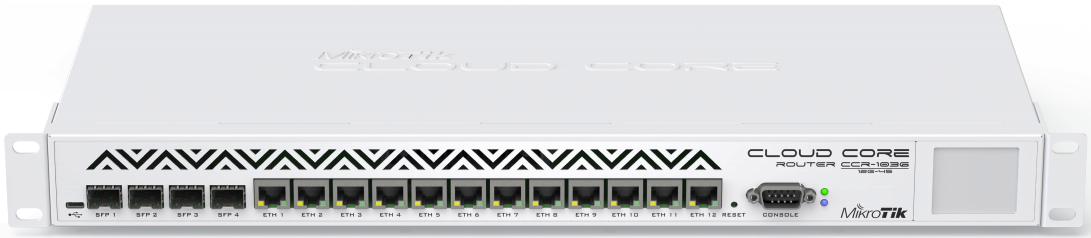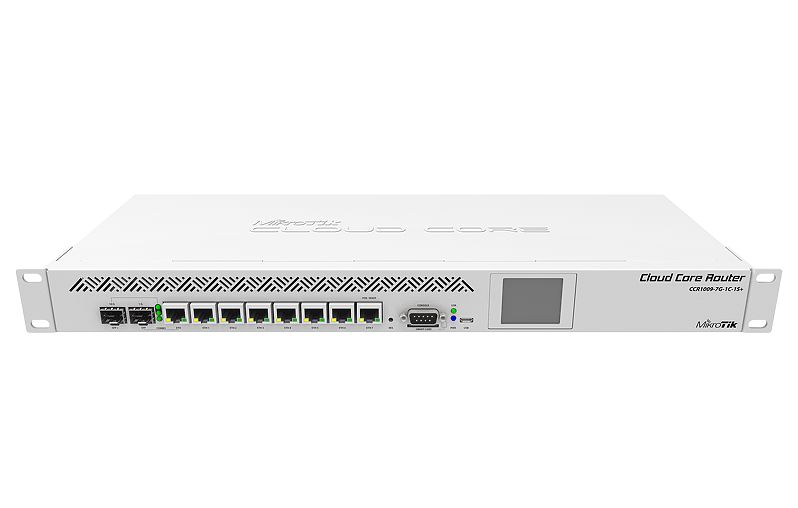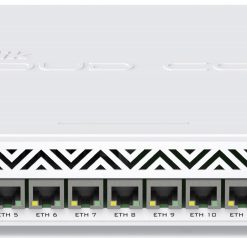Mikrotik CCR
Before going to the CCR Mikrotik product, it helps us to know what bandwidth management is
Bandwith Management
Simple queue can be said to be the easiest solution in performing bandwidth management, as the network admin we only need to fill in the target address with the client computer ip then we determine the bandwidth allocated to that user. Problems arise if it turns out that the user that we handle is a user with a considerable amount. Not to mention if the user is dynamic. They can connect or disconnect according to their wishes. It would be very troublesome if we had to make simple queues one by one. One of the proxy features that can be used to overcome this problem is with PCQ,
PCQ is a fairly easy way of managing bandwidth where PCQ works with an algorithm that will evenly distribute bandwidth to a number of active clients. PCQ is ideally applied if in bandwidth settings we have difficulty in determining bandwidth per client.
On a network that has many clients, we need a bandwidth management mechanism with the aim of preventing the occurrence of a monopoly on the use of bandwidth so that all clients can get their respective bandwidth rations. QOS (Quality of services) or better known as Bandwidth Management, is a method used to meet those needs.
In RouterOS Mikrotik the application of QoS can be done with the Queue function.
What is Mikrotik CCR?
Cloud Core Router is a new superior product from Mikrotik which has very high hardware performance. By using Mikrotik CCR, the mechanism for managing bandwidth or better known as Bandwidth Management is made easier.
How to Setting Microtic CCR for the First Time
For Bandwidth Management settings to be used, you must first install the RouterOS software. After you install RouterOS software, or turn on the Router for the first time, there are various ways how to connect to it:
- Access Command Line Interface (CLI) via Telnet, ssh, serial cable or even the keyboard and monitor if the router has a VGA card.
- Access GUI-based Web (WebFig)
- Use the WinBox configuration utility
Each factory router is pre-configured with an IP address 192.168.88.1/24 on port ether1. The default admin name with a blank password.
Additional configurations can be set depending on the RouterBoard model.