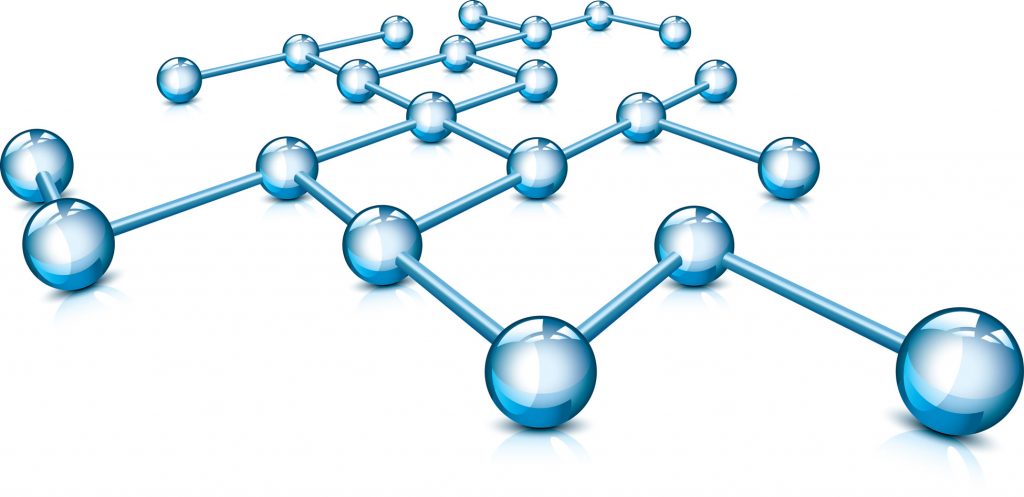Getting to Know Ports on a Network – Have you ever heard of the term port? Maybe those who work or have studied computer networks are already familiar with ports. However, there are still many who are very unfamiliar with the explanation of the port itself. Actually what is meant by port?
Before reading further, for those of you who want to know more about Netdata, you can contact us directly via the link below.
Consultation Via WhatsappIn the TCP/IP network protocol, a port is a mechanism on a computer to establish connections with programs and other computers on the network.
Let’s take a deeper look at ports on the network with port types and also the function of the port itself.
Table of Contents
Explanation of Ports
In the world of networking or networking, a port is how a computer can use one physical network connection to handle many incoming and outgoing requests by assigning a port number to each. The numbers range from 0 to 65535, which is a 16-bit number.
Some of these port numbers are specially defined and always associated with a specific type of service for example, File Transfer Protocol (FTP) is always port number 21 and Hypertext Transfer Protocol web traffic is always port 80. These are called well-known ports and go from 0 to 1023.
Port Numbering
Basically, there are 65,535 port numbers, but not all are used every day.
Restricted port numbers or well-known port numbers are reserved by reputable companies and range from 0 to 1023.
The port number has an identity in the form of a 16-bit (two bytes) number and is called the port numer or port number.
Port Type
If you look at the terminology, the port types can be divided into two, namely logical ports and physical ports. Here is an explanation between the two:
LogicalPort
The first is the logical port. Logical port is the path used by applications to connect with other computers via a TCP/IP network.
The following are examples of logical ports that are often used:
Ports 20 & 21 (FTP)
Ports 20 & 21 are used to transfer files between the client and server, so they are called FTP or File Transfer Protocol.
Port 22 (SSH)
Secure Shell or SSH is one of several tunneling protocols used to establish secure network connections. This port has the function of sending data over the network in encrypted form.
Port 23 (TELNET)
Then there is port 23. This type of port is a port for connecting remote computers and servers. Its function is similar to SSH, but port 23 TELNET does not use encryption on the connection.
Port 25 (SMTP)
Port 25 is usually used for email. SMTP stands for Simple Mail Transfer Protocol. This means securing email delivery for both devices that are still on the same SMTP server.
Port 53 (DNS)
The Domain Name System (DNS) is a critical process that matches human-readable domain names to machine-readable IP addresses on the modern internet. It helps users load websites and applications without typing in a long list of IP addresses.
Ports 67 & 68 (DHCP)
Port 67 & 68 DHCP or Dynamic Host Configuration Protocol functions to decide information related to IP domicile. Port 67 is in charge of getting domicile requests from DHCP and sending data to the server. Although Port 68 responds to all DHCP requests and forwards data to the client.
Port 80 (HTTP/Web Server)
Port 80 is usually used for Http. HTTP is the protocol that makes the World Wide Web possible. This port will receive a connection request from the client, then after a successful connection is made, you will have access to various web pages in the online world.
Port 443 (HTTPS)
This port is still almost the same as port 80. But you need to remember that there are additional security features that HTTP port 80 doesn’t have. Port 443 encrypts network packets before transferring them.
Port 143 (IMAP)
Internet Message Access Protocol, this can be useful for accessing email to the server. You can access and download emails as long as they are connected to the server. This port ensures data remains safe when the connection process takes place.
Ports 8080 & 3128 (Proxies)
And the last one is Port 8080 & 3128. These ports can not only be used for HTTP, but also for proxies because they are still running on the same service. Another option port for proxies is port 3128.
Physical Port
Next there is a physical port. If a logical port was a non-physical port, there are now physical ports. The physical port can be an RJ-45 female jack that attaches to a switch, router, firewall, server, patch panel, or Ethernet outlet.
Serial Ports
Many people know this type of port, because it is usually used on keyboards, mice, monitors, and can be used on dial-up modems. This serial port has the function of transmitting data over long distances but in a slow manner.
Parallel Port
Then there is the parallel port. A parallel port is an interface that allows a computer to send or receive data via several bundled cables to a peripheral device such as a printer. The most common parallel port is the printer port which is known as the Centronics port.
SCSI (Small Computer System Interface)
Next up is SCSI. It is a set of American National Standards Institute (ANSI) standardized electronic interfaces that enable PCs (Private Computers) to communicate with peripheral hardware such as disk drives, tape drives, CD-ROM drives, printers and scanners faster and more flexibly than previous data parallels. . transfer interfaces.
USB Ports
The most frequently used, is the USB port. It is a plug and play interface that allows a computer to communicate with peripherals and other devices. USB-connected devices cover a wide range; anything from keyboards and mice to music players and flash drives.
Ports Function
If you can consider all the addresses that can be used by a computer’s processor as an address space, then certain addresses will serve a special purpose. For example, one address could be a memory address or another address could be a port address. Port addresses can be used to talk to external processes or devices. A port then, is simply a hole in the processor’s address space through which data can be sent and received.
Each network process or device uses a specific network port to send and receive data. This means that it listens for incoming packets whose destination port matches that port number, and or it can also transmit outgoing packets whose source port is set to that port number. This process can use multiple network ports to receive and send data.
NetData is a company that provides technology-based services with the best service and quality, if you are interested in us you can contact us directly via this link or via our contact form here.
![]()