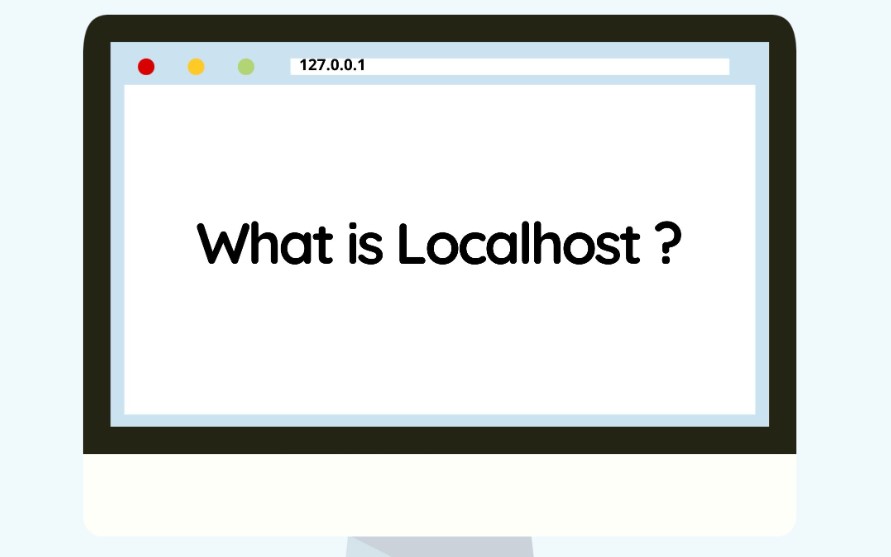Maybe some of you have heard of localhost. Maybe especially for those of you who have been involved in the world of computer networks, is a word that is very often encountered and indeed must be understood. However, of course, maybe you still don’t know about localhost. So, what exactly is localhost?
Before reading further, for those of you who want to know more about Netdata, you can contact us directly via the link below.
Here, we will discuss the meaning of Localhost, its functions, and maybe there is an additional difference between localhost and web hosting.
Table of Contents
Localhost explanation
When you call the IP address on your computer you are trying to contact another computer on the internet but when you call the IP address 127.0.0.1 then you are communicating with localhost. always on your own computer. Your computer talks to itself when you call localhost. Your computer doesn’t always identify localhost immediately.
In your private network, localhost has a separate IP address like 192.168.0.1. (in most cases) different from what you’re used to on the internet. This is usually set dynamically by the internet service provider (ISP). Localhost can be seen as a server used on your own computer.
Localhost function
Then, what are the functions of localhost on your computer or your device? Here are the functions you need to know:
Become an Offline Server
Its first function is as a server that works offline. It could also be a server that you can access for your own computer. Usually, this one function is useful for developing your own website before you host it so that it is open to everyone.
Test Websites Offline
Still related to the function above, you can use localhost to test your website but offline before you host it. You can check your own website whether your website is running properly. This is all you can do offline.
Checking Internet Connection
Another function for testing purposes is the speed. Usually, more than 100 milliseconds are taken when you send a request over the internet. The maximum transmission time is just one millisecond to send a ping to localhost. Internet protocol verities can also be implemented using this technology.
Blocking Access to Certain Websites
Localhost can also block the hosts file. This file is the predecessor of the Domain Name System (DNS). In this IP address can be assigned to the appropriate domain. Domain names are translated to IP addresses when you enter a website address in a browser.
Various Local Host Applications?
How can you use it? Maybe the one you’ve used the most is to use the command prompt or CMD to test the internet speed ping. However, to do the testing maybe to check the website offline, there are several applications that are localhost applications, including:
AMPPS
AMPPS is a software suite from Softaculous that enables Apache, Mysql, MongoDB, PHP, Perl, Python, and Softaculous auto-installers on the desktop. It includes everything you need for website development. Start developing your website from an open source web application or start writing code yourself.
XAMPP
This software may already be very familiar among website developers. XAMPP has the ability to serve web pages on the World Wide Web. Special tools are provided to protect the most important part of the package with a password. XAMPP also provides support for creating and manipulating databases in MariaDB and SQLite, among others.
WampServer
And the last one is WampServer. WampServer is a Windows web development environment. It allows you to create web applications with Apache2, PHP and MySQL databases. Apart from that, you can also use it for PhpMyAdmin allowing you to easily manage databases.
Difference between Local Host and Web Hosting?
Since earlier, we have always discussed discussing website issues, especially for website hosting. So, is there a difference between localhost and also web hosting?
Termed as a server that is used on a friend’s computer that is offline. When you are surfing with a non-existent internet connection, your server will act as localhost.
In contrast to web hosting, where this is termed as a company that provides offers in the form of hosting packages for a web. Your web is in disk hosting space and bandwidth managed by the hosting company itself. So, every step of your website will be managed by them.
NetData is a company that provides technology-based services with the best service and quality, if you are interested in us you can contact us directly via this link or via our contact form here.
![]()