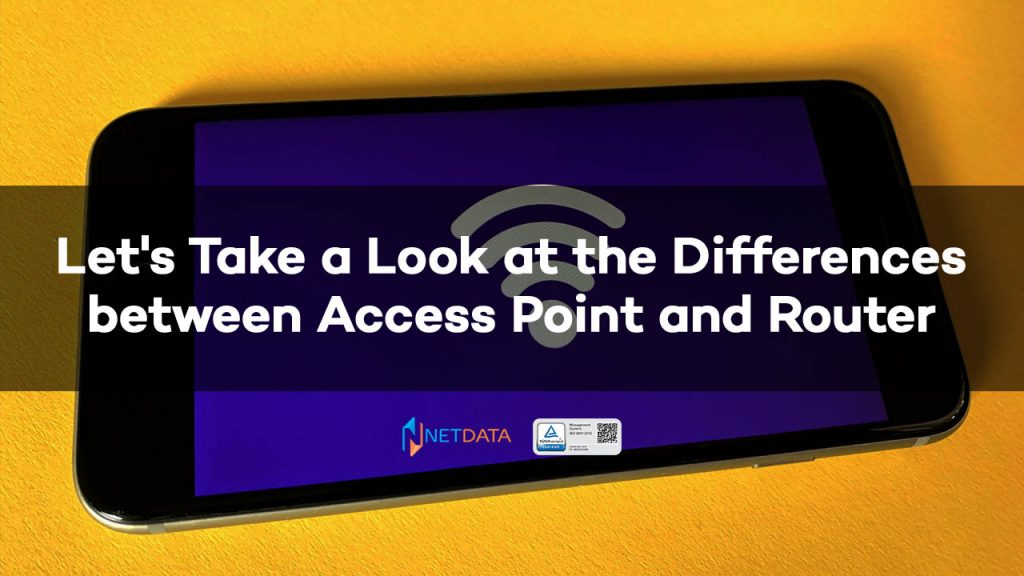Table of Contents
Understanding and Explanation between Access Point and Router
Let us first discuss the understanding between these two hardware and their functions. Maybe when you already know the function or even the meaning of these two devices you will know the difference.
Understanding Access Points
Access Point Functions
There are several important functions of an access point that you should know, including:
Internet Signal Spreader
The access point can function as a range extender. As the name implies, a range extender extends the range of an existing Wi-Fi network. Because range extenders connect wirelessly to the Wi-Fi router, they should be placed where the Wi-Fi router signal is already strong, not in actual dead spots. For example, if your router is in the basement of a two-story building, installing a range extender on the ground floor (where the range from the Wi-Fi router is still strong) will eliminate potential dead spots on the second floor.
Connector Between Networks
Access points also have a function as a liaison between networks. How to? In short, access points can be useful for connecting local networks using cables with wireless networks such as wifi, Bluetooth, and others.
Can Be Used To Set IP Address Automatically
Access points can function as Dynamic Host Configuration Protocol (DHCP) servers that are capable of assigning IP addresses to each connected device.
Network Security
Although it looks very simple, the function of this access point, in fact, the access point can also be a network security. The trick is to provide security features WEP (Wired Equivalent Privacy) and WAP (Wireless Application Protocol). This is a wireless network security with key match authentication provided by the client to the access point. While WAP is a security method created to complement the WEP method by adding decryption.
Definition of Router
A router is a switching device for a network, capable of routing network packets, based on their address, to another network or device. Among other things, it is used for Internet access, for network coupling or to connect branch offices to the head office via VPN (Virtual Private Network).
Router Functions
There are two main functions of the router, the two functions are:
Connect 2 Networks
Routers have the function of connecting multiple computers, mobile phones, tablets, or other devices to form a managed local area network. A Local Area Network (LAN) can be set up simply by using a router and connecting one or more devices to it. Modern routers allow users to connect devices either via an Ethernet cable or wirelessly (using Wi-Fi).
Provides Internet Access to All Compatible Devices Connected to the Router
Differences between Access Point and Router Based on the Features
Let’s discuss the main discussion, namely the differences between access point and a router. This time we will differentiate them based on their features. What does it mean? Here are the differences:
| Router | Access Point |
| By first connecting the router to the cable provider and configuring it once, you don’t have to configure each computer or laptop connected afterwards on your home/office network separately. | Devices located after the access point in the network need to be configured with the provider settings. |
| You can easily set up your home network: the router will act as a dhcp server, distributing IP addresses within the network, you just need to connect the device to the configured router – it will do the rest. | You will have to struggle again with home network settings, including, perhaps, getting an additional IP address from the provider |
| The router has a network firewall function, a built-in firewall, and therefore provides better network protection. | Access points have no protective functions, except for the simplest traffic encryption. |
| If you need a high-speed connection for certain tasks, you can always connect your computer to the router with a network cable and get the maximum speed from the provider. | Most access points do not have a wired data transmission interface to the end device, and wireless connection speeds are not suitable for all applications. |
| Some very specialized programs/interfaces may require you to configure port forwarding on the router because the device’s internal IP address is not available “outside”, of the router’s subnet. | Access points translate traffic transparently, and this is great for some very specialized tasks. End device IP address can be accessed from outside without additional configuration |
Features Not Available in Access Point
If we take a quick look at the Differences between Access Point and Router, then there are several points where there are features found on the router but not on the access point, including:
Differences between Access Point and Router in DHCP Function
Access point is similar to hb/switch. Access points have the ability to automatically distribute IP addresses to other wireless users. Also, the wireless router can also be a DHCP Server. Where usually this DHCP Server is run on the router device or on the server.
Differences between Access Point and Router in Bandwitch Control
Routers can be useful as bandwidth control or regulate the speed of traffic sending and receiving data. While the access point does not have this function.
Parent Control
What does parent control mean? The point is where we as clients can manage or filter which websites can be accessed or which are not allowed by the user.
Differences between Access Point and Router in Internet Access Control
Internet access control is the act of keeping unauthorized users and devices off a private network. Internet access control is one aspect of network security.
Conclusion
In most cases, in order to distribute the Internet to several home devices such as computers, laptops or smartphones, it is better to buy a WiFi router and connect the provider cable to it. Especially if the router is cheap. For other purposes: receiving traffic from a provider via a wireless connection, setting up an unlimited WiFi network in the office, HotSpot in a café or hotel, you need an access point. If you need advice, NDS will help you find a solution for any specific task such as router setup or proper access point installation.
![]()