Microsoft Office License – Sometimes, when we want to open Microsoft Word, you can’t start typing because there is a warning that the Microsoft Office license has expired. This of course makes us irritated. However, do you have to do something illegal by cracking it? Of course not!
Did you know that cracking can be criminalized? In Indonesia, there is already a law that regulates it.
This is regulated in article 30 and article 46 regarding the punishment to be received. The following is the content of the article:
Article 30
- Everyone intentionally and without rights or against the law accesses Computers and/or Electronic Systems belonging to other Persons in any way.
- Everyone intentionally and without rights or against the law accesses a Computer and/or Electronic System in any way with the aim of obtaining Electronic Information and/or Electronic Documents.
- Everyone intentionally and without rights or against the law accessing Computers and/or Electronic Systems in any way by violating, breaking through, exceeding, or breaking the security system (cracking, hacking, illegal access).
Article 46
- Everyone who fulfills the elements as referred to in Article 30 paragraph (1) shall be sentenced to a maximum imprisonment of 6 (six) years and/or a maximum fine of Rp. 600,000,000.00 (six hundred million rupiah).
- Everyone who fulfills the elements as referred to in Article 30 paragraph (2) shall be sentenced to a maximum imprisonment of 7 (seven) years and/or a maximum fine of Rp. 700,000,000.00 (seven hundred million rupiah).
- Everyone who fulfills the elements as referred to in Article 30 paragraph (3) shall be sentenced to a maximum imprisonment of 8 (eight) years and/or a maximum fine of Rp. 800,000,000.00 (eight hundred million rupiah).
Isn’t it very dangerous if you do cracking activities? Therefore, if the license from Microsoft Office on your desktop has expired, then the thing you can do is buy a Microsoft Office license.
Table of Contents
What is a Microsoft Office License?
If viewed from the meaning, license is the right to grant permission, this also includes an agreement.
So, it can be said that the meaning of a Microsoft Office license is the granting of permission from Microsoft to be able to use its software, namely Microsoft Office to be able to use it for a certain period of time.
Piracy and its types
Bagaimana jika Anda menggunakan Microsoft Office namun tidak menggunakan lisensi secara resmi? Simple saja, Anda berarti melakukan aktivitas pembajakan. Aktivitas tersebut tentunya sangat illegal dan harus Anda hindari.
Pembajakan tersebut tentunya sangat tidak bisa dihindari, bahkan sekarang ini saja masih marak untuk pihak-pihak yang melakukan pembajakan.
Berikut ini adalah hal-hal yang harus Anda waspadai dalam proses instalasi dan penggunaan software Microsoft Office yang perlu Anda ketahui agar tidak termasuk pembajakan:
- End User Copying
End User Copying is the activity of duplicating software without applying a valid license from the developer. Usually the party who does this copy reproduces the software via various media, both online and offline such as the internet or maybe distribution via CD and flash. The software distributed also exceeds the number of licenses owned by the publisher.
- Hard Disk Loading
One of the activities of piracy that we are sometimes not aware of is Hard Disk Loading. What exactly is Hard Disk Loading like that? HDD Loading is a piracy activity carried out by copying a legal license to the hard disk of your PC or notebook. And what’s worse, PCs or notebooks are traded.
- Counterfeiting
Counterfeiting merupakan pembajakan perangkat lunak dengan membuat kemasan perangkat lunak secara tiruan dan kemudian memasarkannya. Penjualan yang dikerjakan dari hasil pembajakan ini tidak disertai dengan media dan dokumentasi pendukung yang resmi.
Bagi Anda yang pernah memakai sistem operasi Windows bajakan, pasti pernah memperhatikan sebuah kalimat “you maybe the victims of software counterfeiting”, kalimat tersebut melambangkan bahwa Anda sudah menjadi salah satu korban dari pembajakan. Sepatutnya, Anda bergegas untuk mengganti Windows Anda dengan Windows yang mempunyai lisensi.
- Internet Piracy
Aktivitas ini memakai media internet untuk mengerjakan pelaksanaan distribusi, penjualan, pengiklanan dari software yang sudah dibajak.
- Mischanneling
Kegiatan ini yakni pelaksanaan memasarkan perangkat lunak ke pasar dengan memakai lisensi yang dimaksudkan terhadap golongan tertentu (pemerintahan, lembaga akademik, lembaga non keuntungan) ke pihak lain yang tidak memenuhi persyaratan yang ditetapkan oleh ketentuan lisensi hal yang demikian.
Daftar Lisensi Microsoft
Ketika Anda ingin membeli lisensi Microsoft Office, nantinya Anda akan dihadapkan akan berbagai pilihan lisensi. Dan tentunya pada daftar ini, ada kegunaan yang berbeda-beda. Apa saja lisensi Microsoft Office tersebut?
- OEM (Original Equipment Manufacturer)
Lisensi berjenis OEM memiliki ciri-ciri stiker yang diletakkan pada PC atau notebook Anda. Biasanya, lisensi berjenis OEM ini sudah bundle tersendiri dengan perangkat keras yang ada.
Apabila terjadi kerusakan pada perangkat keras yang sudah terpasang perangkat lunak berlisensi OEM, lalu mewajibkan adanya pergantian hardware (seandainya pada perangkat komputer hardware utama seperti motherboard), karenanya lisensi tersebut menjadi tidak berlaku lagi alias hangus.
- OLP (Open License Program)
Lisensi berjenis OLP memiliki harga yang relatif lebih mahal seandainya dibandingi dengan OEM. Lisensi OLP mewajibkan seorang pembelinya untuk melaksanakan pembelian sebanyak minimal 5 lisensi dan biasanya pada lisensi microsoft OLP ini, Anda akan menerima CD atau media kit untuk pemasangannya.
Lisensi OLP ini sangat tepat seandainya diterapkan untuk perusahaan atau organisasi yang menerapkan 5 komputer atau lebih. Atau setidaknya menerapkan 5 jenis perangkat lunak yang berbeda atau mungkin sama
- FPP (Full Packet Product)
Variasi lisensi FPP biasanya dijual dalam wujud paket berupa box, isinya terdapat CD, buku manual dan lisensi yang terdapat dalam box.
Mirip dengan OEM, tiap-tiap satu pembelian akan menerima satu lisensi untuk diterapkan di satu komputer. Bedanya jenis FPP masih bisa diterapkan meski berganti komputer, namun tentu saja tetap hanya boleh di install di satu komputer saja. Dan lisensi jenis FPP ini jauh lebih mahal dari lisensi OEM.
How to Activate Microsoft Office
Now that you know the list of Microsoft Office licenses, now you need to know how to activate the license before you actually buy the license.
How to?
Sign in to download and install Office
The first way is that you have to sign in to your Microsoft account. If you want to use it on an office PC, then you can also log in using an account owned by the company.
If there is a command like the one below, just follow the steps you have to do to activate it.
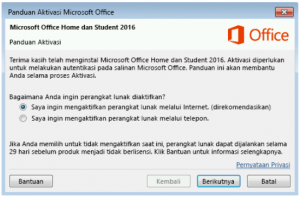
Activate preinstalled Office on a new Windows 10 device

To use Office on a new device, you can activate Office as a 1-month trial of Microsoft 365 Family. You can also get Office, add Office to an existing Microsoft 365 subscription, or enter a product key from a new product key card. If you have an older copy of Office, you can install it.
Activate the latest Office product key
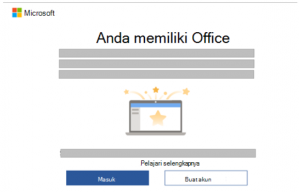
If there is already a message like this, then the license you purchased can already be applied to your Microsoft Office, so it is guaranteed to be safe.
Software License Terms for Microsoft Office
During Microsoft Office Setup, please review the license terms and check the box “I accept the terms of this agreement to continue setting up Microsoft Office”.
You can also read the license terms later in Microsoft Office programs by clicking File > Account > About Program Name (such as Word) > View Microsoft Software License Terms.
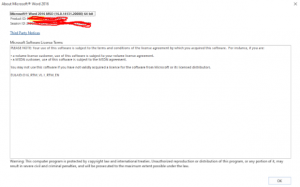
3 Ways to Overcome Your Missing Microsoft Office
There may be a moment where your Microsoft Office license is lost either because of an update or you upgrade the hardware you are using. However, don’t worry if you have already purchased the license, there are 3 ways to solve the loss of your Microsoft Office license. The trick is:
Do a physical search
The first thing you should do is perform a physical search. What this means is that you have to look for the license yourself by keeping it in mind.
If you bought a Microsoft Office license by buying the CD, you can look for the CD case, behind the CD case there is a license code that you can enter again.
And if you buy it online, you can look for it either via e-mail or maybe you bought it from a third party. You can look for it through chat history with the party where you bought the license.
Using the Cocosenor Product Key Tuner app
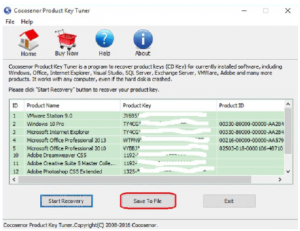
Tried looking for it but still can’t find it? Don’t worry, there is an application that can find out which Microsoft Office license you have, by using the Cocosenor Produst Key Tuner application.
Where to Buy a Trusted Microsoft Office License?
Do you have a problem with your Microsoft Office that can’t run because it doesn’t have a license? Don’t worry, you can buy a Microsoft Office license in an easy, legal way, and of course at a much cheaper price than you buy elsewhere, is at NETDATA.
NETDATA is a very good choice if you want to buy a Microsoft Office license at a low price. The license granted by NETDATA is the original license. You are guaranteed not to use your Microsoft Office, even detected from Microsoft that the license is a license that is not genuine.
![]()


