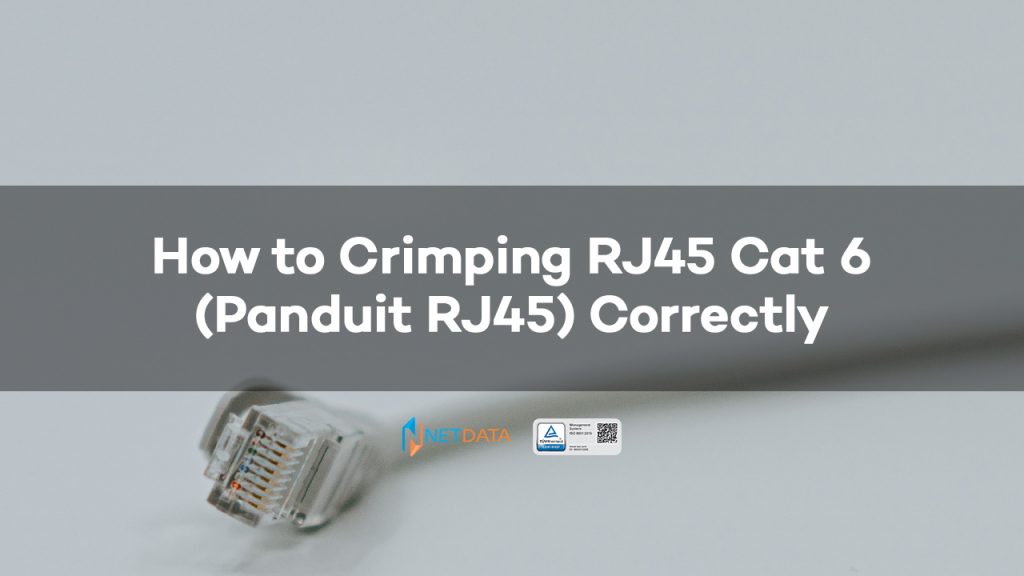How to Crimping RJ45 Cat 6 – Do you know what ethernet is? Maybe you already know because you often see this ethernet network and even often use it in your daily life. Ethernet is a network that is transmitted using a cable, in contrast to Wi-Fi which uses a signal beam or the term is wireless or wireless (without cables).
Table of Contents
How to Crimping RJ45 Cat 6
This RJ45 cable consists of various cables which, if you see, have different colors. And the total of the existing small wires is 8 colors. Among others are:
- Green White
- Green
- White Orange
- Orange
- White Blue
- Blue
- Brown White
- Chocolate
- RJ45 pliers
- UTP Cable
- LAN Tester
- RJ45
Color order when crimping RJ45
- White Orange
- Orange
- White Green
- Blue
- White blue
- Green
- White Brown
- Chocolate
To make a crossover cable the color order is:
- White Green
- Green
- White Orange
- Blue
- White blue
- Orange
- White Brown
- Chocolate
The crimping technique is as follows:
- Peel the skin of the cable 2 cm wide.
- Neatly arrange the eight cables contained inside according to the pictures and explanations above.
- Straighten cables that are still tangled.
- Flatten the end of the cable by cutting it using crimping pliers.
- After making sure the color sequence is correct and the ends of the cables are even, proffer the cable into the RJ-45 connector, make sure the end of the cable touches the end of the RJ-45, and clamp it using Crimping Pliers.
- After handling both ends of the cable, test using a Lan tester, if all the lights are on, it means the cable has been crimped correctly and can be used.
Some Types of RJ45 . cable
The color sequence above lets us know if there are 2 types of RJ45 cables, namely Straight and Crossover types. So, what makes the two types of cables different? And what is the fundamental difference if we look at it in terms of usability?
Crossover type UTP cable
Straight-through UTP cable
Kabel straight through adalah jenis kabel twisted pair yang digunakan di jaringan area lokal untuk menghubungkan komputer ke hub jaringan seperti router. Jenis kabel ini juga kadang-kadang disebut kabel patch dan merupakan alternatif untuk koneksi nirkabel di mana satu atau lebih komputer mengakses router melalui sinyal nirkabel.
Pada kabel straight through, pin kabel cocok. Kabel straight through menggunakan satu standar kabel: kedua ujungnya menggunakan standar kabel T568A atau kedua ujungnya menggunakan standar kabel T568B. Gambar berikut menunjukkan kabel straight through yang kedua ujungnya disambungkan sebagai standar T568B.
RJ45 . cable function
If you ask to use Straight-through and Crossover UTP cables, the answer is according to what function you want to use. Both have different functions for sure.
Crossover type UTP cable function
The point is to connect between devices, these devices are:
- Switch to switch
- Switch to hub
- Hub to hub
- Router to router
- Router Ethernet port to PC NIC
- PC to PC
Straight-through type UTP cable function
Use direct cable over Ethernet for the following cables:
- Switch to router
- Switch to PC or server
- Hub to PC or server
Get Tips and How to Crimping RJ45 CAT 6 on NETDATA
![]()