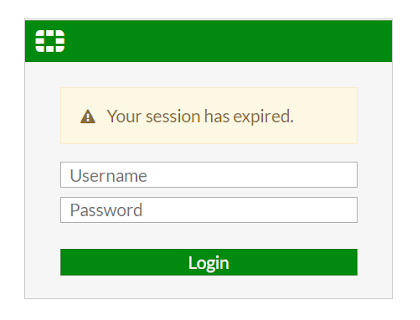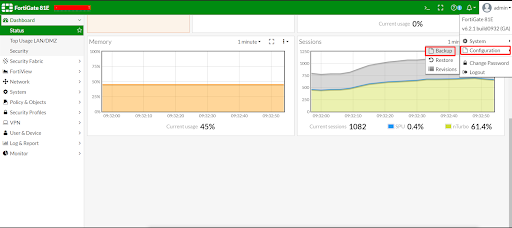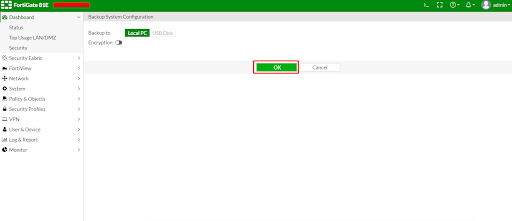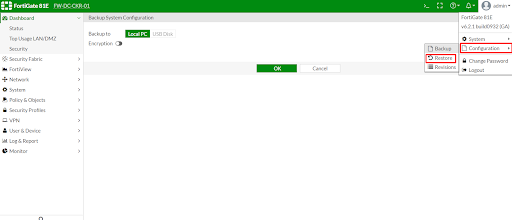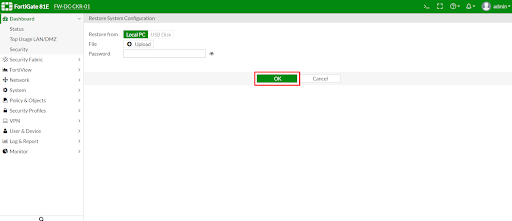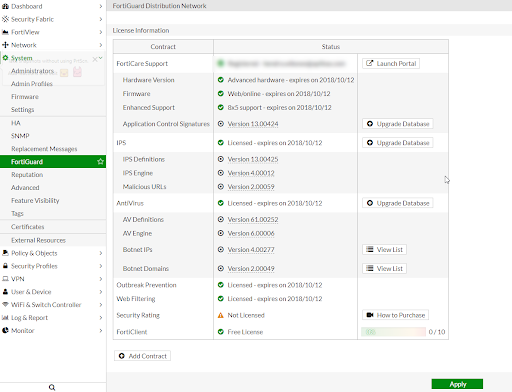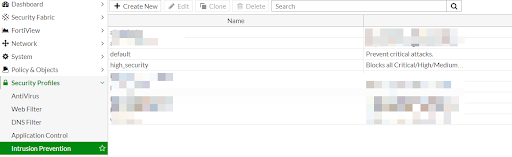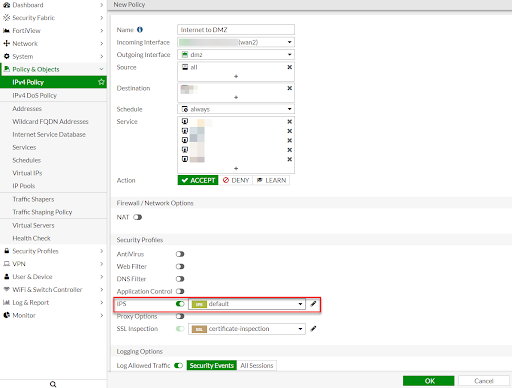Fortigate 1000d – For those of you who are currently working in the IT world, perhaps the name firewall is no longer unknown, especially for those who work or are active in the world of networking, you definitely know what a firewall is. And, this time we will discuss what is still related to the firewall, especially if it is not a product from Fortinet, namely Fortigate 1000d.
Before discussing more fully about this product, there are a few things you should know about firewalls first.
Firewall is a type of network security that is better known as a network security method that serves to prevent unwanted link entry from several types of network attacks from and into the internal network.
Fortigate is no longer in doubt for firewall problems. With the Fortigate 1000d, of course, for the firewall business, your network traffic will be safer and also run better.
Table of Contents
Fortigate at a Glance
Fortigate is a brand from Fortinet. Fortigate is indeed focused on SD-Wan that puts forward a firewall.
It’s no secret, Fortigate, the next gen firewall from IT leader Cyber Security Fortinet, provides ultimate threat protection for businesses of all sizes. Leveraging a purpose-built security processor and threat intelligence from FortiGuard, the Fortigate firewall provides unmatched performance and protection while simplifying your network.
Fortinet offers FortiGate models to meet the requirements of any deployment, from the entry-level FortiGate-20 series for small offices and retail networks to the FortiGate-1500 series for large enterprises.
About FortiGate
The main focus of the firewall method offered by FortiGate is to fend off hacker attacks based on Distributed Denial of Service Attacks (DDoS) in real-time. Variations of this attack are carried out by several computer methods that target a server, method or network. Later it will make traffic in this method so high that the server can’t handle any requests and commands.
If such an attack occurs on a company’s methods, servers or networks, this will certainly have a negative effect on the security of the company’s database. Therefore, FortiGate has several features that make it one of the best firewall methods that can solve DDoS attacks.
The Importance of Firewall Functions on Office Networks
Now we will discuss how this firewall is a very important component in an office network. Of course, if you look at it in general terms, this can be very important because you as the owner of the company will not know if there are irresponsible people who enter the network at your office and steal various important documents belonging to the office.
Surely this is not very profitable is not it? It can even be detrimental to your company.
In addition to these problems, there are several firewall functions that are very important for office networks, including:
Management Flexibility Offered
High flexibility in terms of management with various devices from different vendors, and Forigate is one of them that offers this advantage.
With this device, we don’t need to update each device one by one to adjust to security devices. But, we only need to do the settings for the first time on the security device.
This makes the staff who work to manage the network in your office feel that they have more free time to be able to focus on their other work instead of having to update devices one by one which of course can take time and energy.
UTM Fortinet Given
UTM (Unified Threat Management) is a method devoted to dealing with difficult network security situations comprehensively. In this program, Fortigate has several features such as a firewall, Intrusion Prevention System (IPS), page filtering, antivirus as well as routing in one very complete hardware package.
In addition, Fortigate is also equipped with various services that can be tailored to user needs, such as:
Network services include switching and routing, both static and dynamic.
Network security services, including firewalls, secure VPN connections, and endpoint security.
Application security services, including spam and virus control, page filtering, and application control and data leakage prevention. This feature can even be disabled if the user does not need it.
Fitur Virtual Domain (VDoms)
It is very important for those of you who are looking for the best firewall to have Fortigate. Why? Of course, because of the Virtual Domain feature.
The virtual domain offered by Fortinet is one of the features that provide access to various companies with different administrators, but still with the same physical unit. The goal is that each can maintain a specific configuration, without overly influencing one another.
FortiGuard Protection
Fortigate is equipped with the FortiGuard feature. What is FortiGuard?
FortiGuard is a support service in providing various continuous update services, to ensure the security of computer networks. This service can also be used to regulate the use of internet bandwidth, to regulate the use of internet access outside of office needs, or according to company policy. This feature is needed especially to prevent the leakage of important information to unexpected parties.
Easy Ways to Backup and Restore on Fortigate 1000d
Backup and restore are two important things, especially if you are an IT infrastructure then knowing backup and restore is a must.
How to do backup and restore for Fortigate 1000d? The following is a brief explanation that is certainly very easy for you to understand:
Backup Fortigate 1000d
- Please access your Fortigate via a browser, then you will get a screen like the one below, please fill in your Fortigate user and password.

- On the dashboard menu, click the user image in the upper right corner, select configuration >> Backup

- After that, you will get a display for the backup menu, you can direct the backup file to a local PC or to a USB disk. After that click OK.

- Please wait until the backup configuration is complete. Then save it to the folder you want.
Restore Fortigate 1000d
- Please click on the user profile in the upper right corner, then select Configuration >> Restore (as shown in the image below)

- Next you will get a restore page as below, please select what you want to restore from a local PC or from a USB Disk, browse for the fortigate backup file then fill in your fortigate password, continue by clicking OK

- Please wait, and see the results.
How to Apply IPS on Fortigate 1000d
Next is about how to apply IPS in Fortigate 1000d. And it turns out, the method is very easy, here are the steps:
- The first way is, make sure the IPS license has been installed and has been updated.

- The system check goes to the System->Fortiguard menu

- The next step is to check the IPS profile or you can also custom the ips profile in the Security Profiles->Intrusion Prevention menu. to add or view your profile list you can follow the method below.

- And here is an example list. if you want to create a new profile, you can select create new.

- The ips profile can’t run if you haven’t run the apply rule in the security policy stage. The trick is, you go to the Policy & Objects menu -> IPv4 Policy -> Create New or you can apply on an existing rule.
- The next step is monitors. To monitor, you can check the menu Log & Report -> Intrusion Prevention. And here is an example of an IPS log.
You can see the logs on forticloud if your firewall is integrated with forticloud or on fortianalyzer, forticloud of course you have to buy.
More Information About Fortigate Settings is on NDS
Maybe that’s all for the discussion about the Fortigate 1000d. Do you still have many questions about setting Fortigate 1000d? Don’t worry, you can directly contact NETDATA, which is the official partner of Fortigate.
You can find various settings for Fortigate 1000d and you can practice them easily, quickly, and also with the guarantee of the right way in NETDATA.
![]()