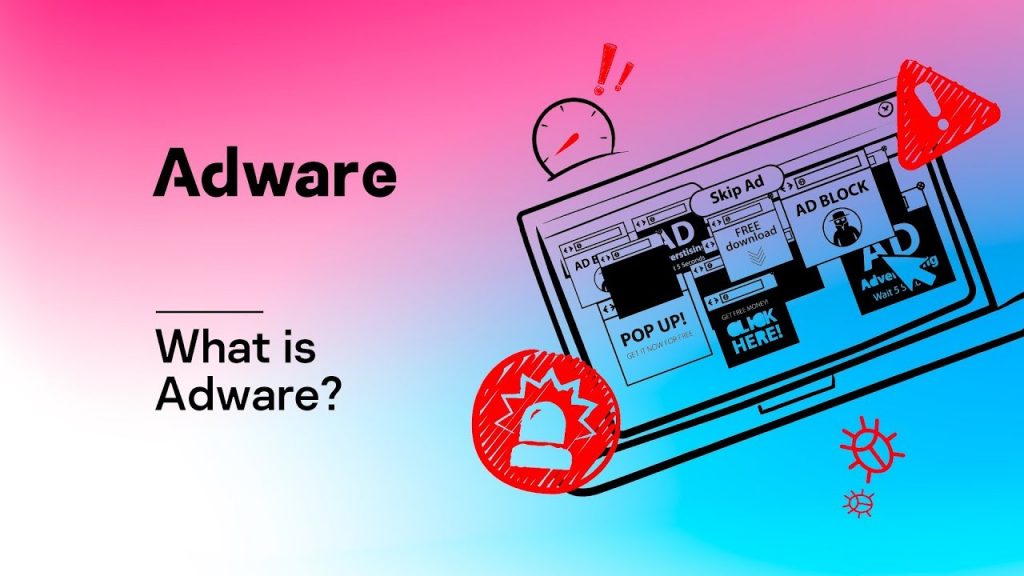Dangers of Adware – The need for information and technology facilities is now very massive. Just imagine if the users of this technology are not equipped with good knowledge so that they just use the internet casually, it will be very possible to get a virus attack. One of the most well-known viruses today is Adware, which is arguably not too dangerous but very annoying.
Adware has become a concern for now, in fact many have been affected by this virus which is very annoying both on cellphones and on computers.
Table of Contents
What Is Adware?
Adware, a term derived from “advertising-supported software”, is software that displays advertisements on computer or mobile device screens, redirects search results to advertising websites, and collects user data for marketing purposes.
The aim of adware is to generate revenue by serving advertisements to internet users while they are surfing the web or during the initial installation of programs or applications such as toolbars or games. Adware can take many forms from display and banner ads to full-screen, video, and pop-up ads.
Most adware is legal and safe to use, but some can be dangerous. Users can often disable the frequency of adware or what types of downloads they allow by managing pop-up controls and preferences within their internet browser.
Types of Adware
Just imagine if on a computer desktop there are lots of very annoying advertising banners and every time you close them they will appear again and again, of course it’s very emotional. This is a type of adware.
There are two types of adware that have been known so far, namely:
Personal Computer adware
This adware is one of the types that have been partially mentioned above. But, there is also adware that is harmless.
It is important to distinguish between harmless adware and harmful ones. Examples of adware include:
Legitimate adware that lets you agree to software advertisements and promos, offsetting developers’ fees so they can offer their software for free. Users willingly download this type of adware to get free products. Additionally, you can choose to allow it to collect marketing information. Sometimes personalized ads or sponsored third party software can be desired.
Legitimate adware is created by all kinds of developers, including reputable ones. This is a legal and legitimate way to provide customers with free products.
However, not all app downloads are consensual. This is where the legal boundaries get blurred.
Potentially unwanted applications (PUAs) include any program that you may not have chosen to install onto your device. These may also be called potentially unwanted programs (PUPs).
Android adware
Adware can enter people’s cell phones or cell phones through apps in popular categories such as entertainment and games. These apps can appear harmless but, once installed, can behave maliciously.
Again, there’s a spectrum from relatively harmless to much more dangerous. At the harmless end, you can download apps that only spam you with ads after they’re installed. This can be annoying, especially since sometimes ads can appear from outside the app, making it difficult to identify the cause.
Impact of Adware Losses
Of course, there are always the effects of loss or the danger of Adware, whether it’s Adware that is safe or that actually becomes a virus.
The impact of the loss is slowing down the computer or smartphone because it uses system memory. It can also slow down internet connection by using bandwidth to take up advertisements. System stability can also suffer, as adware often has substandard programming.
How to Avoid Adware
To be able to avoid Adware, there are several ways you can do it, including:
Install Antivirus
Installing a product that has “anti-adware” capabilities will be your first step. By scanning, it will be detected with this antivirus and can remove Adware.
Do not carelessly install applications
You may install free computer programs or applications without realizing that they contain additional software that includes adware. This lets app developers make money but means you can download adware onto your system without having to agree to it.
So, the advice is not to install applications carelessly, just make sure to install trusted applications, for example from the Play Store or App Store on your cellphone.
Remove Adware
A very powerful way to avoid the dangers of adware is to remove the adware itself. It’s not an easy way, but it will be easier if, for example, you delete an application that was previously installed.
Adware Infected Devices
For PCs or cellphones affected by Adware, there are several characteristics.
Adware on a PC has the following characteristics:
- Unexpected changes in your web browser home page
- The web page you visited is not displayed properly
- Overwhelmed with pop-up ads — sometimes even when not browsing the internet
- Slow device performance
- Device crashes
- Internet speed is reduced
- Redirected internet searches
- Random display of new browser toolbars or add-ons
On your phone, the signs are the same as on a PC:
- Your phone is slow
- Apps take longer to load
- Your battery drains quickly
- Your phone has an app you can’t remember downloading
- There is unexplained data usage and higher than expected phone bills
- There are lots of pop-up ads
Netdata is our company is to provide technology-based services of the highest quality and if you are interested in our services you can contact us via this link or via our contact form here.
![]()