Maybe you’ve heard the term about the benefits of proxy, if you’ve used the internet a lot. Do you understand what is meant by a proxy?
In this discussion, we will discuss the meaning, benefits, types, and ways of working a complete and comprehensive proxy so that you don’t mistake what a proxy is and can actually use a proxy.
Table of Contents
Definition of IP (Internet Protocol)
As a prefix to understanding proxies, we will discuss what IP is for. Internet Protocol (IP) is a method or protocol used to send information originating from one computer to another on the Internet. Every computer (known as a host) on the Internet has at least one IP address that uniquely identifies it from all other computers on the Internet.
Every computer has an IP. Not only computers, even the various devices used to access the internet also have IPs.
What is a Proxy?
The proxy server acts as a gateway between you and the internet. These are intermediate servers that mediate the end users of the web sites they browse. Proxy servers provide various levels of functionality, security, and privacy depending on your usage issues, needs, or company policies.
If you take advantage of a proxy server, internet traffic then flows through the proxy server on its way to the address you requested. The request then returns through a similar Benefits of Proxy server (there are exceptions to this decision), and then the proxy server forwards the data received from the web site to you.
How Do Proxy Servers Work?
Every computer used to access the internet has a different IP address. Just imagine if the IPs of various computers have the same IP address, then sending data or receiving data from one computer to another will actually be confusing. Therefore, IP addresses are definitely different.
A proxy server is basically a computer on the internet with its own IP address that your computer knows about.

The way proxies work is as follows:
- When you send a web request, your request goes to the proxy server first.
- The proxy server then makes your web requests on your behalf, collects responses from the web server, and passes the web page data to you so that you can view those pages in your browser.
- When a proxy server forwards your web requests, it can make changes to the data you send and still provide you with the information you expect to see.
Benefits of Proxy server can change your IP address, so the web server doesn’t know exactly where you are in the world. It can encrypt your data, so your data cannot be read while in transit. And lastly, a proxy server can block access to certain web pages, based on the IP address.
Benefits Why You Should Use a Proxy?
Okay, now what are the benefits of proxies? And does it matter if you use a proxy on your internet traffic? The following are the benefits of using a proxy:
Controlling Internet Usage
This is one of the uses in the use of proxies which is very important in order to limit the use of the internet for computers in various institutions such as offices, schools, or also at home in order to limit the use of the internet by children.
Organizations or parents can set up Benefits of Proxy servers to control and monitor how their employees or children use the internet. Most organizations don’t want you to view certain websites during business hours, and they can configure proxy servers to deny access to certain sites.
They can also monitor and log all web requests, so even though they may not block the site, they know how much time you are spending cyberloafing.
Save Bandwidth and Increase Speed
In utilizing proxies, you can get better overall network performance with a good proxy server. A proxy server can cache (store a copy of a website locally) popular websites.
So for example like this, when you open the nds.id site on your computer, and on that computer network there could be someone opening the same site and at the same time, the proxy server will check if it has the latest copy of the site, and then sends a copy that is saved to you.
So, the proxy server will only send one request to nds.id. This saves bandwidth for enterprises and improves network performance.
Maintained Privacy
You may feel uncomfortable browsing the internet with lots of people who understand what you are opening, but with the use of proxies, you can access the internet privately.
Some proxy servers will change the IP address and other identifying information contained in web requests. This means that the destination server doesn’t know who actually made the original request, which helps keep your personal information and browsing habits more private.
Tighter Security
Proxy servers provide security benefits in addition to privacy benefits. You can configure your proxy server to encrypt your web requests so spies don’t read your transactions. You can also prevent known malware sites from accessing any kind of proxy server. Additionally, organizations can pair their proxy servers with a Virtual Private Network (VPN), so remote users always access the internet through a corporate proxy.
A VPN is a direct connection to a corporate network that a company provides for external or remote users. Using a VPN, companies can control and verify that their users have access to the resources (email, internal data) they need, while also providing users with a secure connection to protect corporate data.
Access to Blocked Resources
Proxy servers allow users to circumvent content restrictions imposed by companies or governments. Are local sports ball team games closed online? Log in to the proxy server on the other side of the country and watch from there.
The proxy server makes it look like you are in Canada, but in fact you live in Indonesia. Several governments around the world strictly monitor and restrict access to the internet, and proxy servers offer their citizens access to the internet without censorship.
Proxy Server Type
There are five types of proxies based on their characteristics. Among others are:
Transparent Proxy
Transparent Proxy type proxy that continues user requests to the desired source without providing additional information about the user’s computer data. In general, this type of Transparent Proxy proxy is widely used on computers in offices.
Anonymous Proxy
Anonymous Proxy is a proxy model that provides information about a user’s computer. When a user makes a request on a website, the website cannot know the user’s private IP address, but only understands the proxy IP.
Distorting Proxy
A distorting proxy, also known as a proxy gateway, thinks of itself as a proxy server that converts users. HTTP header (HyperText Transfer Protocol) to hide or disguise the original IP address, in this way can help protect the user’s personal data information when connected to the internet.
High Anonymity Proxy
This type of proxy is a type of proxy that does not identify itself as a proxy server and does not provide an original IP address. This proxy uses the REMOTE_ADDR header with an IP address to become a proxy server, so that users understand that this proxy server acts as a client.
Reverse Proxy
The last one is a reverse proxy. Reverse Proxy is a type of proxy that is used to hold clients from being able to connect with sensitive data. So that the caching time of this proxy style is activated, the network traffic can decrease.
Proxy Function
There are three functions of using a proxy, including:
Filtering
This filtering functions for Firewalll (firewall) filtering which is used to treat the local network against problems or attacks from outside networks. So it can be configured to reject various specific websites at certain times.
Connection Sharing
Another function of a proxy is connection sharing. Function to be used as a gateway which is the boundary between the local network and the outside network.
The gateway also acts as a point in a number of connections from which local users will access to it and outside network connections including access to it. So that the connection from the local network to the internet will use the connection owned by the gateway together (connection sharing).
Caching
The Proxy Server has a storage mechanism for objects that have been requested originating from servers on the internet. The caching mechanism can place objects that are requests from users that are obtained from the internet.
How to use a proxy in the browser
Now how to use a proxy in the browser? This time we will discuss two browsers that are very commonly used, namely Mozilla Firefox and Google Chrome.
Google Chrome
Google Chrome can also be used to use the proxy feature. Here’s how:
- Click Chrome menu Chrome menu in the browser toolbar
- Select Settings
- Click Show advanced settings
- In the “Network” section, click Change proxy settings. This will open the Internet Properties (Windows) dialog where you can adjust your network settings
- Click on the Connections tab, and then click on LAN Settings.
- Under Proxy server, click to select the Use a proxy server for your LAN check box.
- In the Address box, type the IP address of the proxy server. Your proxy is sent as PROXY_IP: PORT_NUMBER like for example 1.2.3.4:0000 so in this example 1.2.3.4 is IP and 0000 is the port number
- In the Port box, type the port number used by the proxy server for client connections (by default, 8080).
- You can click to select the Bypass proxy server for local address check box if you do not want the proxy server computer to be used when you connect to computers on the local network (this may speed up performance).
- Click OK to close the LAN Settings dialog box.
- Click OK again to close the Internet Options dialog box.
- Browse www.whatismyipaddress.com or www.iplocation.net to check if it shows your proxy IP as yours.
Mozilla Firefox
Connection settings for using a proxy can be set in Firefox Options as follows:
- Click the menu button and select Options.
- In the General panel, go to the Network Settings section.
- Click Settings and a Connection Settings Dialog will open.
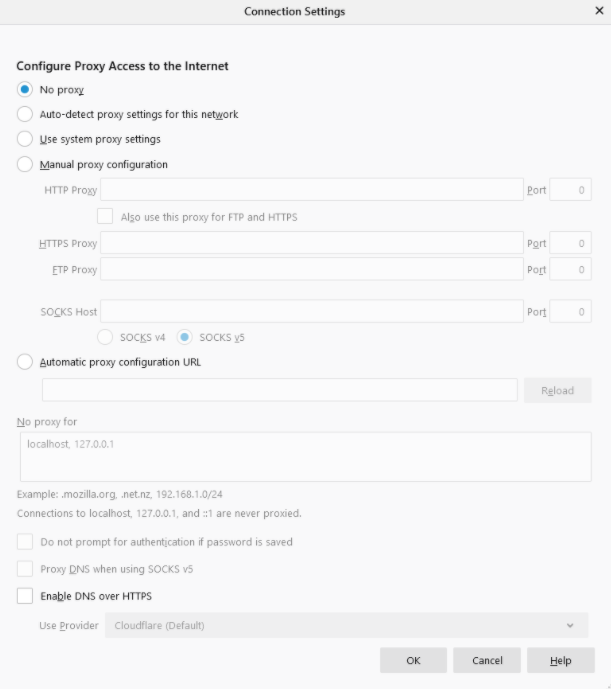
- No proxy: Select this if you don’t want to use a proxy.
- Auto-detect proxy for this network: Select this if you want Firefox to automatically detect the proxy settings for your network.
- Use system proxy settings: Select this if you want to use the proxy settings configured for your operating system.
- Manual proxy configuration: Select this if you have a list of one or more proxy servers. Check with your system administrator for configuration information. Each proxy needs a host name and port number.
- If the same proxy name and port number are used for all protocols, check Use this proxy server for all protocols.
- No Proxy For: List of host names or IP addresses that will not be proxied. Use <local> to bypass the proxy for all hostnames that do not contain periods.
- Automatic proxy configuration: Select this if you have a proxy configuration (.pac) file. Enter the URL and click ok to save changes and load the proxy configuration. file: and data: schema can also be used here (eg file: /// c: /proxy.pac or data :, function FindProxyForURL () {return “HTTPS example.com:3443”;}).
- The Reload button will load the currently available proxy configurations.
- Enable DNS over HTTPS: This setting enables DNS Over HTTPS (DoH) using the specified server. For more information, see Firefox DNS-over-HTTPS.
Risks of Using a Proxy
Even though it seems that using the benefits of a proxy is very safe for browsing the internet, proxies also have risks that can also harm you when browsing the internet. Among others are:
Not all free proxy services are safe
You know the old adage “You get what you pay for?”. Using one of the many free proxy server services can be very risky, even services that use an ad-based revenue model.
Free usually means they don’t invest heavily in backend hardware or encryption. You may see performance issues and potential data security issues. If you have ever come across a proxy server that is completely “free”, do so with extreme caution. Some of them just want to steal your credit card number or what is commonly called scamming.
Browsing History
The proxy server has your real IP address and web request information may not be encrypted, stored locally. Be sure to check if your proxy servers log and store that data – and what kind of law enforcement or retention cooperation policies they follow.
If you wish to use a proxy server for privacy, but the vendor only records and sells your data, you may not receive the expected value for the service.
There are unencrypted proxies
If you are using an unencrypted proxy server, you may also not be using a proxy server. No encryption means you send your request as plain text. Anyone listening will be able to retrieve username and password and account information very easily. Make sure whatever proxy server you use provides full encryption capabilities.
Conclusion
The benefits of a proxy are indeed very able to secure various important personal data when browsing the internet. Proxies can also limit internet usage and can also monitor what sites the user has opened on the client computer in order to monitor various kinds of unwanted things.
But behind all that, there are drawbacks too, namely about the security of your personal data, is to use a free proxy service that is not necessarily trusted.
Therefore, make sure if you want to take advantage of and use a proxy service, choose carefully and don’t be tempted by cheap prices but with unbelievable quality and you can contact us further if you want to ask questions about proxies or other problems you face, we are ready to help you.
![]()


