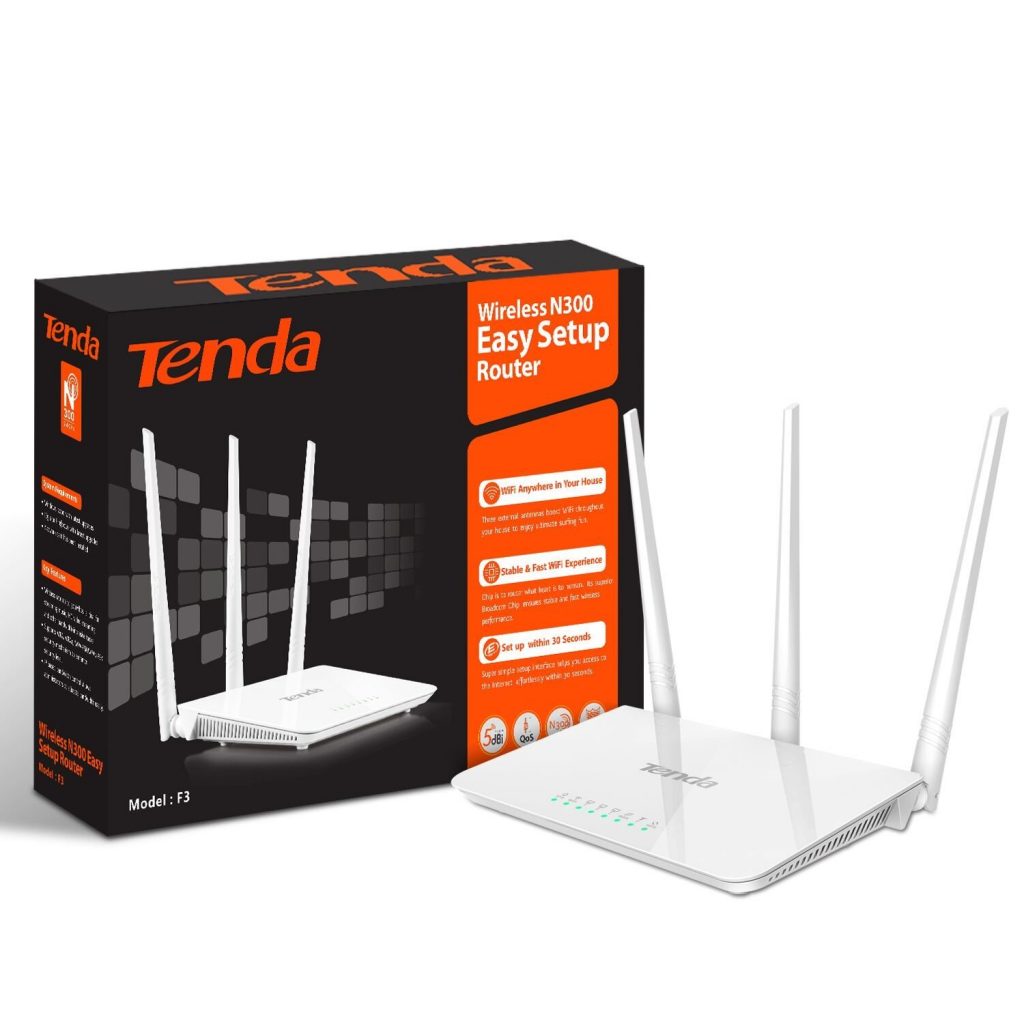Tenda Wireless Router – Wifi for now is not a luxury item. Everyone can enjoy the internet easily thanks to the router. Maybe you are also aware that there are many types and brands of routers. One of them is the Tenda wireless router which is a modern wifi solution.
Why can be called as Tenda wireless router is today’s best wifi network solution? Of course, there are many reasons that make it the most appropriate choice when you want to find a router with various features and specifications that are always up to date with the times.
Table of Contents
Getting to know the Tenda
Those of you who work in the realm of computer networks may be familiar with this brand of network hardware. Yes, by offering a variety of network hardware features that always amaze you, you can get it at a much more affordable cost than choosing other brands.
For that, don’t be surprised if the Tenda wireless router is a very capable wifi solution today.
What is a Tenda?
Before discussing Tenda’s various wifi products, it’s good to briefly introduce Tenda.
Founded in 1999, Tenda Technology is a globally recognized leading supplier of network devices and equipment. Tenda is committed to producing network solutions that are easy to install and affordable. They offer innovative and cutting-edge products to help people realize their full computing potential.
Tenda Products
Tenda’s products include home and business networking solutions, switches, broadband CPEs, gateways, power cables, mobile broadband and IP cameras. Outstanding performance, reliability, easy to install and use, top quality and competitive prices are the hallmarks of all Tenda products. Tenda’s flagship products are Tenda wifi and Tenda routers.
Tenda Wifi
The Tenda wifi adapter supports the IEEE wireless standard, and is capable of quickly processing file transfers, videos, multi-media and other applications that require higher bandwidth. This Tenda wifi adapter also integrates a wireless configuration program, which makes it easy and fast to set up clients wirelessly.
Tenda Router
The Tenda router is one of the products from the Tenda wireless router that is very reliable and is indeed famous for its various features that are very capable compared to other router brands.
With the most advanced technology, Tenda routers make it perfect for everyday web activities such as email, chatting, video streaming, online gaming and more.
Tenda routers can also function as client routers to wirelessly connect ISP networks or uplink APs to share Internet to every corner, eliminating dead points.
Tenda Product Advantages
Products from Tenda have many advantages that are guaranteed to be very profitable. some of these advantages you will not be able to get in other brand network products.
- Very affordable price even cheaper than others
- The quality of the product is very satisfying even at a low price
- Long term use which is still very safe
- Features that are always updated
What is Tenda Wireless Router
Router is a tool that functions to connect the online world network to various other devices or networks. One of the well-known router brands with good quality is Tenda. This Tenda router from China is available in many models and variations so you may be confused when choosing one.
As one of the network manufacturers, this one has indeed become one of the choices of many people today because of its many and capable features but at a much more affordable price than other brands.
Tenda Wireless Router Is
Tenda wireless routers have a variety of models and features that are tailored for various purposes. The main key in choosing this router is to adapt it to your needs.
How to Enter Tent WiFi?
Interface for Tenda’s web router is the control panel for your router where all settings are saved and changed. To make changes to your network, you must log into your Tenda router.
The requirements to access the Tenda web interface are quite simple. Accessing the Tenda web interface is quite easy and you just need to:
- router tent
- Access to the network, Either via a LAN cable or via a web browser
- Web browser
If everything meets the requirements, now you can enter the Wifi Tent. The trick is:
1. Make sure you are connected to your Tenda router
To be able to reach your Tenda router settings page, you need to be connected to its network. So start by connecting to a network, either via WiFi or via an ethernet cable.
2. Open your web browser and navigate to 192.168.0.1
Open your browser and type the router’s IP address into the address field. The most common IPs for Tenda routers are: 192.168.0.1 If those IP addresses don’t work, you can search the list of default Tenda IP addresses for your specific model.
3. Enter the username and password for your Tenda router
In the fields, username and password, enter your current username and password and press enter.
If you have never changed it, then just fill in the username and password “admin”.
Tent Wireless Setting
Once you enter the Tenda admin interface, you should be able to change any available settings.
Be careful when you want to do the Tenda wireless settings. Make sure you clearly know the details of what is in the Tenda wifi router settings. If you are still confused, you can check NetData https://nds.id/cara-setting-router-tenda-dengan-benar/ to set up the Tenda wireless router which is guaranteed to be clear and detailed.
What is Tenda WiFi Password?
Most Tenda routers have a default admin username, admin default password, and a default IP address of 192.168.0.1. These Tenda credentials are required when logging into the Tenda router web interface to change any settings. Since some models do not follow the standard, you can see in the table below.
| Tenda Router Model | Default Username | Default Password |
|---|---|---|
| 11AC | admin | admin |
| 11N | admin | admin |
| 831N | admin | admin |
| AC6 | blank | none |
| AC7 | admin | admin |
| AC8 | admin | admin |
| AC10U v2 | admin | admin |
| AC11 | admin | admin |
| AC19 | admin | admin |
| AC21 | admin | admin |
| AC23 | admin | admin |
| D301 | admin | admin |
| D810R | admin | admin |
| D840R | admin | admin |
| EasyLife | blank | admin |
| F3 | admin | admin |
| F6 | admin | admin |
| FH303 | admin | admin |
| FH456 | admin | admin |
| N301 | admin | admin |
| N60 | admin | admin |
| R360 | blank | admin |
| RX9 Pro | admin | admin |
| RX3 | admin | admin |
| V300 | admin | admin |
| W150D | admin | admin |
| W3002R | blank | admin |
| W300D | admin | admin |
| W302R | admin | admin |
| W303R | admin | admin |
| W306R | admin | admin |
| W308R | admin | admin |
| W311R+ | admin | admin |
| W541R | admin | admin |
| W548D | admin | admin |
| WBR-T3 | admin | admin |
| TX3 | admin | admin |
| TX9 Pro | admin | admin |
How to Change Tenda WiFi Password?
Have you changed your Tenda router username and/or password and forgot what you changed it for?
Don’t worry, if you still don’t know how to change Wifi password, all Tenda routers come with a factory default password which you can reuse by following the instructions below.
If you decide to restore the Tenda router to factory defaults, you will need to do a 30-30-30 reset as follows:
- When your Tenda router is turned on, press and hold the reset button for 30 seconds.
- While holding the reset button pressed, unplug the router and hold the reset button for 30 seconds
- While holding down the reset button, turn the power back on to the unit and hold it for another 30 seconds.
Your Tenda router should now be reset to its new factory settings, Check the table to see what it is (Most likely admin/admin). That’s a very easy way to change Tenda WiFi password.
WiFi Tent App
The advantage of Tenda wifi is how you can set up your wifi router using only the application on your smartphone.
What is Tenda WiFi App?
Applications from Tenda Technology. This application provides overall facilities for Tenda routers and supports local control and remote control. Sign in with Tenda account and connect with your Tenda router, you can control your home network status anytime anywhere.
How the Tenda WiFi App Works
Tenda technology official app, new version 3.0, blockbuster hit!
This application provides overall management of the Tenda router and supports local management and remote management. Log in with Tenda account and tie up your Tenda router, you can control your home network status anytime anywhere. (Support nova, AC5, AC6, AC7, AC9, AC10, AC15, AC18, AC1206, F9)
Price Tent Wifi & Router
Setelah Anda mengerti tentang keuntungan dan berbagai setting untuk Tenda router, sekarang adalah saatnya Anda memilih untuk mana produk Tenda wifi dan router yang harus Anda pilih. pilihlah sesuai dengan kebutuhan Anda.
Tent N301
The N301 Wireless Easy Setup Router is designed for easier setup for home users. It complies with IEEE802.11n, delivers wireless speeds of up to 300 Mbps, making it perfect for everyday web activities such as e-mail, chatting, video streaming, online gaming and more.
What is the Use of Tent N301
For Tenda N301 it can also function as a client router to wirelessly connect an ISP network or an uplink AP to share Internet to every corner, eliminating dead points.
What is the speed of the N301 tent WiFi?
For Wifi Tenda N301, the wireless speed is up to 300Mbps ideal for interference sensitive applications.
N300 . Tent
This is the Tenda N300 which is a wireless router with various advantages that are guaranteed to exceed your expectations when looking for a wireless router. With a new design and also easier to set up, this is the best router in its class.
What is Wireless N300?
The Wireless N300 4G LTE Router is a Wi-Fi hotspot that allows you to share a 4G LTE connection with up to 16 Wi-Fi devices.
What is Tenda N300 WiFi Speed?
The Tenda N300 Wifi Multi-WAN Router allows you to connect a 3G or 4G LTE USB adapter for mobile broadband connectivity. Incoming connections are shared over the Wireless N 300 network, which allows you to share the wireless network almost anywhere even you have a 3G or 4G broadband signal.
AC23 Tent
Talking about the best router for gaming, Tenda AC23 is the best choice. This is a router with many advantages with a futuristic design.
What is AC23 Tent?
AC23 is a dual-band gigabit wireless router, adopted with 802.11 ac wave 2 technology and delivering speeds of up to 2033 Mbps to get the most out of your gigabit fiber internet.
Tent AC23 Setting
To start using this router, Tenda AC23 setting is very easy, follow the steps below:
- Step 1 Start the web browser on the device connected to the router and visit tentwifi.com to login to the router’s web UI.
- Step 2 Select Internet Settings.
- Step 3 Set the Connection Type to PPPoE.
- Step 4 Enter ISP Username and ISP Password.
- Step 5 Click Connect.
AC6 . Tent
This choice of Wifi router from Tenda with incredible internet speed is the most appropriate choice for various needs. Can be for personal needs or office needs.
What is AC6 Tent?
AC6 has eco-credentials. With power-saving functions, application-based management and PPPoE user credential migration enable a smarter and eco-friendly digital life.
How much is Tenda WiFi Mbps?
Complaining about Gigabit speeds with IEEE802.11ac, the TENDA AC6 smart dual-band WiFi router offers throughput as high as 1167Mbps.
Powered by the latest features including the innovative beamforming+ and MU-MIMO technology, that’s just the beginning. With a 28nm CPU, independent power amplifier, four 5dBi high gain antennas, you’re guaranteed an uninterrupted gaming experience and 4K video streaming.
F9 . Tent
This router product from Tenda is a Tenda wireless router with a guarantee that multi connected devices can run smoothly for any thing.
What is the F9 Tent?
This wireless router from Tenda is very high quality and rich in features. When you forget your broadband account and password, you can use Broadband Account & Password Migration Function to copy old broadband account and router password directly to F9.
F9 Tent Settings
To link the online world to this F9 Tent, there are 3 modes that you can do. The first is through a Dynamic IP or DHCP connection wherein the router will automatically detect an existing network and receive its own IP. Connections using Dynamic IP are commonly used if you want to use Tenda F9 as a Repeater or if you want to establish a connection through the WAN port.
The second is through Broadband dial-up or PPPoE. Here you have to enter your broadband account and keyword broadband to be able to connect.
The third is Static IP. In this third way, you just enter an IP address that can be accessed at the internet.
F9 Tent Range
Tenda F9’s reach is very broad. This is because there is a technology called Beamforming+. This is useful for locking your Wi-Fi receiving device Stable and strong.
F6 Tent
Are you looking for a Tenda wireless router with guaranteed energy saving and environmental friendliness? This F6 tent is a great choice!
What is the F6 Tent?
Tenda F6 is a four-antenna wireless router, designed for small and medium-sized apartments, full-room coverage.
Four External 5dBi antennas, based on MIMO technology, multiple transmissions, ensure fast and stable wireless data transmission and effectively boost Wi-Fi signal.
Tent Settings F6
What is the advantage of this F6 Tent is about setting the F6 Tent. There are advantages of one-step installation. Automatic detection of Internet connection mode Network diagnosis.
AC10U Tent
Tenda AC10U is a wireless router from Tenda which makes it the best choice for a wireless router at an affordable price. With Gigabit Port/4*5dBi Omnidirectional Antenna/2.4G and 5G Wireless Enhancement Module/ MU-MIMO/ Beamforming+/ APP Management/ USB Port, it is the best choice for your home wireless router.
What is AC10U Tent?
With a 1 GHz CPU built with a 28 nm process, the AC10U exhibits excellent capacity in data processing and energy savings.
Tenda AC10U works well with optical fiber with bandwidth ranging from 50M, 100M, 200M to even 1000M, allowing you to enjoy smooth HD videos and games.
AC10U Tent Range
With the new generation 802.11ac wave 2.0 standard, the AC10U offers concurrent dual band data rates as high as 1167 Mbps. Wireless signal boosting technology in both the 2.4 GHz and 5 GHz bands extends your WiFi range, and Beamforming+ technology makes AC10U’s WiFi signal great behind walls.
How to Setup AC10U Tent
Before starting the installation of Tenda AC10U, connect the LAN cable to the WAN port of your Internet router. After that, connect port 1 to the lamptop/computer. Your laptop will get an automatic IP from Tenda AC10U and can actually surf immediately.
After connecting to the router, open the default IP address of the AC10U tent.
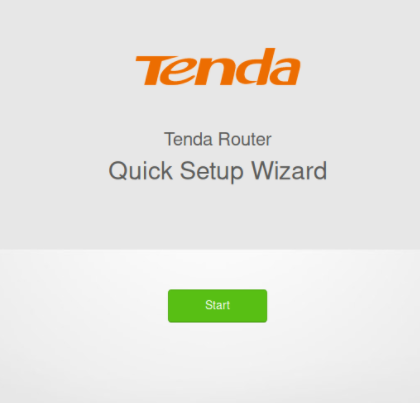
- Click Start.
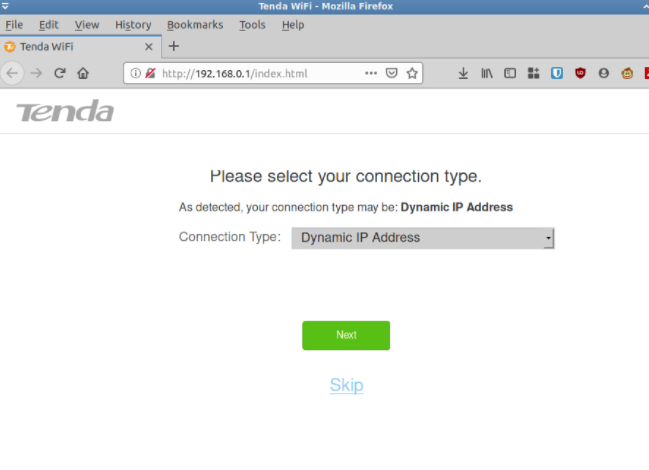
- Select Dynamic IP Address.
- After that, fill in your wifi name (SSID) and password. Finished.
F3 Tent
The best choice and guaranteed to be perfect for small and medium-sized homes is the F3 Tent. A very superior and affordable wireless router.
What is F3 Tent?
Tenda F3 is a wireless router that uses an external antenna to boost WiFi throughout your home to enjoy the ultimate surfing pleasure. F3 helps you keep your mobile devices, media players and computers connected to WiFi with a reliable connection and wider coverage in every corner of your home. No more worrying about WiFi dead zones.
F3 Tent Settings
For setting Tent F3, do the following steps:
- From the ISP Modem, plug it in using a LAN Cable to the WAN Port of Tenda F3
- Port 1 Tenda F3 connect to Computer/PC
- Go to or (factory derived IP).
- Tent F3 initial view
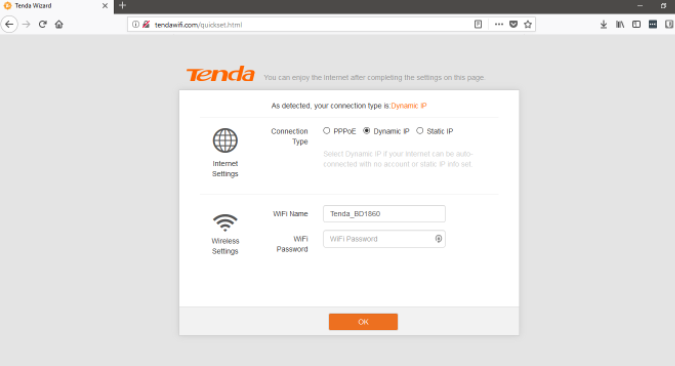
- Change Password And Wifi Name. Fill in the Wifi Name and WiFi Password, click OK
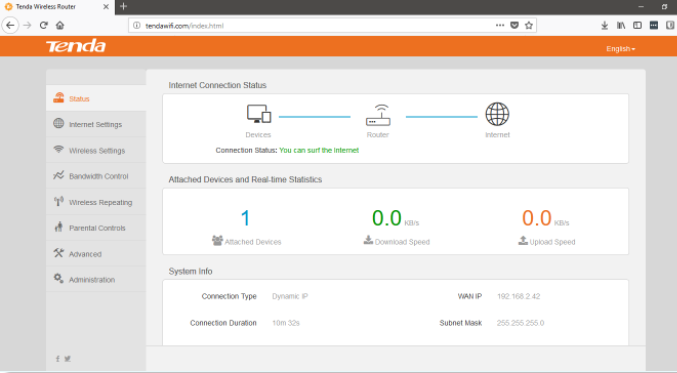
F3 Tent Range
IP-based broadband control allows you to distribute bandwidth to specific PCs. You can allocate bandwidth for different tasks to ensure everyone’s internet needs.
When multiple devices are connected, WiFi streaming is available. It can ensure the best use of bandwidth by controlling congestion and preventing bandwidth abuse. In this way, small network users receive committed and specific bandwidth, preventing non-essential applications from weakening network performance.
Where to Buy Tent Products?
Now that you know some of Tenda’s wireless router products, are you interested in buying one? You can entrust it to NetData. NetData is the official distributor of Tenda Indonesia that provides wireless routers from Tenda of various types and are also guaranteed to be complete.
![]()