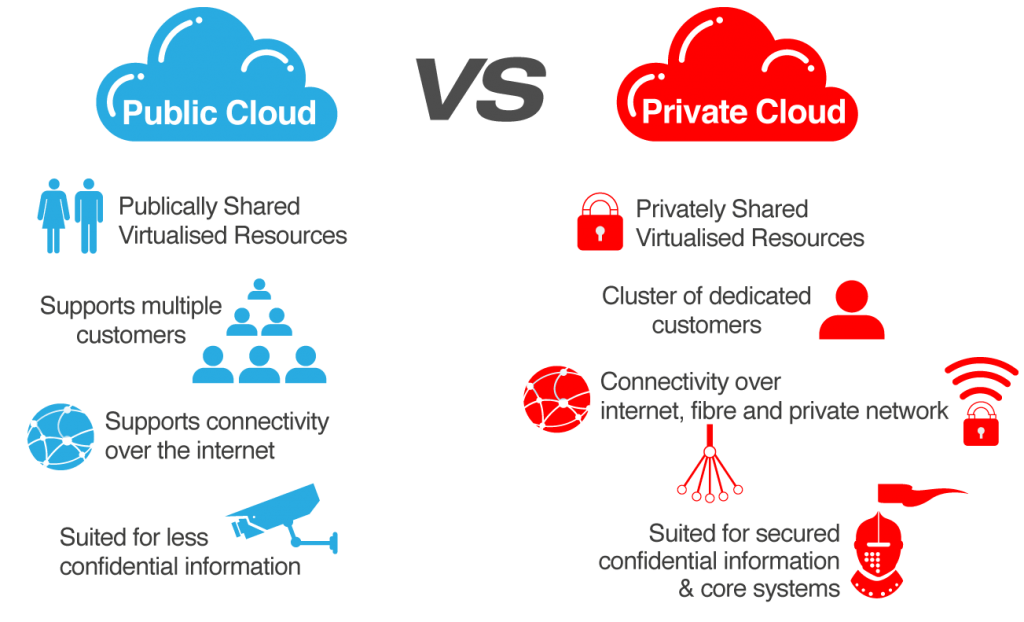Currently, there are many technologies that carry cloud-based. Not infrequently you unconsciously also use this technology whether it’s for storing your data or for work. Indeed, the cloud is familiar nowadays because many scattered technologies use the cloud. The question now is, Public cloud vs. Private cloud, what’s the difference?
Indeed, this is a question in many circles. The reason is, not everyone really knows the difference between the two. Although at first glance it looks different, but more specifically how? okay let’s now we will discuss Public cloud vs Private cloud!
Table of Contents
Start With Data Discussion
Before discussing more deeply about Public cloud vs. Private cloud, let’s first discuss what is called data. Why? Because this is closely related to the explanation of the cloud, it has been mentioned from the start, can’t the cloud store various kinds of data?
Now discuss first the meaning of data, its functions, its types, and the benefits of the data itself.
Data Is
In computing, data is information that has been translated into a form that is efficient for movement or processing. Compared to today’s computers and transmission media, data is information that is converted into binary digital form. Data can be used as singular or plural subjects. Raw data is a term used to describe data in its most basic digital format.
How can data be stored on a computer? Computers represent data, including video, images, sound, and text, as binary values using a pattern of only two numbers: 1 and 0. A bit is the smallest unit of data, and represents only one value. One byte is eight binary digits long. Storage and memory are measured in megabytes and gigabytes.
The unit of measurement of data continues to grow as the amount of data collected and stored increases. The relatively new term “brontobyte”, for example, is the data storage equivalent of 10 to the power of 27 bytes.
Data can be saved in file formats, such as in mainframe systems using ISAM and VSAM. Other file formats for data storage, conversion, and processing include comma-separated values. This format continues to find use across a wide variety of machines, even as more structured data-oriented approaches gain a foothold in enterprise computing.
Greater specializations were developed as databases, database management systems and later relational database technologies emerged to organize information.
Data Function
Defining data functions in a meaningful way is not an easy task as they exist in different contexts with different purposes. Examples are very important to understand. However, we can generalize their goals to establish a definition.
In short, a data function is a query, modification, or computation that directly or indirectly affects the values in a data table. Data functions differ from other functions in that they operate exclusively with tabular data, not unset values. They appear frequently in mathematics, computer programming, data tools, and spreadsheet software.
Type Data Type
Data can be divided into various types, from various types there are also other types in it. Indeed, discussing data will never end as if the type of data viewed based on one category contains more sub-categories.
What types of data do you need to know?
Data Based on Its Nature
If you look at and understand data based on their nature, data can be divided into two, namely quantitative data and qualitative data.
Quantitative Data
Quantitative data can be measured, and quantified so that everyone understands. Just as you understand what an 8 Terabyte worth of data mortgage is, or 2 Tb of data growth per month, you can understand that type.
Qualitative Data
In contrast to quantitative data, qualitative data does not have such a measure for data quality. You can’t say that 200 Tb of 2 Pb of data is dirty. You can’t say that 2% of all the data we have is bad.
Data Based on How to Get It
If you understand the data obtained from the method of obtaining it, the data can also be divided into two types, namely primary data and secondary data.
Primary data
Data that has been generated by the researchers themselves, surveys, interviews, experiments, which are specifically designed to understand and solve the research problems at hand.
Secondary Data
Using existing data generated by large government Institutions, health facilities, etc. as
part of the organization’s records. The data is then extracted from more varied data files.
Data by Source
The last is the classification of data based on the source. Based on this type, the data is divided into two, namely:
External Data
External data sources are data sources obtained from other people or organizations from the external environment of your organization.
Internal Data
On the other hand, internal data sources include data that exists and is stored within your organization.
Benefits of a Data
A data collected from wherever it is and whatever the type has various benefits. The type of data that a company or individual collects can include information about a user’s IP address, past search queries, the user’s location, and even the advertisements that a person clicks on online.
But what exactly are the benefits of data collection?
As an Activity Reference
If you want to create an activity, of course it will be very easy if you do it by data.
As a Planning Basis
Strategizing will be very easy if you collect data first. The collected data can then be re-evaluated so that an activity can run according to plan.
Basis for Decision Making
Data and analytics can help organizations respond to market changes more quickly. By leveraging data analytics, businesses can predict future trends, identify consumer behavior and detect new business opportunities more quickly, creating the potential to gain market advantage.
As Material for Evaluating
After the activity has been running, data can be collected. The data that has been collected can be re-evaluated. If there are deficiencies, of course, improvements can be made for the next plan that will run.
Data Storage Method
Network-attached storage is not physically attached to your computer but can be accessed when you are on the network. Multiple machines are on the same network and have access to the same data storage device.
Network-attached storage is more expensive to set up but is usually worth the investment as it increases security and efficiency.
Data storage can be divided into two, namely analog and digital data storage.
Analog Data Storage
Analog data storage is done by recording. There are two media commonly used, namely LPs and cassette tapes.
Recording On Cassettes
Cassette tape (tape recorder) can store information in the form of sound and music. Inside is a plastic tape coated with iron oxide powder that acts as a small magnet.
Recording On Vinyl
The LPs are capable of analog recording by taking advantage of the sensitivity to changes in air pressure from the microphone diaphragm.
Digital Data Storage
This one storage is by utilizing data storage in digital form, meaning that the data is converted into the form of a digit code or number.
Hard Disk
Perhaps the most well-known among the types of data storage, HDDs are ubiquitous data storage devices found in many everyday electronics.
Flashdisk
Who might still use it is a flash. So, flash has an IC or memory chip that plays a role in data storage.
Optical Disc
You may have used it, the purpose of this optical disc is like a CD (compact disc), DVD (digital video disc), and BD (bluray disc).
Memory Card
Memory card or memory card is included in one digital storage with a relatively small physical. A memory card is a type of storage device used to store media files and data.
SSD
In recent years, SSDs have overtaken HDDs as the dominant force in personal data storage methods. Today, SSDs are found in most of the smart devices and computers due to their compact size and lightning speed.
SSDs use a series of flash memories to remember information much faster than their HDD counterparts.
Cloud Data Storage
And of course, digital storage includes cloud data storage. By design, this data storage method stores your information in virtual hard drives, in other words, by allowing users to store their information in online portals.
Understanding More About Cloud Computing
Now we go to the main discussion, which is about the cloud. Before that, let’s first discuss what cloud computing is.
Simply put, cloud computing is the delivery of computing services including servers, storage, databases, networks, software, analytics, and intelligence over the Internet (“cloud”) to offer faster innovation, flexible resources, and economies of scale.
Utilization of Cloud Computing
Nowadays, cloud computing has been widely used for various jobs, both personal and more professional, for example at work or the office.
You’re probably using cloud computing right now, even if you didn’t realize it. If you use online services to send email, edit documents, watch movies or TV, listen to music, play games, or store pictures and other files, chances are that cloud computing enables it all behind the scenes.
Types of Cloud Computing Based on the Service
Judging by the type of service, cloud computing is very commonly divided into three types, namely Software-as-a-service (SaaS), Infrastructure-as-a-service (IaaS), and also Platform-as-a-service (PaaS). .
What do the three types of cloud computing mean?
Software-as-a-service (SaaS)
SaaS is a method for delivering software applications over the Internet, on demand and usually on a subscription basis.
Infrastructure-as-a-service (IaaS)
The second is IaaS. The most basic category of cloud computing services. With IaaS, you lease your IT server infrastructure and virtual machine (VM), storage, network, operating systems from a cloud provider on a pay-as-you-go basis.
Platform-as-a-service (PaaS)
This cloud computing service refers to cloud computing services that provide an on-demand environment for developing, testing, delivering, and managing software applications.
Cloud Computing Working Principle
This working cloud system uses the internet as a server in processing data. Cloud computing systems can allow users to run applications over the internet without the need to install applications.
Infrastructure such as data storage media and orders from users can be stored virtually via the internet network and then the commands are continued to the application server.
With the command received, the application server will start processing and in the final process the user will be presented with an updated page that matches the requested command so that the user can use it according to its benefits.
For example, through the use of email such as Yahoo or Gmail where data on several servers will be integrated globally without the need to install an application to use it.
So that applications and user data are not on their personal computers but are on cloud servers that are integrated directly with computers connected to the internet.
The stages of cloud computing work start from:
A central server manages the traffic monitoring system and client requests to ensure that everything runs smoothly. This system will follow the algorithms and protocol rules and use special software called network middleware.
Middleware network serves as a communication bridge for computers to communicate.
Then with the classification of services, one of which uses PaaS (Platform as a Service), this can also focus on designing, launching, and hosting applications via the internet. These service providers are database companies such as Google Big, Amazon Table.
Then there is also the classification of Saas (Software as a Service) where this service provides services in the form of software access to users without the need to buy, by only using the internet customers can access various software such as Zoho, Google apps.
Cloud Computing Characteristics
Cloud computing currently has characteristics in the testing phase which is shown as an IT service that is believed to be not too complicated.
The challenges faced by users of this cloud computing service lie in the area of data security and compliance with standard regulations. And also these characteristics have differences with today’s information technology.
- NIST by identifying five important characteristics of cloud computing (Mell & Grance, 2011).
- Broad network access. Is a capability that is available over a network and accessed through a standard mechanism that introduces users to various platforms such as telephones, cellular phones, laptops, and PDAs.
- Resource pooling. The integration of provider-owned computing across multiple consumers using a multi-tenant model, in which different physical and virtual resources are dynamically assigned and assigned according to consumer demand.
- Examples of resources include storage, memory, processing, networking, and virtual machines.
- Rapid elasticity. Has the ability to quickly and elastically set.
- Measured Service. Cloud computing systems automatically monitor and optimize resource use by using metering capabilities at multiple levels according to the type of facility (eg storage, processing, bandwidth, and active user accounts). The use of resources can be monitored, controlled, and reported in an effort to add transparency for providers and customers of the facilities used.
Cloud Computing Components
Cloud computing components include:
Cloud Clients
Cloud Clients, a set of computers or software specifically designed to perform cloud computing-based services.
For example :
- Mobile – Windows Mobile, Symbian
- Thin Client – Windows Terminal Service, CherryPal
- Thick Client – Internet Explorer, FireFox, Chrome
Cloud Services
Cloud services are services, products and solutions that are used and delivered in real-time via the internet.
For example :
- Identitas – OpenID, OAuth, dan lain2.
- Integration – Amazon Simple Queue Service.
- Layments – PayPal, Google Checkout.
- Mapping – Google Maps, Yahoo! Maps.
Cloud Applications
Cloud Applications, software that utilizes cloud computing in a software architecture so that users who do not need to install but can use applications using a computer.
For example :
- Peer-to-peer – BitTorrent, SETI, dan lain-lain.
- Web Application – Facebook.
- SaaS – Google Apps, SalesForce.Com, dan lain-lain.
Cloud Platform
Serving in the form of a computing platform consisting of software and hardware infrastructure. This service can be a service in the form of a computing platform that contains hardware and software infrastructure.
Applications that use cloud platforms are usually for business and use PaaS services.
For example :
- Application Frameworks– Python Django, Rubyon Rails, .NET
- Web Hosting
- Propietary – Force.Com
Cloud Storage
The type of service that involves the process of storing data.
For example :
- Database – Google Big Table, Amazon SimpleDB.
- Network Attached Storage – Nirvanix CloudNAS, MobileMe iDisk.
Cloud Infrastructure
The services that use cloud storage computing infrastructure.
- Grid Computing – Sun Grid.
- Full Virtualization – GoGrid, Skytap. Compute – Amazon Elastic Compute Cloud
Benefits of Cloud Computing
From the world of education to the business of cloud computing, its usefulness is very important. So, here are the various benefits of cloud computing based on certain aspects.
Accessibility
Accessibility means that users can access data anywhere and anytime, as long as the equipment and users can access the internet.
Security
Data in the cloud is much more secure than data on a personal computer. So that enterprise class can safely store data in cloud computing. This will certainly be able to save costs needed to secure company data.
Developing Creation
With the cloud, you can develop projects or creations by sending projects directly to the company.
Worry
In the event of a natural disaster, the data stored in the cloud will remain safe even if your personal computer is damaged.
Discussion of Public Cloud Vs Private Cloud
Cloud computing includes various classifications, types, architectural models. What is the difference between a public cloud and a private cloud? Let’s discuss the following explanation.
Public Cloud
This public cloud refers to cloud computing in which IT services will be delivered over the internet. Which is the most popular model of cloud computing services, public clouds offer a choice in terms of solutions and computing resources that meet the needs of an organization or company that continues to grow.
Public cloud services have conveniences such as high elasticity and scalability, and relatively low cost than subscription-based.
Some of the Advantages of Using a Public Cloud
The advantages of using a public cloud include:
Affordable capital
Public clouds offer an affordable investment in maintaining IT infrastructure.
Technical flexibility
High scalability and flexibility to meet unexpected work demands. Cloud capacity and resources can quickly expand to meet high user and traffic demands.
Public cloud users can also get high availability because vendors have a number of data centers in an area.
You can focus on business
Minimized IT infrastructure management by using a responsible cloud vendor so you can focus on your business.
Affordable Cost
This affordable fee is based on different Service Level Agreements (SLA) service offerings.
There are Monitoring and Analytics features
The public cloud is capable of running high-volume data analytics and is able to accommodate various types of data to extract data insights.
Arsitektur public cloud
It is true that this public cloud relies on networks with high network bandwidth to transmit data. However, this public cloud service provider has a multi-tenant architecture that allows companies to use shared infrastructure and use similar computing and resources. However, enterprise data remains isolated and separate from other cloud enterprise data.
Private Cloud
This private cloud is dedicated to one company or organization only. In one private cloud does not share resources with other cloud computing companies.
Private cloud data center centers are operated by vendors outside the organization or company premises. This isolated data center can be accessed using a private network securely and can be adapted to specific and unique business needs.
Some of the Advantages of Using a Private Cloud
The following are some of the advantages of using a private cloud.
Exclusive environment
This exclusive environment cannot be accessed by other parties or other companies.
Security can be customized
Strict regulations can be created by organizations based on the protocols they execute, configurations and actions that tailor security based on unique workload requirements.
Scalability
Private cloud that can be upgraded with computing specifications so that it can add memory, SSD and so on.
Efficient performance
This private cloud can be relied on for SLA efficiency and high performance.
Flexibility
Private cloud is too flexible. You can make infrastructure changes based on a dynamic business climate. Many companies depend on the cloud for disaster recovery, to backup data and applications unless things go wrong.
Why should you use a private cloud
This private cloud is an ideal solution for IT companies that can make resources available on-demand. The use of private clouds for security, cost, and regulation is common in the financial or healthcare industries.
Companies in these industries use encryption protocols and firewalls to protect their IT processes. However, a private cloud will also provide extra security because it has limited access.
Whether you want to invest in a private cloud or not, it depends on the workload you want to support. However, unlimited free workloads such as in product development, research, and telecommunications should be supported by a private cloud.
Choose Public Cloud vs Private Cloud?
If you are asked which one to choose, public cloud vs private cloud? Then there are several considerations that need to be known, including:
The choice between public, private, and hybrid cloud solutions depends on a variety of factors, usage issues, and limitations. In the real world, this is rarely a good/or condition, especially since organizations tend to use all three types of cloud solutions for their respective inherent value propositions.
While you may already be using the cloud, it’s a good idea to develop a deliberate cloud move to optimize the use of each cloud environment. Start by selecting the needs of your various workloads, then prioritize them based on the pros and cons of each model.
Conclusion
That’s our discussion about public cloud vs private cloud where we can conclude that each type of cloud has its own advantages and disadvantages. For those of you who want to be confused about choosing public cloud vs private cloud, you can consult NetData by telephone or contact live chat on the nds.id website.
![]()