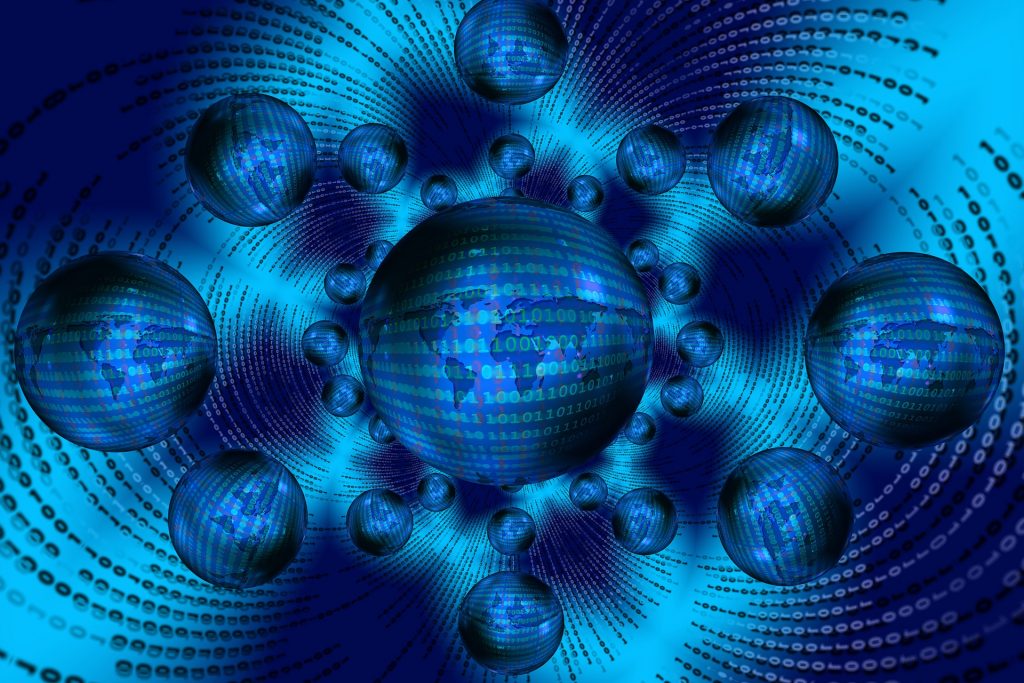The world of IT is indeed full of a myriad of benefits for the sustainability of your business. Moreover, currently all companies are required to use the latest IT technology to meet global business competition.
This IT technology is not far from hardware and software. Is having qualified and complete hardware safe for your business?
Certainly not. Because no technology is perfect, which means that there could be problems or damage to your hardware or software.
The solution is to use Advance Hardware Replacement (AHR) services or advanced hardware replacement.
Table of Contents
What is AHR?
Advance Hardware Replacement is a hardware management service that deals with replacing faulty devices to customers who need them.
The delivery of hardware to customers is usually scheduled regularly so that the company’s operational continuity is always maintained.
The delivery of this hardware can also depend on customer requests, the issue of arrival time usually depends on the country location and also related customs delays.
Then what is AHR for? The following is an overview of the advantages of AHR:
Defense against continuous attacks
By using AHR services it can reduce the level of attacks on corporate networks. AHR instantly improves malware detection and fast threat containment.
IoT Readiness
Provides UPOE power up to 90W and provides segmented automatic network and policy management that supports the internet of things without obstruction, while limiting the place of IoT devices on the network.
Cloud readiness
Simplify, secure and transform your cloud environment from end to end aka cloud is on a secure network.
Basic
technology Provides Technology that companies such as GIR, NSF / SSO don’t have, power supply to redundant platinum grade fans.
Problems that are often faced
From the advantages of using AHR, of course there are problems that arise so that AHR is needed. There are problems that are often faced in IT networks, among others.
Hardware
damage or errors Damage or errors that appear in the hardware section include all network components such as servers, workstations (clients), network cards, cabling and connectors, as well as other additional network components such as hubs / switches, routers, and others.
Software errors Software
errors usually appear in the configuration and network settings section associated with the operating system on both the server computer and the client computer being used.
Hardware damage or errors This hardware
damage or problem can appear in all computer components caused by bad connectors to damage to the hardware itself.
Network Interface Card (network card)
Network card or Network interface card is usually called an active LAN card to be connected to the network.
The sign of a working network card is a blinking indicator light, otherwise there is a problem with the cable connection or the network card itself.
In the system, the network card can be seen whether it is functioning or not by:
- Click Start> settings> click Control Panel
- Select the system icon double click select the Device Manager
menu. If in this menu the network card network card has not been recognized, it means the card is not working.
Cabling and Connectors
In the selection of communication media, the use of cables is an effort to create connectivity between devices.
The use of cables is ideal compared to other media such as RF or radio frequency, IR infrared or telephone lines which are cheap, easy, and have a fairly high speed.
However, errors in the cabling configuration can affect the connection of your network topology so that the network can be interrupted.
Using the thin coax cable
The problems with using the thin coax cable include: The
- cable is damaged or open. This condition indicates that the cable is disconnected in the network so that the cable cannot transmit data.
- Loose or disconnected connector. This condition can occur in the connection between the network card with the cable connector.
- Short cable. This condition states that the cable has a short circuit or a short circuit which causes the cable to malfunction.
- Resistor on the terminating connector.
- Short on cable installation with plug connector.
- The cable on the male connector side is loose.
Conditions in numbers 1,3,4 and 5 can cause the network to experience downtime or the communication between computers has stopped.
In the case of a loose connector it can only happen to the client side that is stopped. However, if there is a terminating resistor it will cause the network to also go down.
For thick coax cable use, this
the type of thick coax cable is the same as thin coax because it uses the same topology and also has the same problems.
For UTP cable use UTP
cable errors can appear relatively less because this network model is relatively few, because this model network can use a star topology where the attached clients spread in parallel using the same switch or hub.
So that in checking the damage can be seen easily. The problems that can arise include.
- The connector is not connected due to loose.
- There was a short circuit.
- The cable is broken or exposed.
To check the open cables and short cables, you can test it using a multimeter.
Software Errors The
problems that often arise on the software side can be grouped into:
Network configuration setting errors Configuration setting
errors can occur due to network cards using the ISA model because we must determine:
- I / O port address
- Interrupt number
- Direct Memory Access Request line
- Buffer memory Address
Unlike the ISA model card, the network card that uses the PCI model does not need automatic alias settings.
Protocol error used
Error on the network card using the ISA slot due to manual configuration.
If you are using the PCI network card protocol this will not happen as it is done automatically by only installing the correct drivers.
IP addressing errors
Each computer on a network has a unique IP address identity. IP addresses on the network cannot be the same because each computer must have a different identity for data communication.
If the same address occurs, both computers cannot access the network because of a conflict between computers with the same IP.
Client and server computer errors
identificationIn determining the server computer and client computer it must be clear in a client server network, in contrast to a network that only connects two computers or peer to peer, which does not need to determine the client and server.
Service Network error (file and print sharing)
Inactive service network (file and print sharing) can cause file and print sharing that we are in contact with is not active or has not done file and print sharing.
Security System Error
This is fairly trivial, such as entering the wrong password on the network so you cannot enter the network.
Damage to program files, so they need to be updated.
Damage to program files causes the operating system to not run or causes network cards to not work
To be able to make improvements to errors in this software, you can do a reset on the network.
Here are some cases that are often caused by networking operating systems:
- Unable to log in on the network, the client cannot access the whole network.
- Couldn’t find another computer on the network neighborhood list. If there is no hardware or software problem with the computer, you can restart it to save all updated data to the operating system.
- Cannot share files or printers. Sharing files or printers is a service to open up access between computers so that other computers can access the data on your computer.
- Cannot install network adapter. In this case it can be caused by software on the network card that is incompatible with the drivers that support the network card.
- Other computers cannot enter our computer. Other computers cannot enter your computer but you can log on to other computers due to data sharing and printing that has not been turned on.
In this case it can be resolved if there is no error on the software side when configuring the network card.
Managed service Netdata
After knowing how AHR is, of course you will ask if there is an IT company that provides AHR services in Indonesia?
The answer is NetData. NetData is an IT company that can fulfill your IT technology needs and also provides managed services in various IT technologies.
The NetData managed service provides a variety of services in maintaining network and hardware.
The importance of network maintenance within a company can improve company operations and business development of your company.
That’s why NetData provides solutions to every IT problem in your company. There are a variety of professional services provided by NetData for those of you who want IT management services that you can get with various advantages.
Netdata service for Advance Hardware Replacement (AHR)
NetData provides Advance Hardware Replacement (AHR) services with complete hardware replacement and provides a variety of repair options at a much lower cost than replacing or purchasing your own hardware.
NetData provides the flexibility and convenience to choose the most appropriate hardware replacement option. In order to ensure the company network is always available and operating at high efficiency.
NetData also serves large and small companies, both network providers that operate regionally or globally.
Benefits of using AHR NetData Service
- Can improve your hardware operations according to schedule not based on device end date of support.
- No need for a down payment for 3 years in a row to get the best price.
- Can reduce hardware support costs without sacrificing excellent service.
- Assisting technicians quickly in getting assistance and a more flexible range of hardware according to their needs.
Key Features of
- Response: 4HR | 8 × 5 NBD or 24 × 7
- Includes: Replacement of defective hardware (at Forward Stocking Locations) | Remote technical support.
- Response time 15 minutes.
- Support by certified experts and engineers.
- Optional:
Onsite service Interested in NetData’s Advance Hardware Replacement (AHR) service? You can contact us here.
That’s the review of Advance Hardware Replacement (AHR), don’t hesitate to rely on NetData to provide full support for network systems in your company.
![]()