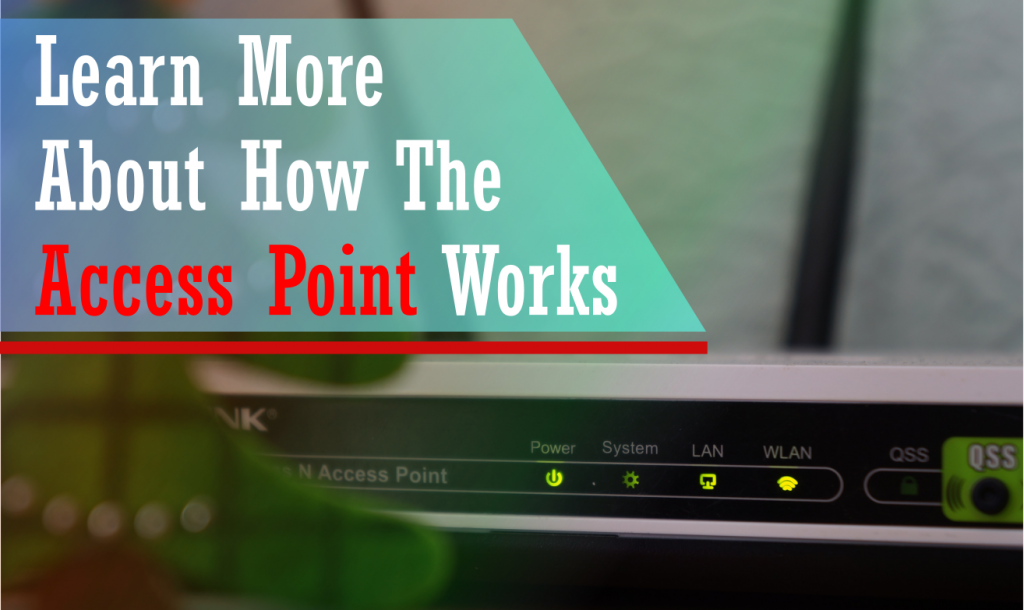Learn How Access Points Work Deeper – The need for internet in Indonesia is increasing day by day along with the development of internet technology that is easier for Indonesians to use.
To get an internet network, someone will need a device that can convert an analog signal from an internet provider into a digital signal or so-called an access point.
Yes, now we will discuss more about access points starting from their types, functions, how they work, to tips on how to choose an access point that suits your needs.
Table of Contents
What is Access Point
The access point is a piece of hardware that can be used as a data receiver and data transmitter via a wireless signal.
In other words, this device is an access channel that connects users to other users on the network so that it can form a WLAN and cable interconnection.
The access point has an antenna that can transmit and receive signals from the client server or vice versa.
To be able to work this access point can be connected via a router, switch, or hub using an ethernet cable.
Access Point Type
There are 5 types or types of access points, the most common, namely:
Repeater Mode
Repeater mode is a tool used to increase wireless coverage along with SSID (Service Set Identifier) and similar security.
Usually, this tool is also used to strengthen the signal against places that already have a wireless network but the signal transmission is not evenly distributed.
Access Point Mode
Access Point Mode (AP Mode) is a device used to transmit cable to wireless advances. The work process resembles a switch and is located behind the router. Usually, this model is used in places where only the cable network is available.
Client Mode
This one tool is widely used on smart TVs, games, media players, and other devices that only have an ethernet port.
Wirless Router Mode
Wireless Router Mode is a device that can share one wired internet connection with multiple clients. In this mode, only one WAN (Wide Area Network) port is available which helps some connection models.
This one mode is the right choice for those of you who can access the internet from a DSL or cable modem.
Bridge Mode
Bridge mode has a joint work step by creating two individual networks in one internet for two groups. These devices take a wireless network and share them with the same SSID and password.
In addition, this tool can also be used in some areas such as offices, restaurants, and residences where internet facilities are available without having to use a password.
Difference between Access Point and Router
So then what’s the difference between an access point and a router? Even though they both emit a wifi signal that we can use to surf. Well here is the explanation:
Wireless Router
- Wireless Routers can connect more than one wireless network that is not the same or different subnets
- Wireless Router can be a DHCP server, which usually needs a server for this DHCP service
- Wireless Routers are able to deflect intended data packets to specific servers (Port Redirect).
- Wireless Routers can map service ports on the PC / server to different ports (Port Forwarding).
- Wireless Router can be used for Internet Sharing or internet access to more than one computer.
- Wireless Routers can do NAT, which is the Public Internet IP of a different ISP along with the local IP of the computer. NAT can be considered
- Like a firewall, because other networks on the internet cannot directly open your PC, but must go through the router first.
- Wireless Routers are able to swap a network server that provides internet sharing access or a bandwidth manager
- Wireless Routers are capable of Traffic Shaping / Bandwidth Management.
Access Point
- Access Point is useful as a gateway for wireless network users to enter the network.
- Access Point cannot be a DHCP server
- Access Point does not have Port Forwarding facility
- Access Point does not have Port Redirecting facility
- The Access Point is unable to swap a network / Internet sharing server
- Access Point does not have NAT feature, which means that it cannot connect 2 different networks.
- The access point will slow down the response time on the network if many users enter / use the network
- Access Point does not have bandwidth Management / Traffic Shaping features
Ruijie Access Point
Ruijie Access point is a well-known brand. Where Ruijie itself is a company that is quite popular in producing the best quality network products, wifi, and network security devices.
Cisco Access Point
Cisco Access Points Work equipment is also a very popular access point product. This can be seen from almost all companies that use networking products from Cisco.
Cisco Access Points Work products have many features embedded in them, such as Cisco access points that have the best performance in the industrial market to companies by providing the latest wifi features, namely 802.11ac Wave 2.
Access Point Aruba
Aruba is also a brand that has been in the world of network devices for a long time, including the world-famous Aruba access point product.
Aruba also pays attention to the micro market where it creates the Aruba instant ON product which is a small power access point that is also very compact in size.
Aruba is very suitable for business places such as cafes, shops, to offices. How to use it is also very easy and not complicated, just plug and play.
Access Point Function
The most common function of an access point is to connect networks within a certain scope. For example in an office that connects every device inside such as gadgets and computers.
Basically, the function of the access point is to spread the wifi signal so that it can be detected by other devices. The following are some of the other functions of the access point:
- The access point functions as a Dynamic Host Configuration Protocol (DHCP) server that can add an address to each connected device.
- Set access available on a device based on MAC address.
- Access point functions include added security features for WEP (Wired Equivalent Privacy) and WAP (Wireless Application Protocol). Wireless network security with this authentication is the key that is given to the client to the access point. Meanwhile, WAP is a security method designed to complement WEP by adding decryption.
- Access point functions include connecting a wireless local network with a wired network.
How Access Points Work
As we know, this access point works when a device is connected to the network.
Usually on the computer monitor screen or gadget will display a request for password filling. After that, the access point will arrange for the following devices to access by testing whether the password entered into Access is correct or not.
After the correct password has been entered, it will assign an IP address to the device so that it can access the network. The access point provides a connection between the RF (Radio Frequency) signal data path formed by Wi-Fi and the electrical data path to the ethernet cable. Isn’t it easy enough to understand the correct flow of the access point?
Choosing the Right Access Point
In choosing the right access point, of course, you will need basic knowledge about the access point itself. Starting from the specifications to the features that are embedded in it, it must match your needs.
The following are the minimum specifications that must be contained in an access point:
User Capacity
Each Access point product has the ability to accommodate a certain maximum number of users or users.
The more users that can fit on one device, the better the device.
Signal coverage
The signal coverage capability of each AP device is different, where the wider and stronger the signal can penetrate the barriers or walls which is highly recommended for you to choose.
Wireless Access Point
The best wireless AP, of course, must have the latest wireless technology such as the wireless standards 802.11ac wave 1 or wave 2.
And also you can choose a wireless AP that has complete frequencies such as 2.4 Ghz and 5 Ghz.
Buy an Access Point
After knowing about how an access point works extensively, you must know where to buy a trusted access point.
The answer is NETDATA, NETDATA is an IT company that provides a complete and affordable range of access point products.
Not only selling access points, NETDATA also provides manage services to provide the best solution for your company.
![]()