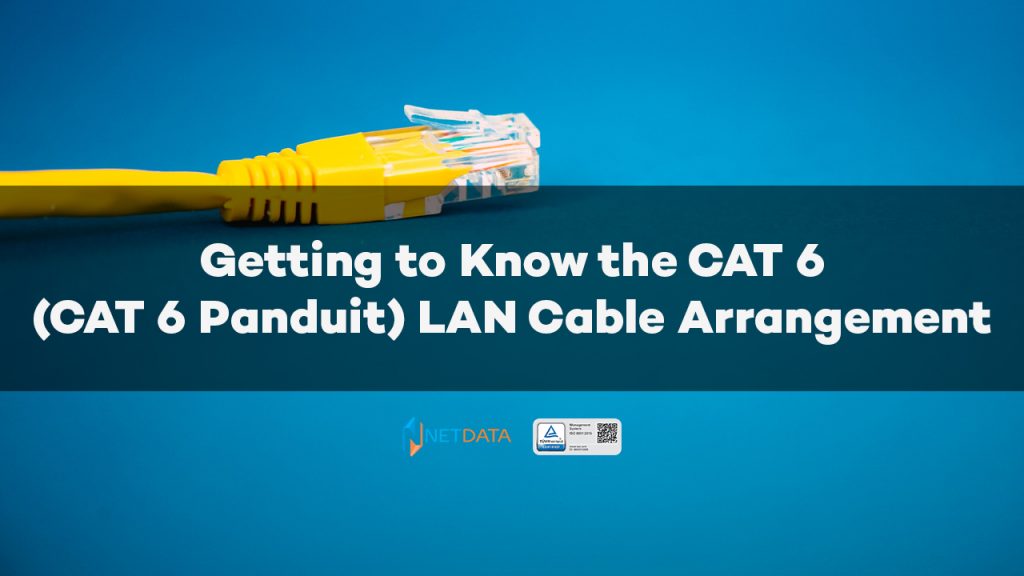Knowing the CAT 6 LAN Cable Arrangement is an important thing to learn for those of you who want to learn or build network infrastructure in your home or your company.
Usually people who want to know CAT 6 LAN cable arrangement are people who want to install a network using a LAN cable. But for those of you who want to know more, you can listen to reviews about LAN cables below:
Table of Contents
Understanding CAT 6 LAN Cable
The definition of a CAT 6 LAN cable may be almost the same as a LAN cable in general, namely a cable that is useful for connecting several computers or devices in a limited area such as homes, offices, offices to laboratories.
CAT 6 lan cable is a UTP cable that has a high speed of up to 1000 mbps, the delivery distance is close to 0 so it has a very good speed.
This cat 6 lan cable is one of the fastest types of LAN cables among other LAN categories.
CAT 6 LAN Cable Function
There are 5 functions of the LAN cable, what are they? Let’s look at the following reviews:
Connecting Computer With Router
Wifi signal is one of the mandatory things that exist in every office environment today. We usually use this wifi signal to connect to the internet.
But there are things that need to be considered if you want to connect to wifi, such as the farther the distance, the less the connection will be.
We can use LAN by connecting a computer to wifi. Where the connection using a LAN is much more stable and fast compared to wireless or wifi.
Connecting Computers With Other Devices
Apart from connecting a computer to a router, a lan cable can also be used to connect a computer with other devices such as a computer and a printer.
With the right topology, one external device can be used by many computers or devices at once.
Become a liaison between one computer and another
LAN cable can also be a liaison from a computer to another computer, this can be directly or also through a switch or hub connection using a UTP cable or wireless.
As Remote Computer
If you have access to a local connection between computers, or you don’t have an internet connection, then you can use a LAN cable to remotely use the Remote Desktop Manager feature or the default connection from Windows OS.
Cat 6 LAN Cable Arrangement
To be able to use a good and correct lan cable, you must know the arrangement of the LAN cable itself. There are two types of cable arrangements that you can use, namely:
Straight LAN Cable Arrangement (Straight)
Straight LAN cable is a type of arrangement that connects two or more devices so that these devices can communicate with each other and exchange information. The use of straight lan cable serves as:
- Connecting computer devices to the LAN to the switch.
- Connect the computer to the LAN on a DSL or cable modem model.
- Connecting the Router WAN port to the LAN port on the modem.
- Connect the computer to the LAN port on a cable modem or DSL modem.
- Connector The router’s LAN port to the Uplink port on the switch is usually used for network expansion.
- Connect 2 switches or HUB, one of which uses the Uplink port and the other uses the normal port.
To make it easier for you to recognize the arrangement of straight LAN cables, the method is quite easy, namely the straight cable has a wire arrangement of the same color on both sides, you can see the following picture:
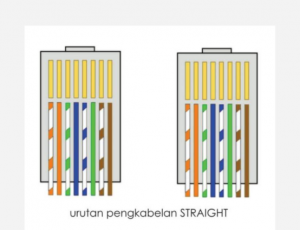
LAN Cross Cable Arrangement (Cross)
For cross or cross LAN cable you can use it as a direct link from one computer to another or called point to point.
Below is the function of the cross LAN cable itself is:
- Connecting 2 or more computers directly or point to point.
- Connecting the router’s LAN port to a normal port on a switch, usually used as a network extension.
- As a connector for 2 switch or hub devices with normal ports on both switch or hub devices.
The CAT 6 LAN cable arrangement can use one of the cross LAN cables. You can find out whether a cable is a cross LAN cable or not, you need to check.
LAN cross cable has a different wire arrangement from both sides. You can see the image below:
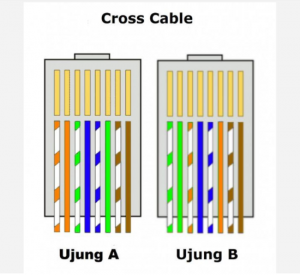
Conclusion
From the explanation above, you already know what are the meanings and functions of LAN CAT 6, of course you can get a LAN cable with very fast speeds. But the price is quite expensive with the highest quality.
So where to buy this CAT 6 LAN cable? You can get it at NETDATA which is trusted and complete.
Why buy at NETDATA? Because NETDATA is an IT company that provides a complete range of network devices including CAT 6 LAN cables at competitive prices and can also get the best solution for your company.
![]()