Definition and the Following Stands For Modem – In the world of digital technology like today’s internet needs which requires a device that is able to provide an internet network connection such as a modem.
What does modem stand for? And what are the types and functions? Let’s look at the information summarized by the following netdata:
Table of Contents
What is Modem?
Many people may still be confused about the abbreviation of modem, where the modem stands for modulator demodulator is a network device that serves to connect other network devices such as computers, laptops, and smartphones to the internet network.
The modem stands for modulator and demodulator, namely the modem can work 2 functions at once which is to convert digital signals to analog, as well as get back the data that has been sent by the sender and convert the analog signal back into a digital signal that can be read by the computer.
History of Modem
The development of modem technology is closely related to the creation of computer technology first.
The modem as we discussed in the article about the extension of the modem is one of the evidences of a tool that is experiencing rapid technological development.
The function of the modem is to change the digital transmission to analog and vice versa. This is because in the process of transmitting data between two locations, both the sender and the receiver require a transmitter, one of which is a modem.
The need for the sending device is that it must have the ability to translate information from the form of information, both written, voice, and image into a form of signal that is ready to be sent.
In terms of communication, this process is a modulation process which is returned from a signal form to a form of information called demodulation.
Modem Development
Along with the development of technology, which is discussed in this article, the extension of the modem shows that the modem has developed and improved from using the simplest modulation technique to a sophisticated modulation technique.
The history of the modem, initially the modem was only able to have a transmission speed of 300 bps, then continued to increase to 56.4 Kbps.
- 300 bps modem. This first protocol is used in Bell 103 and V.21 modems which send data up to 300 bps with PSK (Phase Sift Keying) modulation technique.
- 2,400 bps modem. This modem utilizes the V.26 or V.22 bis protocol, using PSK or QAM modulation techniques. The speed that can be achieved is 2,400 bps with a fallback rate of 1,200 bps. That is, if the channel conditions used are not sufficient to achieve a speed of 2,400 bps, the speed will automatically decrease to 1,200 bps.
- 4,800 bps modem. The protocol he uses is V.27 using PSK modulation technique. The speeds that can be achieved are up to 4,800 bps and a fallback rate of 2,400 bps.
- 9,600 bps modem. The protocol used in this V.29 modem uses QAM modulation technique. The speed that can be achieved is 9,600 bps with a fallback rate of 7,200 or 4,800 bps.
- 14,400 bps modem. This modem protocol utilizes V.33 using TCM (Trellis Coded Modulation) modulation technique. The speed that can be achieved is 14,400 bps with a fallback rate of 12,000 bps.
- 19,200 bps modem. It utilizes the V.34 protocol using the TCM modulation technique. The speeds that can be achieved are 19,200 bps with fallback rates of 14,400 bps, 12,000 bps and 9,600 bps.
- Modem 28,800 bps. The protocol utilizes V.34 using the TCM modulation technique. The speed reaches 28,800 bps with a fallback rate of 14,400 bps.
- Modem 33,600 bps. The protocol used is V.34 along with TCM modulation technique. The attainable speed is 33,600 bps along with a fallback rate and 19,200 bps.
- 56 Kbps Modem. Modem technology continues to develop and for now there are several modem manufacturers who have succeeded in creating the latest generation of modems, namely modems with a speed of 56 Kbps, but as happened in the previous generation, this modem cannot reach speeds of 56 Kbps after the PSTN network is installed.
Inventor of Modem
In the modern world the people who first invented this network device were Dennis C. Hayes (born in 1950) and Dale Heatherington (born in 1948) in 1977.
In 1970 Dennis left the Georgia Institute of Technology and then moved to the National Data Corporation in Atlanta which is engaged in electronic money transfer and credit card authority.
Their job was to manage modem connections for NDC customers, from here they began to develop and market their first modem product in April 1977, the bus s-100 PC modem.
Then Hayes founded his own company with the name Hayes Corp. their product continued to SmartModem which was the most popular product of its time so their company grew very rapidly.
While Dale left his company due to retirement, Dennis Hayes ran his own company until it went bankrupt in 1998 due to intense product competition.
Dennis C. Hayes became a world figure who first invented the PC Modem which until now has become an internet access technology that continues to grow rapidly.
Functions of the Modem
The function of a modem is to convert a digital signal from a computer or PC to an analog signal or vice versa. This conversion process is called modulation and demodulator.
In this article, which stands for modem, we also discuss the function of the modulator, namely the modem is able to convert digital signals from a computer into analog signals that are connected to the internet.
As for the demodulator function, the modem works together to change the analog signal into a digital signal.
Kinds of Modems
In the discussion about the length of the modem and its functions above, it is not complete if we discuss the various types of modems as below:
Dial-Up Modem
Access computer networks via telephone lines also by using a modem. The name of this Dial-up connection is based on how it is used which connects it to the telephone network.
ADSL Modem
An ADSL modem or DSL modem is a device used to connect a computer or router to a telephone line, to take advantage of the ADSL facility. To break the telephone signal line into tone and data.
Cable Modem
Cable Modem (Cable Modem), is a piece of hardware that connects a PC together with a cable TV extension. This cable TV network can be used to connect to the internet with a maximum speed of 27Mbps downstream (download speed to users) and 2.5Mbps upstream (upload speed from users). In order to use a cable modem, the computer must be equipped with an ethernet card (ethernet card).
CDMA Modem
CDMA modem is a type of modem with internet communication process via CDMA (Code Division Multiple Access) communication line. In general, a CDMA modem is in the form of a usb flash drive that can be used at any time. CDMA speed has reached 3X the dialup connection process.
GSM Modem
GSM modems are similar to CDMA modems, namely internet communication using GSM (Global System for Mobile Communication) communication, like a CDMA modem, a GSM modem also in the form of USB, PCMCIA and can use a cellphone that has features as a modem
Modem By Installation
Below are the types of modems based on their installation, including:
Internal Modem
An internal modem is a modem that is installed in a computer with a PCI slot or is also embedded in the motherboard of certain brands.
For computer modem cards, PCI slots or ISA slots are needed to connect the available motherboard interfaces to receive modems.
The internal computer modem carries a 56K modem which means that it can receive data at 56 Kbits/second (56 kilobits or 56,000 bits per second).
External Modem
An external modem is a modem that is installed outside the computer. Usually installed on a serial port or USB.
An external modem has the same functions as an internal modem, but an external modem is a small box that uses a variety of interfaces to connect to a computer.
Recommended Best Modem Brands
There are so many choices of modems on the market with various brands and varying specifications.
There are various 4G LTE modems that can be used as a solution for many work activities at home.
For example, to surf the browser, video calls, send emails, to other entertainment things such as streaming movies, or listening to songs.
The following is a recommendation of the best and fastest 4G LTE modem.
Huawei E5673

Modems with the Huawei brand that support multiple operating systems or Multi OS including Windows, MacOS, also Android and iOS. Huawei E5673 series with good 2G, 3G and 4G networks.
With the ability to download and upload 150 Mbps and 50 Mbps using this modem you can connect up to 16 devices at once.
This modem can use various providers such as XL, Telkomsel, Indosat, Axis and others.
This device also has a 3 year warranty. So if you want to save money at the same time you can get a high-quality modem then choose this modem.
Huawei E5577
 This Huawei modem is quite well known as the best modem, this modem has been out since 2014 which has a minimalist design line and quite complete features, including:
This Huawei modem is quite well known as the best modem, this modem has been out since 2014 which has a minimalist design line and quite complete features, including:
- Using a thick material is a differentiator with previous devices.
- It has a 4G network with speeds of up to 150 Mbps.
- Has a durability of 4-6 hours but can also bypass.
- This modem is also used by well-known providers such as Telkomsel whose network is guaranteed.
Huawei Mifi M2P
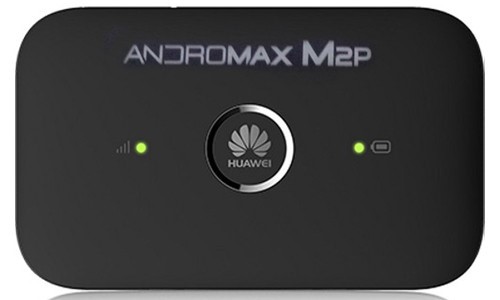 This Andromax M2P modem is based on the Huawei Mifi M2y which supports 4G LTE. The advantages of this modem include:
This Andromax M2P modem is based on the Huawei Mifi M2y which supports 4G LTE. The advantages of this modem include:
- The battery is durable with a capacity of 1500 mAh and can standby up to 300 hours.
- The use of the internet is quite long, which is up to 6 hours.
- Capable of connecting 32 devices at once.
- The price is quite cheap.
TP-Link M7350
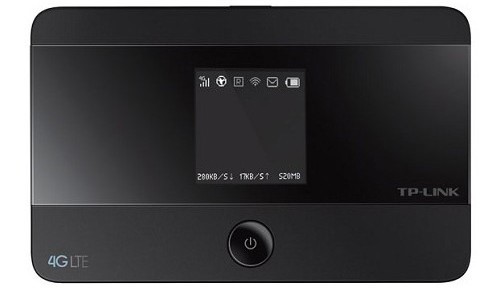
This modem is the first dual band modem in Indonesia with 2.4GHz and 5GHz WiFi connections.
With a 5GHz connection this is a device that you can support better data transfer speeds. The use of this 5Ghz frequency can give you a very fast and stable connection if it is compatible with the device of course.
The internet speed of this modem reaches 150 Mbps. Equipped with a 2550 mAh battery and 4G connection with Indosat Ooredoo provider.
TP-Link M5350
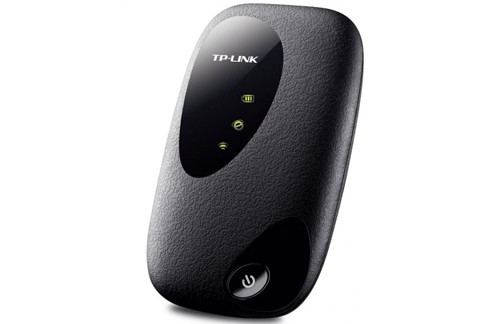 This GSM modem uses a wireless 3G network. You can also directly use a 3G SIM card with various features, including:
This GSM modem uses a wireless 3G network. You can also directly use a 3G SIM card with various features, including:
- It has internet speed reaching 21.6 Mbps with 5.76 Mbps download.
- Can connect up to 10 devices at once.
- The large battery capacity is 200 mAh.
- Support HSPA network with high speed wifi.
- Support MicroSD Card up to 32 GB.
- Screens are available to show various information such as network strength, messages, auto mode, and traffic statistics.
Where to Buy a Trusted Modem?
In buying a modem, you can choose an IT shop that has the most complete network equipment in Indonesia, namely NetData.
Why NetData? From the discussion of the article, which stands for this modem, you have to buy it at a trusted and quality place.
Current Modem Prices
The price of the modem varies depending on the brand and technology of the modem itself.
You can view the modem price list on NetData or also contact customer service to get wholesale prices if you want to buy in bulk.
Conclusion
In our discussion this time about the extension of the modem, until the modem function is already fulfilled. So for those of you who want to buy the best modem, you can contact NetData or order it online easily and quickly.
![]()


