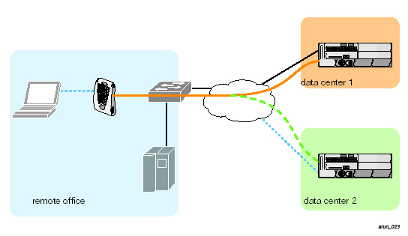Hi netters,
Now there are a lot of WFHs or no? Or maybe you work in a new office so you can get social distancing?
When WFH, or for example working in a new office, of course we still need to connect to the main office network, right?
So far, if you want to connect to the main office network or server network, how do you do it? Configuring a VPN on a laptop?
If one day you have to work from a computer what? Configuring the VPN on the computer again?
Then if you have to work from HP? Configure a VPN on a cellphone too?
If you have more than one laptop? VPN configuration on all laptops?
Wow, it’s not that effective …
We from Netdata have a solution! Yes, Aruba Remote Access Point.
By using Aruba Remote Access Point, we do not need to configure VPN manually. When we connect the Aruba Remote to the Internet, the VPN will be configured automatically. So we just need to connect to Wifi and can already connect to the main office network or server network.
This device is very helpful, guys, especially if our employees are not IT people, then we just need to give the device to them, then they just need to connect the device to the internet network at home. Then they are automatically connected to the main office network.
How are you guys? Interesting isn’t this product? Come on, you can contact us directly here.
#aruba #network #wifi
![]()