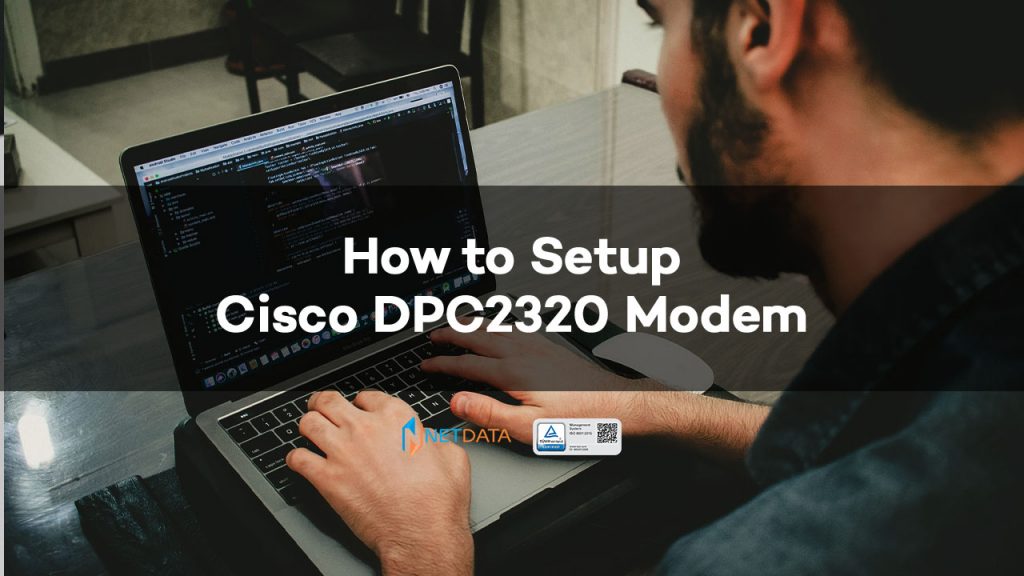Table of Contents
What is Modem?
Modem Functions in General
Types of Modems and Their Characteristics
Do you know only if the modem is GSM only and also CDMA? Of course there are still many types of modems such as cable modems, ADSL, internet, external, and many more. The following are the types of modems and their characteristics.
External Modem
External modems are similar to internal modems in that they also allow access to the Internet, but unlike internal modems, external modems are outside the computer. An external modem can be used when the computer cannot load the internal modem on it. Modems are usually connected to a computer via a serial or USB cable, and are usually powered by an external source, not a computer.
Internal Modem
An internal modem is a modem that is installed in the computer. The internal modem is usually shipped with the computer and comes pre-installed. However, some computers may not have a modem or the internal modem that came with the computer may be damaged or damaged. In either case, using the internal modem does not take up any additional space outside the computer, and can be powered using the computer’s own power supply.
ISDN Modem
An ISDN modem or Integrated Services Digital Network (ISDN) is a communication method that has data, voice, and image services integrated with a wider network for connectivity that covers a larger scope. The application of an ISDN modem is more cost-effective because the integration method is separate.
GSM Modem
A GSM modem is a modem that uses a cellular phone as a data transfer system. This modem can be applied to all connection cards as long as the provider is GSM.
CDMA Modem
This is a modem that may be the first time known to the Indonesian people with a low price, easy installation, and very popular. A CDMA modem is a modem that uses the EVDO REV-A frequency which is equivalent to 3G. The latest has been the EVDO REV-B with higher network speeds.
Analog Modem
In short, an analog modem is a modem that can convert analog signals into digital signals.
ADSL Modem
An ADSL modem or Asymmetric Digital Subscribe Line (ADSL) allows accessing the internet and using analog telephone at the same time. The ADSL modem is equipped with a splitter that eliminates interference when applying the modem. It is this splitter that allows users to access the internet and use the phone at the same time.
Wireless Modem
A wireless modem is a modem that bypasses the telephone system and connects directly to a wireless network, where it can directly access Internet connectivity provided by an Internet Service Provider (ISP).
How to Login to Cisco DPC2320 Modem
Now we will discuss how to login to the Cisco DPC2320 modem. The method is actually still very easy and fast. Here’s how:
Find router IP address
- You can find the IP address for the router, if the original address is 192.168.0.1 but it is not accessible. Generally, IP is changed to avoid things that are not expected.
- Look at the back of the router, usually there is an explanation of the gateway IP and user password to enter the configuration page.
- Try using the ipconfig command at the command prompt, then copy the IP domicile in the Default Gateway column that is being used. Type IP with numbers, not concatenation like 192.168.o.1
- Also check whether the computer is using dynamic IP settings or not via the Network and Sharing Center
Login router with valid user
- After finding the router IP, all you have to do is login to the router to receive full access rights to control the router.
- Be careful when entering login data because routers will usually block users who force login more than 3x or 5x wrong username.
- If there is no applicable username or password above, try a hard reset. But don’t do a reset if you get a router from an ISP because the configuration will be lost.
Configure the router
- Here, you can control WLAN, Ethernet to blacklist access rights on suspicious devices connected to the router network.
- You can also reboot through the router, without having to press a physical button if you have access rights. Rebooting solves a lot of problems, especially when the internet is slow.
- To blacklist devices, you can block them using the MAC-Address filter, so that the device is blocked
Check internet connection
- Of course, you must see if the LED indicator on the router on the internet component is on or off, this is the most common thing to do.
- Check if there is an IP conflict that occurs in the router configuration, don’t change the default settings from the ISP
Cisco DPC2320 Modem Troubleshooting
Often when using the internet, suddenly an error occurs whether it does not want to connect to the internet or something else. Even though the computer or laptop is in good condition. There are times when you do troubleshooting for your Cisco DPC2320 modem. Here’s how:
Check Ethernet Cable
Is the router working normally
- A router that has not been used for too long, then suddenly receives the power of electric current may not be a problem, but check again if there is an error in the indicator LED, are there some lights that should be on but not? maybe the power supply is cut off.
- If yes, make sure you write your IP address not in the form of mixed letters like 192.168.o.1 or 192.168.0.l in your URL or address bar, try copying then paste it into your browser
Reboot / Restart router
- Unplug the Ethernet cable and any cables connected to the router before turning it off.
- Turn off the router if there are indications of problems that will or are appearing on the computer. If necessary, restart the computer as well.
- Turn on the router after a few minutes have passed, do not directly plug the cable into the router at this time.
- Plug the cable into the computer first, then plug it into the router. If the problem is still there, do a hard reset.
For complete Cisco DPC2320 Modem Settings, it’s on Netdata
Do you still need more information regarding Cisco DPC2320 modem settings? You can visit the NETDATA site directly. There are various complete Cisco DPC2320 modem settings that you can do in an easy way because the explanation is short and clear so it is very easy for you to understand.
![]()