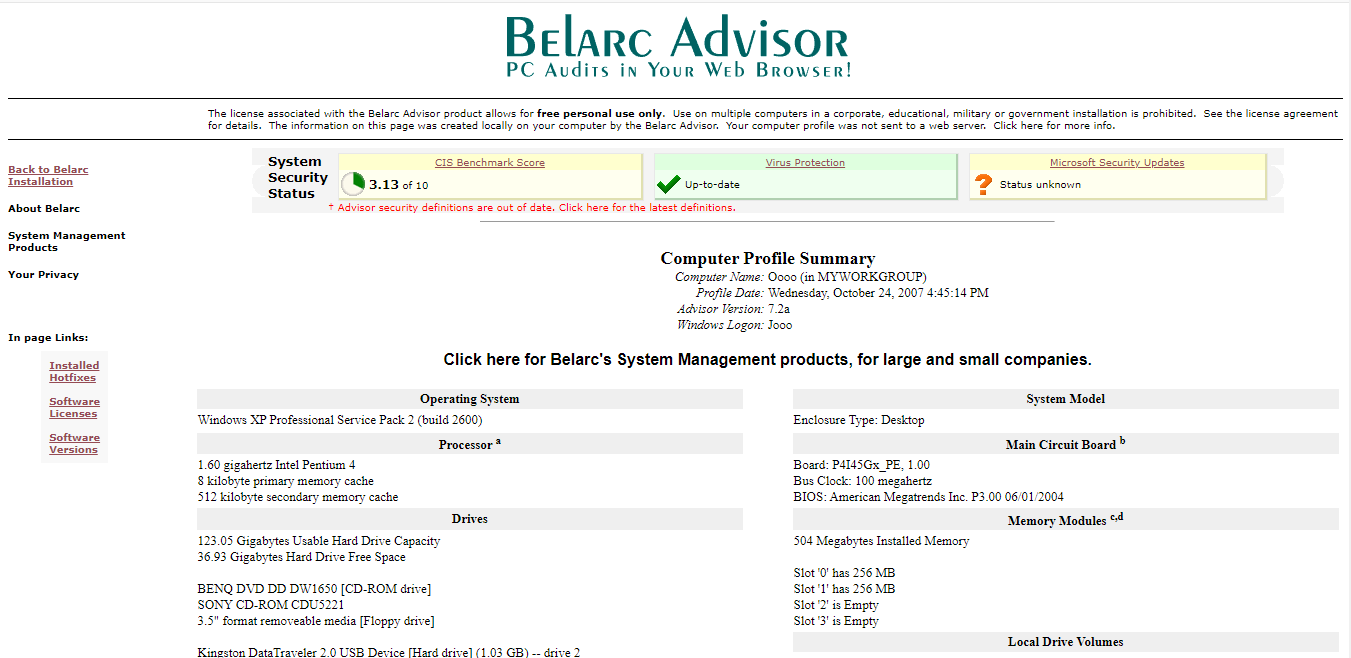Table of Contents
What is a License? And What Are Office Licenses For?
before you buy a Microsoft Office license, it’s a good idea to first understand the general understanding of the license.
Definition of License
Understanding Office License
What Are the Uses of an Office License
Types of Office License Hijacking
Let’s talk about the various types of Office license hijacking. Who knows you ever intended to do it or maybe you have done it but still don’t know if it is piracy.
Counterfeiting
Internet Piracy
Mischanneling
The type of software piracy classified as mischanneling is software piracy which is generally carried out by an institution that markets its products to other institutions at relatively cheaper prices, with the hope that the institution will get more profit (revanue) from the sale of the software
Hard Disk Loading
Hard disk loading is commercial software piracy. A third party purchases an authorized copy of the software, but then reproduces, copies, or installs the software onto a computer hard disk. Later, computers were sold with hard disks that contained pre-installed software. This method of hijacking is known as a hard disk loader.
End User Copying
This occurs when someone reproduces a copy of the software without permission. This includes:
- Using one licensed copy to install the program on multiple computers
- Copying disks for installation or distribution
- Take advantage of the upgrade offer without having an official copy of the version to be upgraded
- Obtaining academic software or other restricted or non-retail software without the appropriate license
- Swapping discs inside or outside the workplace
Microsoft License List
Instead of you cracking a Microsoft license, it’s a good idea to buy it officially. There are many Microsoft Office license options that you can choose according to your needs, including:
FPP Type License (Full Packaged Product)
The license attaches to the buyer or the owner is ourselves.
- The COA (Certificate of Authenticity) is in the box, and proof of the license is through the box (DO NOT LOST THE BOX).
- Product Key and activation per each computer.
- 1 to 1 license.
- Transferable (if the old computer breaks, the Microsoft license can be transferred to the new computer).
OLP Type License (Open License Program)
The license is attached to the name of the Company/Organization concerned and can be transferred between PCs within the same Company/Organization. This license is generally used for medium-sized companies with less than 250 PCs.
- Minimum purchase of 5 licenses
- One Volume License Key for all PCs in the same Company/Organization
- Customers may use a version that is lower than the version they have (down grade rights)
- Upgrade for Desktop Operating Client. (Windows Vista, XP, 2000 Pro)
- Progress may take (about 1-2 weeks)
There are several data that must be filled in to apply for this type of OLP license. among others:
- Company / Organization Name
- Company/Organization Address (complete with postal code)
- No. Phone and Fax No
- Email address
- Name of Contact Person in the Company/Organization
OEM Type License (Original Equipment Manufacturer)
The license sticks to the hardware and cannot be transferred to another PC, so if the hardware is damaged, the license will be forfeited. The type of hardware here is the Processor & Motherboard or one of them.
- When we activate there are 10 variations of hardware that will be detected, including: Display Adapter, SCSI Adapter, IDE Adapter, Network Adapter MAC Address, RAM size range (0-64mb, 64-128mb, and so on), Processor Type, Processor Serial Number , Hard Drive, Hard Drive
- Volume Serial Number, CD-ROM/CD-RW/DVD-ROM.
- Product Key and activation per each computer
- COA (Certificate of Authencity = Proof of license ownership) must be attached to the CPU.
1 license is valid for one hardware.
2 Ways to View Office License
Using Product Key
The first way to view Office licenses is to use the Product Key. How do?
- You have to download the apps first, you can visit the following page: https://www.nirsoft.net/utils/product_cd_key_viewer.html
Scroll to the bottom and click Download ProduKey as shown in the image below.
- Because the file is a .zip extract first, and open a file of type .exe

- Look at the Microsoft Office Product Name section. And in the Product key column are some unique codes from your Microsoft Office product key.

Using Belarc Advisor
The second way is to use Belarc Advisor.
- First download Belac Advisor on the following page: https://www.belarc.com/products_belarc_advisor
- Just download it by clicking on the red button.

- Fill in your personal data first, there will be an email to download Belac Advisor.

- Just install it when it’s finished downloading
 Wait until the installation process is complete.
Wait until the installation process is complete. - Then the Belarc License Agreement appears, read the license agreement carefully. One of the highlights of the license agreement is that you can install and use the Belarc Advisor program for personal use only. Click the ‘I Agree’ button if you agree to the License Agreement included with the Belarc Advisor program and continue with the installation process.
 Belarc Advisor then starts analyzing your computer system and then creates a profile of your computer.
Belarc Advisor then starts analyzing your computer system and then creates a profile of your computer. - Then a web browser will appear and show you a summary of your current computer profile. The image below shows an example of the Belarc Advisor Current Profile displayed in a Microsoft Internet Explorer window.

Mudah bukan?
Need an Office License? Find Here
![]()


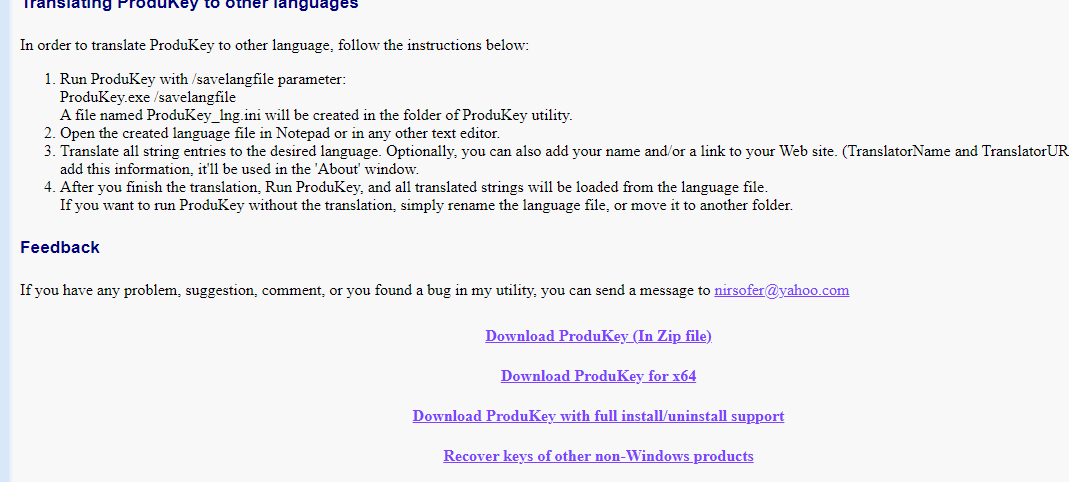
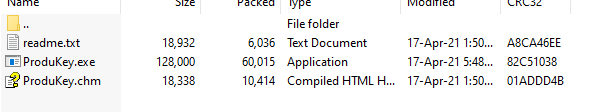
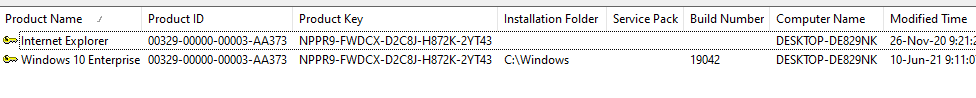
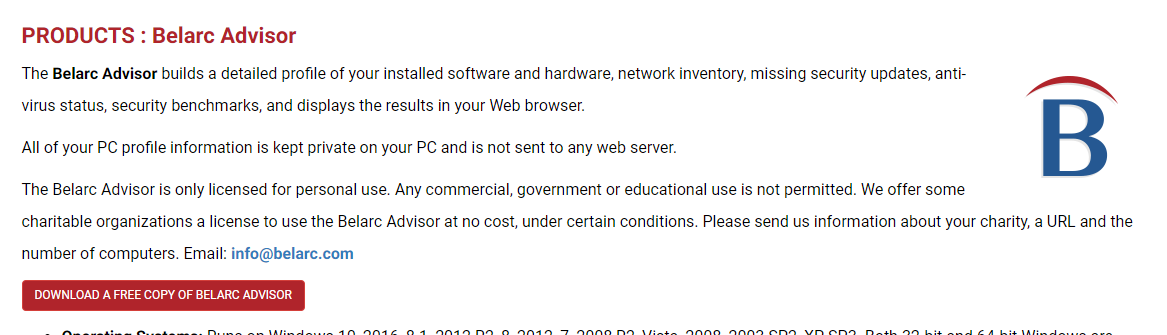
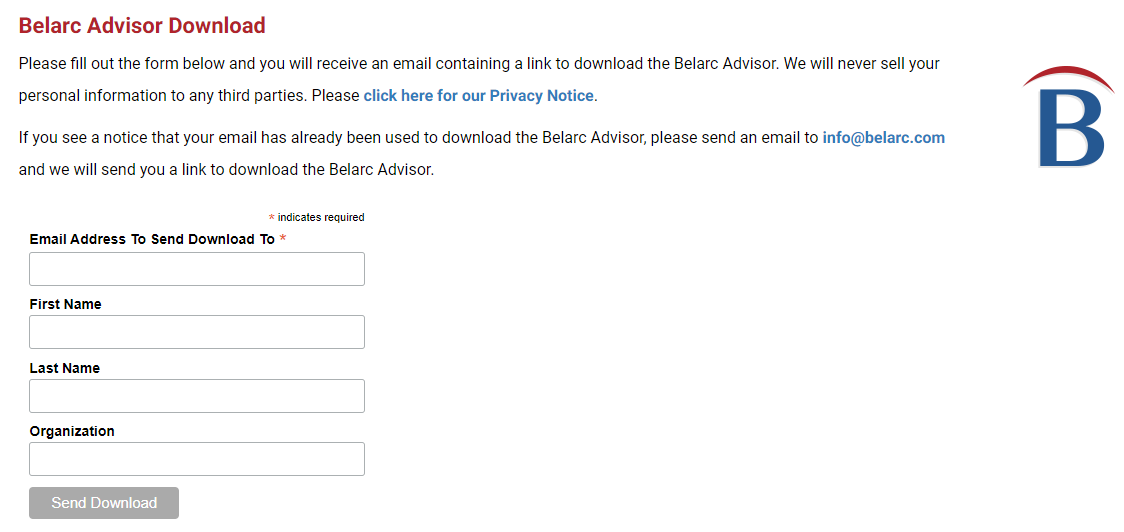
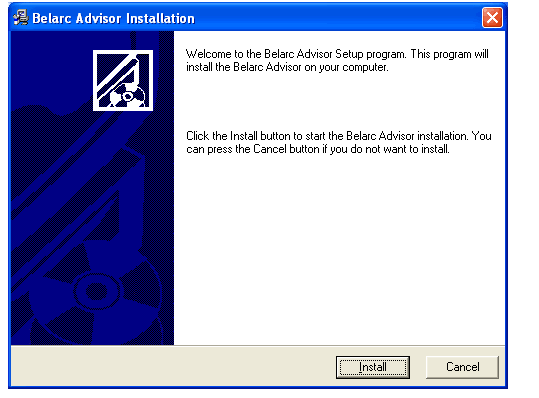 Wait until the installation process is complete.
Wait until the installation process is complete. Belarc Advisor then starts analyzing your computer system and then creates a profile of your computer.
Belarc Advisor then starts analyzing your computer system and then creates a profile of your computer.