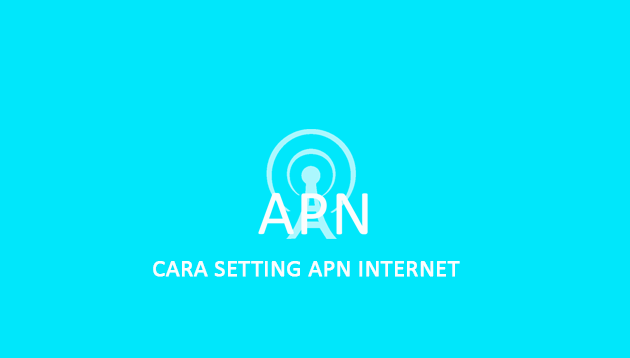For a smartphone user, especially Android, of course we are already familiar with what an APN is.
Maybe some of us are still confused about Access point names, so this article is here to help you understand APN, APN functions, APN types, and also APN configuration. Let’s look at the following reviews about Access point names:
What is APN ?
Before we discuss further about what an APN is, we need to know its definition first.
Table of Contents
APN is
What are APN? Access point name is a gateway or gateway between internet connections such as GPRS, GSM to 3G and 4G networks.
So that the user’s mobile device must set this Access point name so that it can use the operator’s signal.
Use is also used as a protocol for IP addresses must be identified by network devices.
Use of Access Point Name
APN function in general is to connect multiple devices with network provider operators.
So this Access point name is used to access the internet for android users according to the type of operator used.
Perform Device Registration
The function of the first Access point name is that a smartphone or computer to a computer network will be registered by the Access point name.
In addition, we will also get internet access, the type of service we use and the time period.
Obtaining a Public IP Address
This access point name is used to provide an IP address to our device that is connected to a cellular operator.
This access point name serves to get IP addresses for our devices so that they can be recognized and can connect to the internet.
Speed Up Internet Connection
There are some people who say that this Access point name can also be useful to facilitate a fast and stable internet connection.
Access point names can be used only to reduce the number of connection pings so that the surfing experience is more comfortable.
Application of Access Point Name
The use or configuration of the Access point name is actually not difficult which does not require downloading additional applications.
The configuration of the Access point name can be done by going through the device settings on your cellphone. Here are some ways to set the APN on some mobile devices:
On Android devices
- You can open settings on android.
- Select Network > Mobile Network > click Access Point Names.
- Click Add APN, if it doesn’t exist then you can click the three dots located at the top.
- Then fill in the Access point name settings according to your operator then click Save.
On iOS devices
- Open settings.
- Select Cellular > Cellular Data Options > click Cellular Data Network.
- In your Access point name settings, fill in according to your operator.
- When finished then click Save.
How to Add or Change Your APN
This access point name will usually be automatically configured by itself. So you don’t need to set it manually or change it. Because of that, it is feared that the existing settings may even result in a connection error or error.
There may be several reasons why you should modify the Access point name on your phone. The first is that there is an incorrect message after such as “Unable to activate the data network …”.
Both are free to use any operator. The third is usually consuming mobile data. Fourth is to go outside the service area who wants to avoid expensive roaming rates.
Access Point Name SETTINGS
If you have one, follow the steps to change the Access point name below:
- Enter the Settings menu.
- Select Mobile Networks.
- Then, select Access Point Name.
- Click New APN and change the settings according to the operator used.
HOW TO SETTING OPPORTUNITY HP Access point name
For how to set the Access point name on your OPPO cellphone, you can follow these steps:
- First select the settings menu or settings.
- Then click Dual Sim Card.
- Select the SIM card for which you want to change the APN settings.
- Then you select the Access point name or APN.
- Select the exclamation mark that is parallel to the operator name then select the + sign to change the new Access point name.
- After that, fill in the Access point name according to the cellular operator you are using.
- Select Save after changing the Access point name settings.
- HOW TO SETTING TELKOMSEL Access point name
For how to set Telkomsel Access point name, you can use the following Access point name configuration:
- Telkomsel APN (US, Simpati, Loop)
- Profile Name : Telkomsel
- APN : GPRS
- Username : wap
- Password : wap123
HOW TO SETTING SMARTPREN Access point name
For how to set the Smartfren Access point name, you can use the following Access point name configuration:
- Profile Name : Smartfren
- APN : #999
- Username : M8
- Dial Number : #777
- Password : M8
HOW TO SET UP Access point name THREE
For how to set APN Three you can use the following APN configuration:
APN 3 (Tri)
Profile Name : 3gprs
APN :3prs
Username : 3gprs
Password : 3gprs
HOW TO SETTING AXIS Access point name
For how to set the Axis Access point name, you can use the following Access point name configuration:
- Name : Free or GPRSAxis
- APN : AXIS
- Username : axis
- Password : 123456
HOW TO SETTING INDOSAT Access point name
For how to set Indosat’s Access point name, you can use the following Access point name configuration:
- Indosat APN (IM3/Mentari)
- Profile Name : Indosat GPRS
- APN : indosatgprs
- Username : Indosat
- Password : Indosat
HOW TO SET UP Access point name XL
For how to set Access point name XL, you can use the following Access point name configuration:
- Profile name: XL GPRS
- APN: xlgprs.net
- Username: xlgprs
- Password: proxl
HOW TO SETTING Access point name CELCOM 3G / 4G
The steps for setting the Celcom 3G Access point name are:
- APN : celcom3g
- MCC : 502
- MNC : 19
- APN type : default
- Dial Number : *99#
- PDP Type : IP
- Auth Type : PAP
Celcom MMS 3G
- APN : celcom4g
- MMSC :
- MMS proxy : 10.128.1.242
- MMS port : 8080
- MCC : 502
- MNC : 19
- APN type : mms
Here’s how to set Celcom’s Access point name on a 4G network:
- APN : celcom3g
- MCC : 502
- MNC : 19
- APN type : default
- Dial Number : *99#
- PDP Type : IP
- Auth Type : PAP
Celcom MMS
- APN : celcom4g
- MMSC :
- MMS proxy : 10.128.1.242
- MMS port : 8080
- MCC : 502
- MNC : 19
- APN type : mms
HOW TO SET APN 3G / 4G LTE
In the article about Access point names, of course we know the two networks that we usually find on cellular networks, namely 3G and 4G networks.
Which is not much different from setting the Access point name for 4G, which is because it is the name used for the Access point name and they both use the same Access point name. The difference is in the selection of the network mode used.
For how to set Access point name 3G/4G LTE as mentioned earlier, this is one of the best options for implementing APN on your cellphone, and can also be applied to tablets or PCs.
How APN Work
For how this APN works, it is usually used to provide an IP address that is used to identify network devices, so the network operator will check that your device type matches the type of connection made.
The access point name itself has some important information that is taken into consideration by the internet service provider operator, namely in the form of username authentication, passwords, authentication, profiles and others.
Types of Access Point Names
There are two most common types of Access Point Names, including public Access point names and private Access point names and are distinguished again by using IP addresses, namely static IP and dynamic IP:
PUBLIC APN
A public access point name is a type of access point name that is provided by the operator for network connections in general. Usually what type of public is most often used by most people.
PUBLIC APN WITH STATIC IP
This type of public Access point name with a static IP is almost the same as a public Access Point Name but has a static IP.
Access Point Name PRIVATE
With Access point name private, devices can connect devices to the internal Access Point Name network using a gateway or VPN.
PRIVATE APN WITH STATIC IP
Gateway or VPN assigns a static IP to the device.
Access Point Name Structure
The access point name does not stand alone because it has two structures, namely the network identifier and the operator identifier.
This network identifier is useful for identifying the connected network that is on our device. While the operator identifier is in charge of recognizing the operator used automatically. The Access Point Name structure consists of:
Network Identifier
The first Access Point Name structure is the network identifier which is the most mandatory part because it has a role that defines the external network to which the GGSN (Gateway GPRS Support Node) is connected.
Operators Identifier
This section is optional which is used to define a specific carrier packet network in which the GGSN resides.
Here there is an MCC (Mobile Country Code) or country code and MNC (Mobile Network Code) or cellular network code that can identify the service used automatically.
Access point name, of course, there is some special information including profile name, username, password, type of authentication, proxy, and so on.
This information is used as data or consideration by operators who are given internet access on mobile phones.
By using the Access point name, the operator can ensure that our device has got the correct and suitable IP address so that it can connect to the gateway safely. So that users can enjoy the internet safely and comfortably.
Conclusion
That’s the article this time that discusses in detail about Access Point Names, functions, how it works, types, to how to configure according to the most common operators in Indonesia.
Talking about the Access point name, of course, it is related to the provision of internet for individual or organizational needs, so you should entrust the internet network service provider at NetData.
NetData is an IT company that provides a trusted internet network provider in Indonesia, starting from providing network equipment, managed services, to providing the most professional data center.
![]()