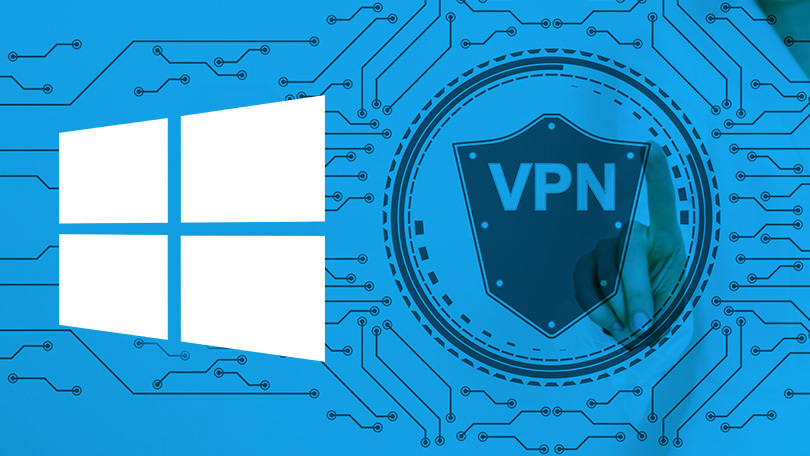VPN Setup Services – VPN or virtual private network is one of the popular network features that is often used by devices such as proxy. Especially for this article, we will discuss about VPN to the best VPN setting service providers from NetData with technicians who are trained and ready to help you.
Table of Contents
Explanation Regarding VPN
Before discussing the best VPN setup services from NetData, we need to discuss the VPN itself. VPN is a private connection that can meet personal needs even for businesses.
What are VPNs?
VPN is an encrypted connection over the internet from a device to a network. This encrypted connection can help ensure that the data sent will be more secure. VPNs can prevent unauthorized persons from eavesdropping on traffic and allow users to run jobs remotely. VPN technology is widely used in corporate environments.
How VPNs Work
The way this VPN works is to extend the company’s network through an encrypted connection via the internet. Then encrypted traffic will be connected between devices and networks and is private during the trip. An employee can work outside the company and will still be securely connected to the company network. Even smartphones and tablets can connect via VPN.
What Can a VPN Do?
There are several things that a VPN can do and what needs to be taken into consideration, including:
Remote Access
Lots of companies need VPN services because employees and workers can easily access files, printers, applications, hard disks, and other power sources in the office and are also guaranteed to be safe because VPNs have special roads in public networks.
Online Privacy and Security
Using a VPN includes privacy and online security. Able to secure from public hotspots, security from ISPs, security from apps and services used, and including to avoid government regulations from internet which are prohibited.
Geo Blocked Content
As mentioned earlier, a VPN can avoid government regulations from prohibited sites.
Even though many Internet ISPs, applications, and data centers recommend against selling your browsing data to the government, the information always finds its way into their hands. If you have doubts about government outreach, a VPN is a good investment to look after your data.
What Is Required For A VPN Implementation?
VPN can work, we only need an internet connection at each location, both in Jakarta and Semarang, so it is much cheaper than the cost of renting a metro-e service.
With a VPN, it’s as if there is a (virtual) link that connects the Jakarta office with the office in Semarang. So that we can connect PCs available in Jakarta with PCs available in Semarang via the VPN link.
Types of VPN with Public IP in All Destinations
There are several types of VPN that can be used on all websites or locations that have public IPs.
EoIP Tunnel is a tunnel that is only available on Mikrotik, meaning that it is only available on Mikrotik, the advantage of this tunnel is that it can run bridging tunnel interfaces along with other interfaces.
GRE Tunnel is a type of tunnel type used by many brands such as Cisco and others.
IPIP Tunnels
IPSec Tunnel is a type that is often available on firewall or UTM devices such as Cisco ASA, FortiGate, Sophos, because this type of tunnel is popular, the most secure.
PPTP
L2TP
SSTP
OVPN is a fairly special type of VPN, first of all it will need a specific OVPN client application installed on the client, then it will be set whether the client will get a full route through the VPN server or only a route to a specific IP that wants to pass to the VPN network.
VPN with Public IP Only at One Site / Location
If the condition is only on a public IP on one website, that is, you can only use the following types of VPN.
- PPTP
- L2TP
- SSTP
- OVPN
VPN Solutions Without Public IP on All Sites / Locations
If we want to connect networks from two or more offices together in a situation where we don’t have Public IP at all in all areas (for example we only subscribe to broadband internet such as oxygen, my republic, indihome, biznethome, and other home internet internet), then it is always available. The solution is to be able to apply VPN technology so that your office networks can open one another. The solution is to rent a VPN Server facility.
If you are interested in renting our VPN Server facilities, so even if you don’t have the same Public IP in all offices, then you will always be able to open together with VPN. Please contact us via the following link. If you are interested in getting a VPN setting service from us, please share it with our team.
Mikrotik is only at the Head Office, can you still implement a VPN?
Each computer will communicate without having to dial VPN individually. Because this VPN connection can be made on each router in Jakarta and Semarang. If one of the destinations does not have a proxy router, you can still apply a VPN as follows. The difference is that for this destination, which doesn’t have a proxy, you have to dial VPN from a computer. Only later will be able to connect with other computers in other places.
If for a PC that must be connected to the internet. Conditions are being anywhere, so just dial to the VPN, so the PC can access the computer at the destination.
For cases like this, the type of VPN that can be used depends on the OS (Operating System) on the PC that will do the VPN connection. The following types of VPN can be used:
Windows Operating System
- PPTP
- L2TP
- OVPN
Linux Operating System
- PPTP
- L2TP
- OVPN
Mac OS
- L2TP + IP Sec
- OVPN
VPN Setup Services from NetData
Those are some of our discussions about VPNs which might give you an idea in the future whether or not a VPN is needed for your company’s internal network. If you want to apply a VPN but don’t know how, then you can use the VPN setup services from NetData by contacting here or the website here.
![]()