virtualisation, maybe this term still sounds uncommon for IT circles or a company. In fact, this is very important and very useful for the progress of the company.
Here we will discuss what virtualization is along with various other things such as advantages and disadvantages, and what is important when used in a company.
Table of Contents
What is Virtualisation
In computer knowledge, virtualization is a general term that refers to the abstraction of the source of computer power. Another definition is a technique for hiding the physical characteristics of a computer’s power source from how other systems, applications or users interact with that power source.
Virtualization can be interpreted as the creation of a form or virtual version of something that is physical, suppose an operating system, data storage device or network power source.
How Virtualisation works
If you are still confused about what virtualization is, then maybe you will understand better if you know how virtualization works.
In more practical terms, imagine that you have 3 physical servers each with a specific purpose. One is an e-mail server, the other is a web server, and the latter runs the old internal applications.
Each server is used at about 30% capacity, only a fraction of its running potential. But since old apps are still important to your internal operations, you should keep them and a third server hosting them, right?
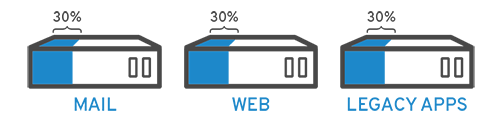
It is often easier and more reliable to run individual tasks on individual servers: 1 server, 1 operating system, 1 task. It’s not easy to give 1 server a lot of brains. But with virtualization, you can split the mail server into 2 unique servers that can handle independent tasks so that old applications can be migrated. It’s the same piece of hardware, you just use it more more efficiently.
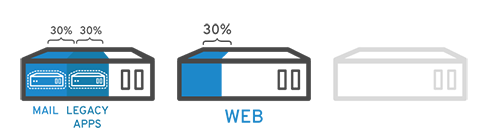
With security in mind, you can split the first server again so it can handle other tasks – increasing its usage from 30%, to 60%, to 90%. Once you do this, the now empty server can be reused for other tasks or stopped altogether to reduce cooling and maintenance costs.
Types of Virtualisation
Virtualization is also divided into various types, including:
Data
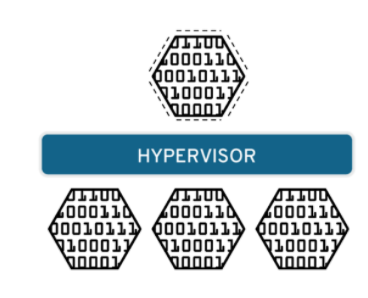
Data that is scattered everywhere can be combined into one source. Data virtualization allows companies to treat data as a dynamic supply. Provides processing capabilities that can unify data from multiple sources, easily accommodate new data sources, and modify data according to user requirements.
Data tools are in front of multiple data sources and allow them to be treated as a single source, sending the required data in the required form in a timely manner to any application or user.
Network
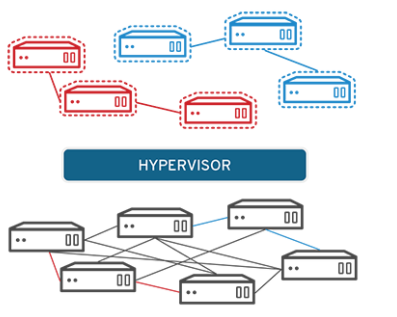
Network Functions virtualization (NFV) separating the functions of a network key (such as directory services, file sharing, and IP configuration) so it can be distributed in the environment. Once the software functions independent of the physical machine it has ever used, certain functions can be packaged together into a new network and assigned to the environment.
Network virtualization reduces the number of physical components such as switches, routers, servers, cables, and hubs required to create multiple independent networks, and it is very popular in the telecommunications industry.
Server
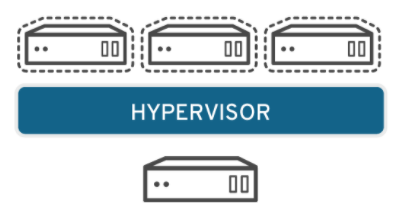
Servers are computers that are designed to process specific tasks in large numbers so well that other computers such as laptops and desktops can later perform various other tasks. The server allows it to perform more specific functions and involves partitions so that components can be used to serve multiple functions.
Application
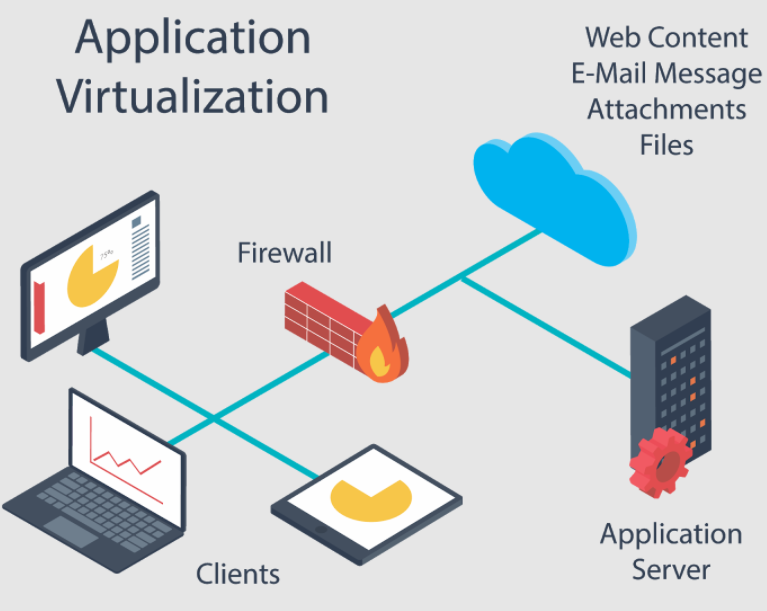
Virtualization is a process that tricks standard applications into believing that it is interacting directly with the operating system’s capacity when it is not. This trick requires a virtualization layer to be inserted between the application and the OS.
Desktop
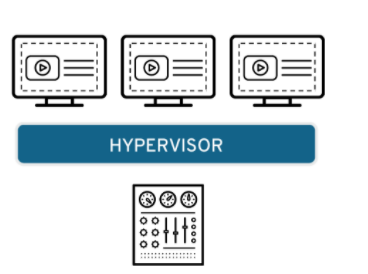
Virtualization allows a central administrator (or automated administration tool) to deploy a simulated desktop environment to hundreds of physical machines at once. Unlike traditional desktop environments which are physically installed, configured, and updated on each machine, desktop virtualization allows admins to perform bulk configuration, updates, and security checks on all virtual desktops.
Advantages and Disadvantages of Virtualisation
Where there are advantages, there are definitely drawbacks. Just like virtualization, which has advantages for companies and also disadvantages. However, this drawback can be covered by its very beneficial uses.
| Advantages | Disadvantages |
| Reducing IT | costs are quite large |
| Efficient utilization of resources | UpfrontNot all hardware or software can be virtualized |
Services From NETDATA
If you already understand the advantages and disadvantages of virtualization, maybe those of you who are interested in virtualisation may have started looking for the best and most trusted services. take it easy, there is NETDATA that you can rely on if you want to virtualize your IT network.
PT.NETWORK DATA SYSTEM is a company that provides trusted and best services. You can rely on all virtualization at PT. NETWORK DATA SYSTEM. The technology from NETDATA is open source without any hassle.
Open source technology from PT. NETWORK DATA SISTEM is not tied to increasingly expensive corporate license agreements, and NETDATA gives everyone full access to the same source code that many companies who are already NETDATA partners trust.
If you are interested in this article and want to ask further questions, you can contact us.
![]()


