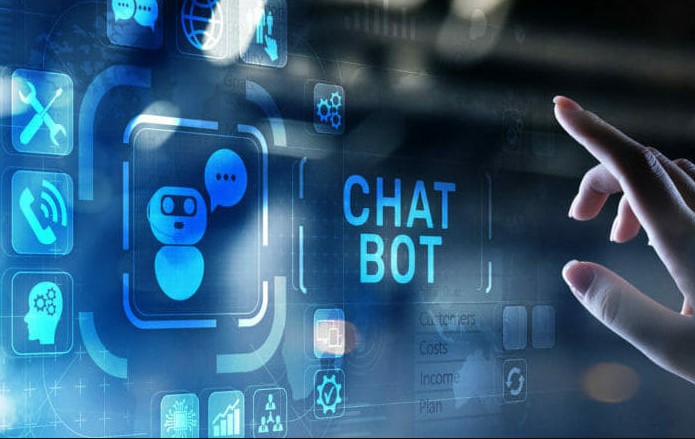How to make Chatbot – Have you ever made an online shopping purchase in e-commerce? If you’ve ever made sure you’ve made contact with the seller by way of chat or messages to ask if the stock is still there.
Sometimes when asking questions via chat, they are immediately replied to as quickly as lightning. Don’t be surprised, usually the one who replies is not the admin directly but is answered by the chatbot.
So what is a chatbot? And what are its uses? Let’s look at the explanation of the article on How to Create the following Chatbot:
Table of Contents
What is Chatbot?
Chatbot or other names chatterbot is a robot or artificial intelligence designed in a program to be able to imitate someone’s conversation in the form of voice, text chat or both.
The simple explanation of this chatbot is that it is a virtual conversation where one party is a chat robot that aims as a means of entertainment and to convey information on the business side.
Therefore, this article will focus more on discussing how to make it properly and according to your needs.
Chatbot is
Chatbot is where a program has the task of doing notifications automatically in the form of text chat, voice, or both.
In addition to performing notification tasks, the chatbot can also perform various other tasks such as displaying today’s weather, helping choose food orders, assisting with hotel and flight reservations, to assisting in providing solutions to a problem and there is also a bot to accompany the chat.
The chatbot itself uses the most advanced technology such as AI or Artificial Intelligence, Machine Learning, Deep Learning and Natural Language Processing (NLP).
For chatbots with machine learning, it can be applied as a machine that is able to learn, analyze, and recognize various languages.
Meanwhile, Natural Language Processing (NLP) has the ability to understand and understand human language and respond according to the language used by chatbot users.
Chatbot Functions
The function of how in general is to be able to improve the quality of services for various industries, provide additional opportunities for industry players to be able to learn the role of automation in order to increase company profits and also provide increased efficiency in many operational sectors.
Moreover, adjustment during the pandemic requires high adaptation for many industries to develop technology that can accommodate many variations of consumer interests.
Use of Chatbots For Business
As for the various benefits of chatbots for business and business needs, of course, with a discussion of how to create a chatbot it will provide convenience and benefits to the transaction process by the company:
- Ease of Business Operations
Chatbots make it easier for business actors to carry out automation with various types of operational needs.
This technology will certainly provide additional opportunities for companies to serve customers without the need to recruit a lot of admin staff just to serve basic questions that are asked quite often.
- Practical, Fast and Responsive
The advantage of chatbots is that they have AI capabilities to be ready to serve consumers in a practical, easy, and responsive manner.
With programming that has been prepared specifically based on their needs so that consumers will be served quickly using text applications such as WhatsApp.
- Improving Consumer Satisfaction
The purpose of chatbots is to increase customer satisfaction and trust in our services. With a swift and positive service, it will be felt directly by consumers.
- Economical and Efficient
With a chatbot, it will improve service efficiency for 24 hours so that even outside operating hours consumers can still be responded to so that companies do not need to pay employees for overtime or additional shifts.
- Work Systematically
With communication technology, chatbots will learn communication patterns that resemble human logic. So that they are able to think accurately and be able to avoid errors in response with AI technology.
- Helping Business Growth
The fast and dynamic way provides additional benefits for industry players to be able to expand their business exponentially. AI technology and chatbots can of course provide a comprehensive buyer experience as well as accurate information that consumers need.
- Unlimited Energy
Human abilities are certainly very limited, in some conditions humans will sometimes make mistakes or human errors.
As long as the use of this condition can certainly be minimized and more efficient without time constraints.
Chatbot Type
There are many types of these features, each of which is used differently. Then what types are most often used for business matters? Before discussing How to Create a Chatbot, let’s look at the following explanation:
WhatsApp chatbots
WhatsApp chatbos offers great benefits to businesses and consumers, to improve customer service and communication, you can use chatbots for WhatsApp.
Believe it or not, making WA chatbots is quite easy to implement, usually WA chatbots are in the form of text chats.
Telegram Chatbot
Telegram chatbots are quite popular among young people and also small and medium businesses.
Yes, using social media telegram is very easy to operate and has a lot of convenience in using chatbots, one of which is Anonymous Chat.
Anonymous Chat is a type of Telegram chatbot that can connect with someone out there without knowing their identity and integrates randomly.
In contrast to chat robots which have the ability to answer questions automatically, with Anonymous chat bots, this really connects us together with other people we don’t know.
Website Chatbot
There are many types of website chatbots, one of which is ChatCompose, a chatbot platform that offers various integration channels and usage issues for websites.
Installing chatbots on websites is usually done by companies and business people to perform many tasks such as contact generation, to online reservations.
All operations are automated and consequently save time, optimize service and save money.
As for installing chatbots for websites, usually using scripts that have been prepared with both questions and answers.
Discord Chatbot
Discord chatbot is an artificial intelligence that is able to become a conversation partner automatically between humans and computers.
Discord is basically a chat platform and is capable of having the ability to communicate virtually and voice. So with this Discord will be able to respond automatically to every incoming text chat by answering with AI.
How to Create a Chatbot?
Earlier, we discussed the types of chatbots found on several platforms, here is how this works according to the platform:
How to Make a WhatsApp Chatbot
How about in the WhatsApp application? Please you follow these steps:
1. Register with Business Solution Provider Qontak.com
To enable bots in your business WA, you have to have the WhatsApp Business API. The trick is to work together with official Business Solution Providers (BSP) such as Qontak.com.
2. Validate Facebook Manager Business Account
On the Qontak.com website, we will try to help you validate your Facebook account and fill in some of your company identities, such as:
Company name
Website URL
Email with the same domain as the website
Business SIUP/NIB/NPWP
After being verified, you can choose the WA number that is used to complete the profile, try to fill out the profile as completely as possible including the website, operating hours, catalog and others.
3. Plan the chat that the Chatbot will work on
To use a chatbot, you need to put some answers to various frequently asked questions including questions that cannot be answered.
4. Upload the chat order to Qontak.com
If you already have a chat list, you can upload it to Qontak.com. to be more secure, you can consult with Qontak.com for bots to run optimally.
5. Do a trial
In order to know if the bot is running or not, you need to do a test. The trick is to send messages from consumers to your WA bot number.
How to Make a Telegram Chatbot
Almost the same as the telegram chatbot, here’s how to telegram:
Immediately you enter the Telegram application.
Click search and type “Chatbot”.
Select the top bot menu.
Send a chat by typing /start on the chat in the chatbot.
You will get the message Looking for a partner which means you will be looking for a partner for anonymous chat.
When finished, the bot will send the message “Partner found”.
Here you can interact.
To change partners, you can type /next, but to stop /stop.
In addition, in order to change the male or female gender settings, you can type /Settings.
This arrangement certainly makes it easier for us to find a suitable match for your application.
How to Create a Website Chatbot
Discussing chatbots for your own website is quite a long and complicated step. But you don’t need to worry, here’s how to make a chatbot for a website using chatcompose:
Within the platform, in Properties, to be precise there is a member entitled Configuration. In Settings > General you are responsible for naming your bot, resulting in an initial message that can give users on your website and a notification title that can pop out in a bubble.
But the most important thing is that you choose the Initial Component, which can be the name of the script you created to reproduce in a shared chat with the user. This setting could be more or less like this.
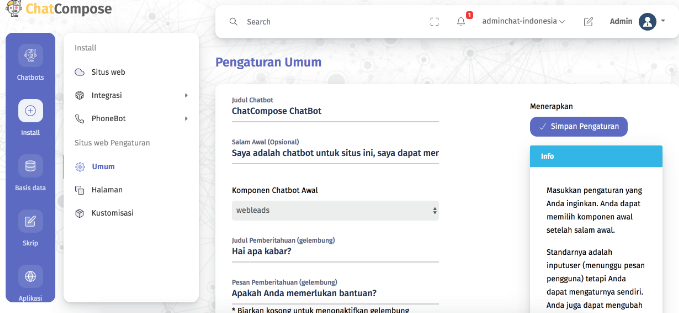
On the other hand, in Settings > Pages you can generate new configurations for specific URLs, unless you need a bot for each page.
In other words, it allows you to make settings on a custom page to display messages and different components/scripts.
That way, you can display a sales script on a product page, a protection script on a contact page, or a reservation script on an appointment page.
Finally, in Settings > Personalization you can find your bot design options. This means that you can choose your main color, background color, font style, and even your company logo if desired. All changes are applied automatically.
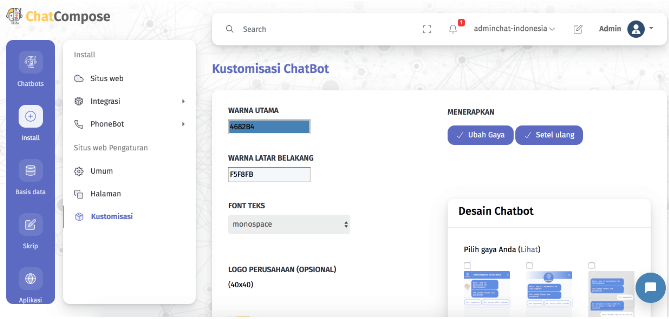
Once the script is configured, the next thing is to know how to install it. This option is quite easy to find on the platform. On the left sidebar, in Main, you have the Install option and in it you can select the Web option.
Once you are in Installation > Web there are three options of which hopefully you didn’t choose the wrong one.

The first option is Web Installation. We provide you with code that you can implement by adding it to your page’s HTML before closing your </head> tag: you can only see changes on your website, after you clear cache or while in incognito mode.
Then you have a WordPress Installation. All you have to do is install our plugin on your website which was created with WordPress.
To run this we share a plugin from our web, you have to upload it in Plugins member > Add New > Upload Plugin. Once the plugin is installed, you will need to add your user ID, which means you must have an active ChatCompose account.
After entering your ID save changes and your chatbot can log out on your website when you install it.
Finally available the option of Installing Joomla via the extension . This installation is also facilitated along with a plugin. We provide files for you to install on your Joomla web > Extensions > Manage > Install.
Then you just have to navigate to Extensions > Plugins and then you search for the word chatcompose, there you can activate the plugin or edit it. Again, to activate the plugin you must have an ID to then save the changes.
How to Create a Discord Chatbot
Here’s How to Create a Chatbot for the Discord platform:
1. Go to Discord Site
The first step is to open your browser and go to the site
2. Select Discord Bot
If you have opened the discord web bot, then you can choose the bot you need. On the website you can choose bots based on categories such as music, games, social, economy, and others.
For those who are still confused, there is a row of the most popular bots used by users on Discord.
2. Click Invite
If you have made your choice of bot, then you press Invite which is next to the View button.
Then select the desired Discord server and click Authorize.
Don’t forget to enter the Captcha code provided by the website.
4. Bots enter the server
If so, the bot you have selected has entered the Discord server and can be used immediately.
Why is it necessary to use a chatbot for business?
In the discussion of how to create a chatbot, of course the question arises how important is this chat for a business? So to answer this, we need to discuss them one by one as follows:
1. Changes in Customer Behavior
We know that the level of physical spending is decreasing due to the current Covid-19 pandemic. So that consumers will prefer to buy online which also has a lot of choices.
That’s why companies must adapt in providing services to consumers who want to buy your product by using a chatbot as a business.
2. Increasing number of consumers
With the increasing number of consumers who must be served, the company must improve its services.
There is no need to use human staff to respond to their orders, but simply by using an online chatbot that is able to respond to consumers quickly and accurately.
3. Suitable for Millennials
If your consumers are millennials, then using this feature is the right thing. This is because millennials prefer to place orders via chat rather than making phone calls.
So that the use for customer service can be a very profitable investment for you.
4. Easier for new users
Not all of your customers are millennials, but there are also many parents who may still be confused about operating online orders with so many buttons.
So using this feature will make it easier for them to make their choice and quickly adapt to this new technology.
5. Low maintenance cost
By using it will certainly reduce the cost of employee expenses. So that the time outside of its operations can still serve consumers well and responsively.
Conclusion
That’s our discussion of How to Create a Chatbot for your needs. It is hoped that the tutorial provided from Netdata will be useful so that you can increase your sales more quickly and up-to-date.
![]()