Internet Network Devices – Internet technology is now increasingly global, almost everyone in the world actively uses the internet. One of the functions of the internet itself is to connect internet network devices with each other.
This time we will discuss further about computer network devices starting from understanding internet network devices, types of internet network devices, benefits, to the workings of each of the following internet network devices:
Table of Contents
Understanding internet network devices
Before discussing the various types of internet network devices, we must first know what they mean.
A computer network is connecting two or more computer devices to each other so that they can be used as various data sources.
Each endpoint of an internet network device has an IP address as an identifier or can also be called a media access control address.
These endpoints can include server devices, computers, telephones, as well as other network hardware. Computer networks can be a combination of wireless technology and wired technology.
The network itself can be public or private where the use of a private network usually requires user access to enter credentials in the form of a password that is entered manually from the admin which is obtained directly by the user.
In the use of public networks such as the internet is not limited by an access.
The Beginning of the Creation of the Internet Network
The history of the internet network originally came from an idea or idea where there was one computer simultaneously.
The project is being run by researcher Howard Aiken of Harvard University at Bell Laboratoriums Laboratories
In 1950, the supercomputer was successfully created, now the TSS system or time sharing system was invented, this is an important historical point where computer networks were first applied.
Several decades later, in 1982, TCP or Transmission Control Protocol was first discovered. Then in 1984 DNS or Domain Name System was also invented.
Meanwhile, in 1990 Tim Berners Lee invented the World Wide Web (WWW) program. So that a few years later computer networks experienced very rapid development.
Benefits of Internet Network
The benefits of the internet network which is an important technology in various sectors of life. The following are some of the important benefits of the internet in a life:
Resources
The benefits of the internet network in addition to connecting global communications, are also useful as a medium of information and entertainment.
The internet can also be used as a repository for all information that can be searched by search engines such as Google, Ducduckgo, and many other types.
As for some information from the internet that can facilitate human life in carrying out daily activities.
Entertainment
The benefits of the internet network is as entertainment available on the internet. In this modern era, of course, we are already familiar with various social media platforms that are effective in making innovative creations that are able to provide entertainment needs for internet users.
Economic Activities Supporting Facilities
The benefits of the internet are as a means of supporting economic activities. This has also often happened because the internet can be used as a means of making money by using advertisements. An example is Youtube which is famous for its ad monetization as income.
The benefits of the internet can also encourage users to think more creatively, critically, and innovatively due to the rapid progress and development of technology.
Education and Culture
Then another benefit of the internet is as a means of supporting educational activities. Yes, during this pandemic, many people are accessing information online, especially now school children from elementary to high school are required to study online via the internet, including students in college.
Various types of networks and their topologies
In the world of internet network devices, of course we need to know the types of computer network topologies.
Computer network topology is a method or method used to connect one computer to another.
It can be said that this topology is a structure that is connected from one computer to another that can use wired or wireless technology.
Network, MAN, LAN, WAN
MAN, LAN, and WAN networks are the three main types of networks that are designed to operate within the area they cover.
The difference between these three MAN, LAN, and WAN networks is the wide geographical area they cover.
The smallest area network coverage is LAN, then the larger one is MAN, and WAN is the largest network.
Definition of MAN
MAN is a network that connects one computer device with other devices with a city scope area on the same network. The coverage of this network is greater than the LAN network.
Understanding LAN
LAN network function to connect network devices with a fairly small coverage.
An example of using a LAN network is in an office, school, or home area. LAN networks usually use token rin and ethernet connectivity. As for wireless technology using a router as a central server known as WLAN (Wireless Local Area Network).
Definition of WAN
WAN is a collection of LANs that are very wide geographically. WAN networks tend to use technologies such as ATM, X.25, and Frame Relay where connectivity is much farther away.
Various network topologies
The following are various types of topologies that are most commonly used in the world of internet network devices.
ring topology

Ring topology is a circular topology where all devices are connected to each other.
So that each workstation will receive information from every device connected to the ring topology.
Meanwhile, the disadvantage of this ring topology is that if one of the nodes has a problem, then the entire network will experience interference.
Bus Topology
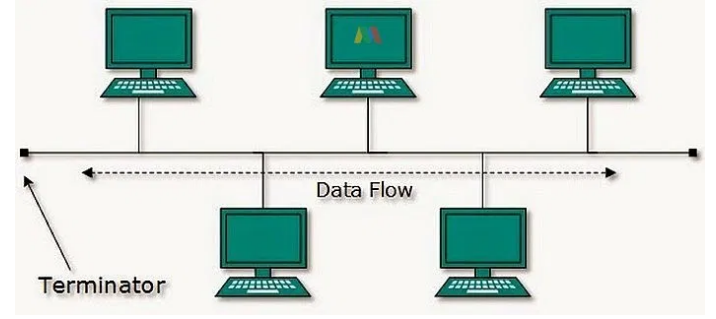
bus topology is a topology that has a single cable on each workstation and server that are connected to each other.
The advantage of the bus topology itself is that the development of new networks and workstations will not interfere with other workstatins.
The downside is that if the cable breaks it will affect the entire network.
Star Topology
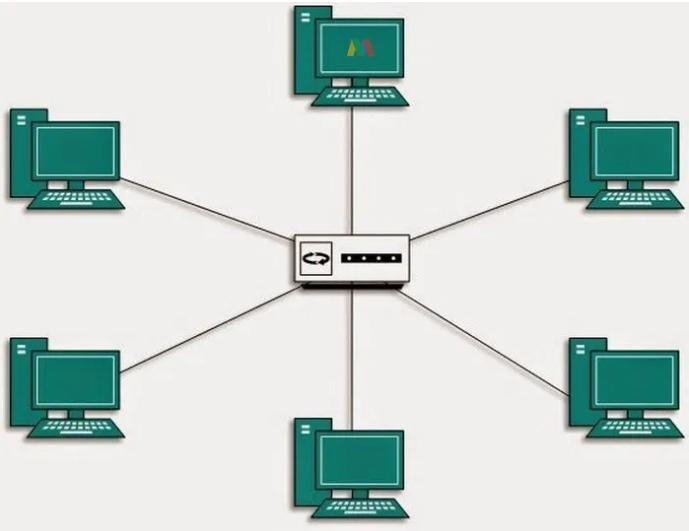
The star topology is a topology in which each workstation has a path that is directly connected to a server or hub.
The advantage of this topology is that if one workstation is disturbed, it will not affect the existing network.
However, the disadvantage is that this topology requires large resources and is quite expensive in terms of maintenance costs
Various internet network devices
The development of internet network devices to assist and optimize operational performance in a network.
The following are some of the most common internet network devices we encounter and their functions:
1. Switch

Switch is one of the important internet network devices in a network, usually this switch has a function to help exchange information and data from several computers.
What are Switches?
The definition of a switch is an internet network component that functions in connecting several computer devices so that they can exchange information and process data to other devices.
In addition, this network switch is used as a liaison between hubs that form a larger computer network topology with a large bandwidth.
But unlike the hub device, this switch has a more targeted, efficient performance, and is directly targeted at the destination address for data exchange, processing or sending data.
And also this switch is also able to detect the destination of the data in order to prevent collisions when data is sent.
Switch Function
The function of the switch is as the center of the internet network that is able to receive and share data between computer devices. The functions of this switch that you need to know are as follows:
Looping avoidance
Looping is the rotation of data that occurs in the switch port only, so the switch can also be used to prevent looping that occurs due to unknown data received from where.
Looping is the rotation of data that occurs in the switch port only. So that this switch is able to prevent the occurrence of loops that exist when receiving data whose destination is not known.
The data received will be forwarded to the destination IP address via one of the blocked ports to the other device.
Forward data frame packets
The switch is used to filter and receive data frames to the address to be addressed.
In addition to sending data to the destination address, the forwarding of this data frame is also continued to a certain MAC address and port. That way, the current collision event of the data transmission process can be reduced.
Address learning
Address learning on the switch functions to record MAC addresses between network devices that are already connected.
The network switch will receive data and the switch will also record the MAC address of the sender and learn where the data is sent.
Switch Type
For those of you who want to know more about what a switch is, you should also know the types of switches. The types of switches include the following:
Unmanaged Switch
This type of unmanaged switch is the cheapest type of network switch on the market. Because usually this type of switch is used for small-scale networks such as at home or in the office.
Unmanaged switches usually have the main function of managing the flow of data between printers and several computers and between other devices.
In addition to this type of switch that can be used directly without the need for complicated settings, the advantages of this unmanaged switch are in terms of easy installation and relatively cheaper price.
Managed Switch
This type of managed switch has the advantage of having a complete user interface. This user interface makes it easy for users when
With the advantages, it can be easier for you to configure the switch. You can use configuration methods such as console, interface and most advanced via the internet.
Smart Switch
Smart switch is a modification of characteristics between two types of switches, unmanaged switches and managed switches.
But this smart switch is a setting and configuration that utilizes web base technology. This type of switch also has the advantage that it is capable of automatic settings and can be changed according to the needs of the internet network.
Enterprise-Managed Swicth
Enterprise-managed switch is a type of switch that is often used by large companies so that it requires a network to monitor and configure.
Because this type of switch has a more complex network topology concept than other types. In addition, this switch is also in terms of management and the ability to connect devices, which are usually only about 4-8 ports specifically for ethernet devices.
How Switch Works
Talking about how the switch works is related to the ability of the switch to be better and more efficient in processing data compared to the HUB.
Implementation, the switch will receive data sent by other devices that are already connected. Then the switch will detect and match the MAC address to the destination table data owned.
The next stage is the switch that makes a logical connection with the port that is connected to the destination device.
And similarly, the data sent can also be received by the destination port, while other ports will not receive the data. So that the switch is able to reduce the potential for data collisions.
2. Router

Internet network devices in addition to other switches are routers. Yes, this router is certainly a familiar word for those of you who often use the internet. Here are some explanations about routers and how they work.
What are Routers?
Router is a device that is able to transmit data over the internet network and connects all devices connected to the internet. This process is called routing.
Router Functions
Following are 3 router functions:
Connecting the Device to the Internet
From the understanding of the router above, that one of the functions of the router is as a network liaison with devices connected to the internet.
Spread WiFi Signal
Routers can also act as internet network devices that transmit information and data from one network to another.
For example, if you have a house that has 2 floors, but to be able to cover all floors, of course you have to install a router on the 1st floor and 2nd floor. Then the main router will transmit information or data to the router which will then be forwarded to all devices on other routers.
Connecting Multiple Devices
The function of the router as a network liaison is explained that several networks can be connected into one so that users can send data packets to all internet network devices and other networks.
Connecting the Network to DSL
The next function is as a liaison and bridge between networks with DSL or Digital Subscriber Line, and a firewall can be installed so that the network can filter forwarded data.
Router Type
The types of routers that can be distinguished from the shape and configuration. The following are some of the types of routers that make up internet network devices, including:
Hardware Router
The type of router from its shape is a hardware router which is a router that has a physical form and is in charge of distributing IP addresses to each connected internet network device.
This type of router is usually the most commonly used in Cisco and Mikrotik.
Software Router
For this type of router, the software can be downloaded via a device with a computer operating system such as Windows, Mac OS, or Linux.
Router type software can be an application that is installed on a device and its use depends on the device that uses it.
Router on PC
A router on a PC is similar to a software router where this router can be downloaded via a personal computer or PC that is used as a router.
This type of router is based on its form which is downloaded via a computer with a minimum specification of Intel Pentium 2.
How Routers Work
How the router itself works is how an internet network device is able to direct incoming and outgoing internet traffic within the network in the fastest and most efficient way.
So that any information in the house such as movies, emails, images, and text will each require a different bandwidth.
As more devices are connected to the router then you are directly asking the router to add more work.
So the router works by connecting every device on the network and forwarding data packets to the internet network device.
Router on PC
A router on a PC is similar to a software router where this router can be downloaded via a personal computer or PC that is used as a router.
This type of router is based on its form which is downloaded via a computer with a minimum specification of Intel Pentium 2.
How Routers Work
How the router itself works is how an internet network device is able to direct incoming and outgoing internet traffic within the network in the fastest and most efficient way.
So that any information in the house such as movies, emails, images, and text will each require a different bandwidth.
As more devices are connected to the router then you are directly asking the router to add more work.
So the router works by connecting every device on the network and forwarding data packets to the internet network device.
3. Access Point
The next internet network device is an access point. In a typical home setting, there is only one access point for all devices, which is often a router or modem. In a corporate setting, various access points are placed in different locations to extend network coverage.
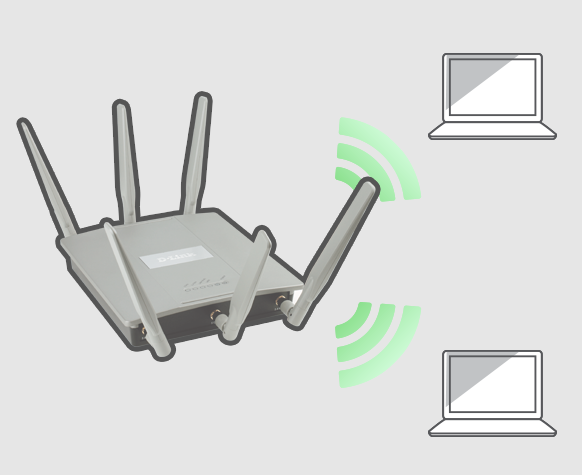
A company building, for example, will have various access points positioned on each floor or corner of the office to project Wifi connections to nearby devices. As a result, network users can enjoy a Wifi connection wherever they move in the building. Their system basically just needs to switch between access points to maintain a connection.
Access Point Is
An access point is a type of hardware device, such as a wireless router, that acts as a connection portal for other devices on the network. Another definition relates to an access point as a standalone device that serves as a link between a router and a Local Area Network (LAN) to enable device connections.
Access Point Functions
Access points can be used to provide network connectivity in an office environment, enabling employees to work anywhere in the office and stay connected to the network. In addition, the access point provides wireless Internet specifically for wireless access points (WAP) in public places, such as coffee shops, airports, and train stations.
Wireless access points are most often thought of in the context of the 802.11 series of wireless standards, commonly known as Wifi. While there are other wireless standards, for the most part the terms Wifi hotspot and WAP are synonymous and generally synonymous.
Access point type
The access point, which is an internet network device, has several types, where each type has different needs, including:
Indoor Access Point
Access point is one type of access point that is used for indoor needs. For example, if you want to use an access point in an office space or in a cafe, this is certainly one that you can apply.
Outdoor Access Point
An access point for outdoor needs is one that you can use outdoors. Outdoor wifi coverage is indeed very different than indoor. The network is wider and the connection is also very good than if you use an indoor access point for outdoor needs.

Access point router
Wireless Router access point is a tool that serves to forward packets from one network to another, be it a LAN network to a LAN, or a LAN to a WAN. So that we can connect with hosts that have different networks.
Advantages of access points
Access points are better for businesses because of their wide transmission range, high user access, and stronger signal transmission and reception capabilities. Wireless APs also have better security performance, which is important for any business. In addition, there are several other advantages, including:
1. Easy Setup
The quick and simple setup of setting up a wireless LAN system is quick and easy and can eliminate the need to pull cables through walls, floors and ceilings.
2. No need for a PC running 24 hours to serve the network
Access points have advantages that are certainly very profitable. Is the internet network does not require a PC that is used to manage the network and serve the network for 24 hours. In a sense, to serve the network does not always depend on the connected PC to manage it.
3. The Security System in the Access Point Model is More Plural
Real security for wireless networks comes from the selection of proven security techniques. Currently, the newest and most secure technique is WPA3.
4. Bridge
An internet network device that is no less important is the bridge. Bridges consist of various types and also have various functions.
Understanding Bridge
A bridge is a network device that connects multiple LANs (local area networks) together to form a larger LAN. The process of merging networks is called network bridging. A bridge connects different components so that they appear as part of one network. Bridges operate at the data link layer of the OSI model and are therefore also referred to as Layer 2 switches.
Bridge Types
There are also various types of bridges, all of which have different needs. The types of bridges that are often used include:
Local Bridge
Local Bridge allows you to talk to friends, family, and coworkers on a private Wi-Fi network without using an internet connection. Keep your conversations private on your own Wi-Fi network. Your conversations will never leave your network.
Bridge Remote
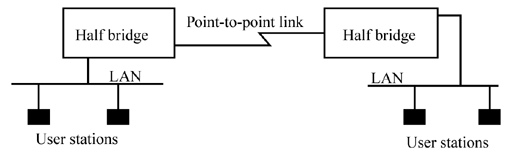
In many situations, it is not possible for LANs to work directly with bridges between LANs. Because many enterprises are widely distributed, LANs must often be connected by wide area communication links.
This link connects the LAN bridge as a point-to-point topology. Such a connection is called a remote bridge.
Wireless Bridge
The wireless bridge transforms any wired network-capable device with an available Ethernet port to the latest wireless technology. Now you can make wired devices like printers, wired computers, TVs, game consoles, and even storage attached to a wireless network possible.
Bridge Function
By preventing unnecessary traffic from crossing over to other network segments, a bridge can dramatically reduce the amount of network traffic on a segment. Other bridge functions are:
- As a Connector of Two Networks at a Distant Place
Bridges connect two or more different LANs that have similar protocols and provide communication between devices (nodes) within them. This means it can be done over a long distance.
- Autonomy of Each Network
By combining multiple LANs, bridges help in multiplying the network capacity of a single LAN. So, if you want to manage the network and connect to other departments, you can use this bridge.
- To Accommodate Network Load
In this way it effectively reduces the traffic flow through the LAN. A bridge operates by determining whether incoming data (or traffic) will be routed to a forwarding address or discarded. Data packets received by the bridge carry the destination address, which is read by the bridge and parsed accordingly.
How Bridges Work
A bridge in a computer network is connected to another bridge network that uses a similar protocol. These network devices work at the data link layer in the OSI model to connect two different networks and provide communication between them.
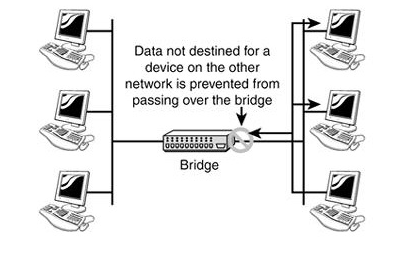
Similar to hubs and repeaters, bridging data broadcasts to each node. But, maintain a MAC address table (Media Access Control) to find out the new segment. So the following transmission is transmitted to the selected receiver only.
A bridge uses the database to determine where to transmit otherwise it deletes the data frame.
5. Hub
The next network device is the hub. Hubs are basically multiport repeaters. A hub connects several cables that come from different branches, for example a connector in a star topology that connects different stations.
Actually, if described in detail, the hub has several types and functions as well which maybe not many people know about. There are advantages and disadvantages too.
What are Hubs?
If you ask what a hub is, a hub is the simplest internet network device of switches, routers, and bridges in a network. In general, the hub is the center of the wheel where the spokes meet. Hubs cannot filter data so data packets are sent to all connected devices or computers and do not have the intelligence to find the best path for data packets. This leads to inefficiency and waste.
As a networking product, a hub may include a group of modem cards for dial-in users, gateway cards for connections to local area networks (for example, Ethernet or token ring), and connections to lines. Hubs are used on small networks where data transmission is not very high.
Hub type
There are 2 types of hubs, there are active hubs and passive hubs. These two types of hubs have their respective functions in an internet network.
Passive hub
This is the hub that collects the cables from the nodes and the power supply from the active hub. These hubs relay signals to the network without cleaning and boosting them and cannot be used to extend the distance between nodes.
Active Hub
It is a hub that has its own power supply and can clean, boost, and relay signals along with the network. It serves both as a repeater and as a cable hub. It is used to extend the maximum distance between nodes.
Hub Function
After understanding what types of hubs are, now is how you know the functions of hubs. Hub has 3 most important functions in an internet network. Among other functions are:
1.Adding Network Spacing
The function of the first hub is as a medium for increasing network spacing or network distance so that it can be useful for repeaters.
2. Provide Centralized Management
If there is an isolator breakdown or error, then there will be a tolerance or warning with focused management so that it can be controlled.
3. Facilitate Removal, Addition of Workstations
The existence of a hub method that is connected to each other will provide additional workstations and removal facilities so that work power becomes more efficient.
Hub’s Strengths and Disadvantages
Hubs also have advantages, but behind the advantages of course there are disadvantages of the hub.
Advantages of Using Hub
- The Hub provides support for various types of Network Media.
- It can be used by anyone because it is very cheap.
- It can easily connect different types of media.
- Hub usage has no impact on network performance.
- In addition, it can expand the total network distance.
Disadvantages of Using Hub
- Hubs do not have the ability to select the best path from the network.
- It does not include mechanisms such as collision detection.
- Hubs do not operate in full duplex mode and cannot be divided into Segments.
- It cannot reduce network traffic because it has no mechanism.
- The hub cannot filter the information because it sends packets to all connected segments.
- In addition, the hub is also not capable of connecting various network architectures such as ring, token, and ethernet, and more.
6. LAN
A LAN, or local area network, is a group of computing devices connected within a local area that typically share a centralized Internet connection.
Please note that this is one of the internet network devices that can be said to be more complicated than the others. So, you must really understand all things LAN when you want to build an internet network.
What is LAN?
LAN stands for local area network. A network is a group of two or more connected computers, and a LAN is a network that exists within a small geographic area, usually within the same building.
Home Wifi networks and small business networks are common examples of LANs. LANs can also be quite large, although if they take up many buildings, it is usually more accurate to classify them as a Wide Area Network (WAN) or Metropolitan Area Network (MAN).
Understanding LAN Card
The LAN card is the ‘door’ to the network from the computer. All kinds of network activities require a LAN card: Internet, network printers, connecting computers together, and so on. Today many devices contain network cards (or the ability to connect to the Internet), including televisions for their Internet applications, Blu-ray players, cell phones, VoIP, desk phones, and even refrigerators.
A LAN card is a piece of hardware that can be added to a computer, or it can be integrated into the main hardware of the computer.
LAN Card Type
What does a LAN card look like? Some LAN cards look like credit cards.
Some cards, such as PCMCIA cards, can be used in laptops. There are many other ways to connect a LAN card to a computer.
- PCI Adapter
PCI card into the PC computer. The card shows the Ethernet port, which is where you plug the network cable.
- USB Adapter
A high-speed wireless network card used to access the network via a USB port on a computer or laptop. Most wireless USB LAN adapters look like small USB flash drives and are typically based on the 802.11g standard providing data rates of up to 54-Mbps in a wireless LAN environment.
- CardBus /PCMCIA
Cardbus is an extension of the latest PCMCIA standard, which expands bus bandwidth and throughput to 32 bits at 33MHz. In contrast, the old PC card standard was 16 bit at 8MHz. Cardbus is analogous to PCI slots on desktops, while the old PC card standard is analogous to ISA.
- ExpressCard
An ExpressCard is a proprietary printed circuit board that is inserted into a slot to provide additional features to the computer system via the computer bus, which transfers information between peripheral devices and the computer’s internal hardware.
LAN Card Function
LAN card functions are divided into two types, namely wired LAN cards and wireless LAN cards.
Wired LAN Card
The purpose of the LAN is to create a physical connection that is open door. The first physical interface supported by a LAN card via a cable that plugs into the card. That interface is well defined in the technical documentation which is best suited for network cabling.
Wireless LAN Card
Many people and businesses use WLAN card setups every day, often to connect to a home or office network. Most wireless networks use a technology called frequency division multiplexing to transmit data.
LAN function
For LAN functions, of course, not only to connect 2 or more computers, but there are also other LAN functions that may be more complex.
- Connecting 2 or More Computers
The purpose of this is resource sharing, including hardware resource sharing, file sharing, and software inventory data sharing. Users can share network system software and application software.
- Transferring Files from One Computer to Another
Data file transfer and network is an important feature of modern LAN not only transmit files, data, information, but also can send sound, pictures.
- Printer Sharing
When there is only one printer in an office, of course, connecting one printer to the computer in the room can be a solution. So, one printer can be shared in the office with computers that are connected to each other.
- LAN Chatting
LAN Messenger is a free and open source cross-platform instant messaging application for communication over local networks. It doesn’t require a server. A number of useful features including event notification, file transfer, and message logging are provided.
- Remote Komputer
Windows Remote Desktop Connection (RDC) is a feature that allows you to connect and use other Windows computers, either within a LAN or over the Internet. You can access all your programs and files as if you were sitting directly in front of your computer.
The RDC feature operates on the Windows Remote Desktop Protocol (RDP) backbone. And RDP is what allows your computer to communicate.
Conclusion
Those were the various kinds of internet network devices that you need to know. Everything is very important when you want to form an internet network on a professional scale or you can say for an office need.
NetData is the most appropriate solution when you want to buy internet network devices. You can get affordable prices and also devices consisting of various brands and also very complete types that you can choose according to your wishes or needs.
![]()


