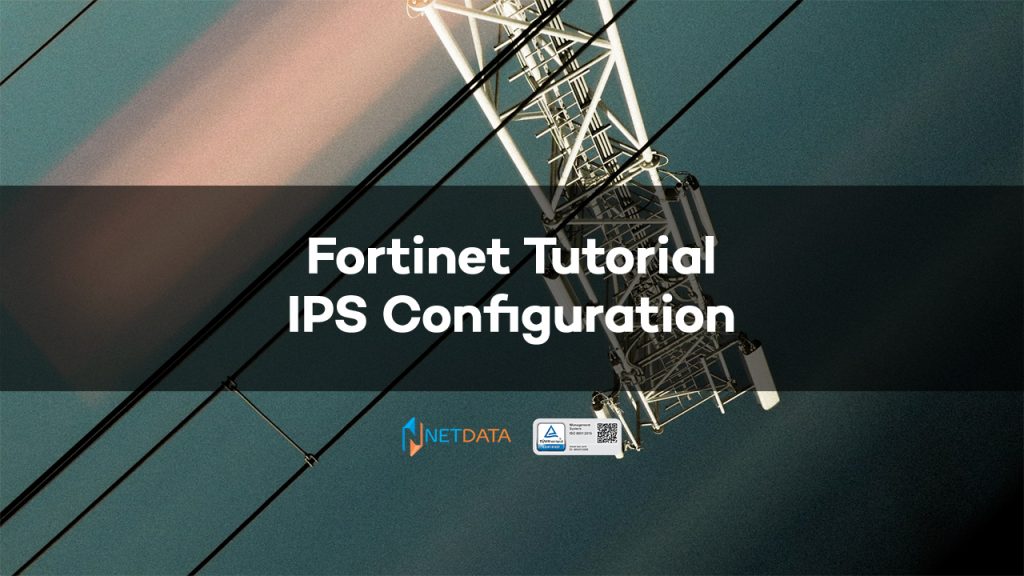IPS Configuration – Fortigate is a firewall, where in one firewall one of the most widely used features is IPS (intrusion prevention system).
Table of Contents
Fortinet IPS Configuration
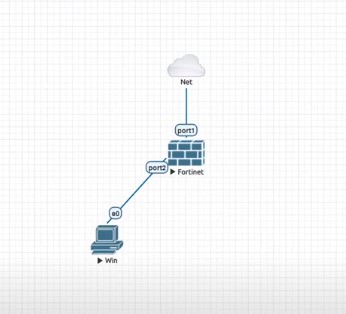
The explanation is as follows:
- There is 1 PC (Win)
- Fortigate Box
- Then connect to the internet
- In the Fortigate box, the settings are in accordance with the basics, so you can already connect to the internet.
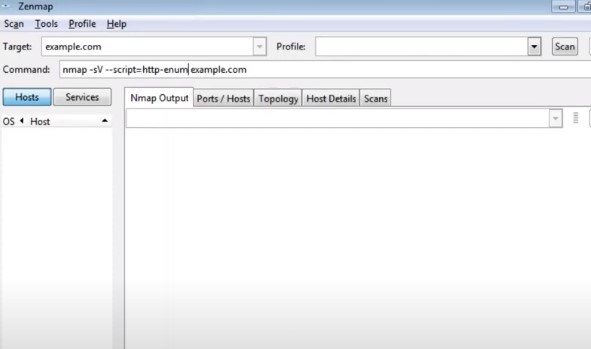
- Login to Fortigate VM
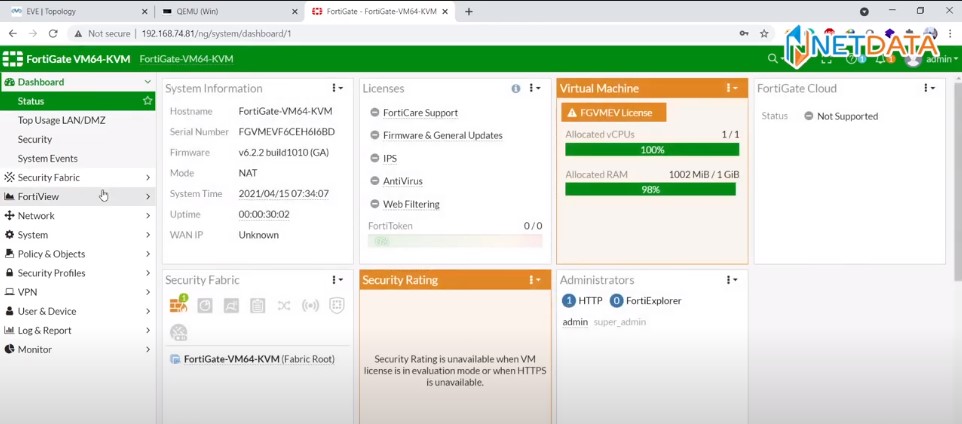
- For IPS configuration, go to Security Profile menu > Intrusion Prevention
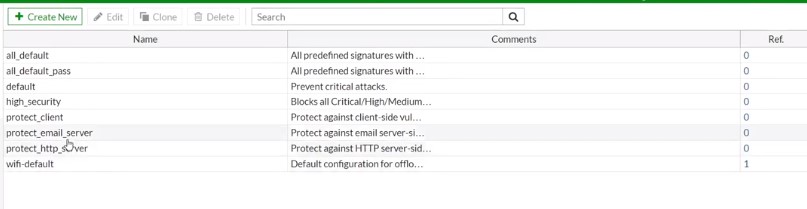
Actually there is already a profile that is already available, so you can already use the profile, or maybe you can create your own profile by clicking “Create New”
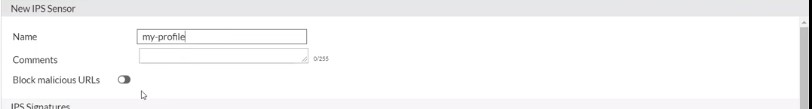
- Fill in the Name, according to what you want, no problem.
Add a signature by clicking “Add Signature”
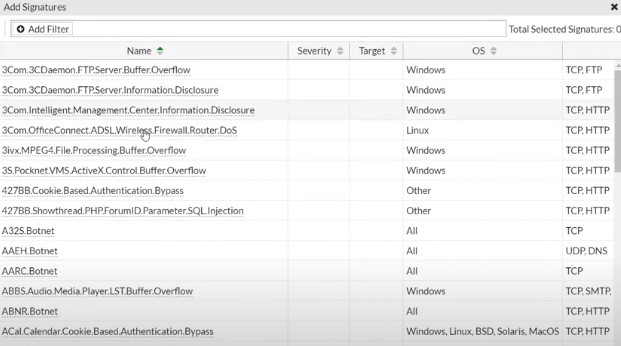
You can choose according to your wishes or needs - There are already a lot of IPS rules applied, you just have to apply to one of your policies that traffic passes.
- Go to the “Policy & Objects” menu, then click IPv4 Policy, then just click as shown below gambar
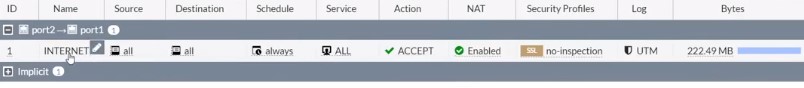
You just have to Enable which IPS is passed by the traffic, if the settings have been done, click OK to save it
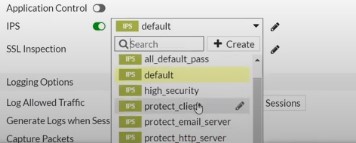
- Now try running Nmap. The nmap performs http enumeration on example.com for testing
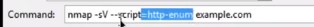
- If the connection is successfully caught, then the connection is already in the “Log & Report” menu > Intrusion Prevention
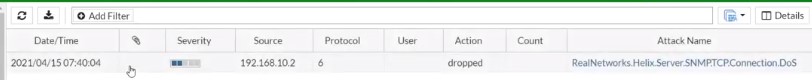

If the network is already blocked like that, one of the benefits of IPS is that there are several basic signatures so we don’t need to defend one by one. So, maybe some viruses that are still zero day can still be caught. At least it can help to minimize the occurrence of a security bridge on your network.
Fortigate 60F For Easy and Professional IPS
Fortigate 60 F . Specifications
FortiGate 60F powered by Fortinet’s latest SOC4 security processor enables Security Compute Ratings:
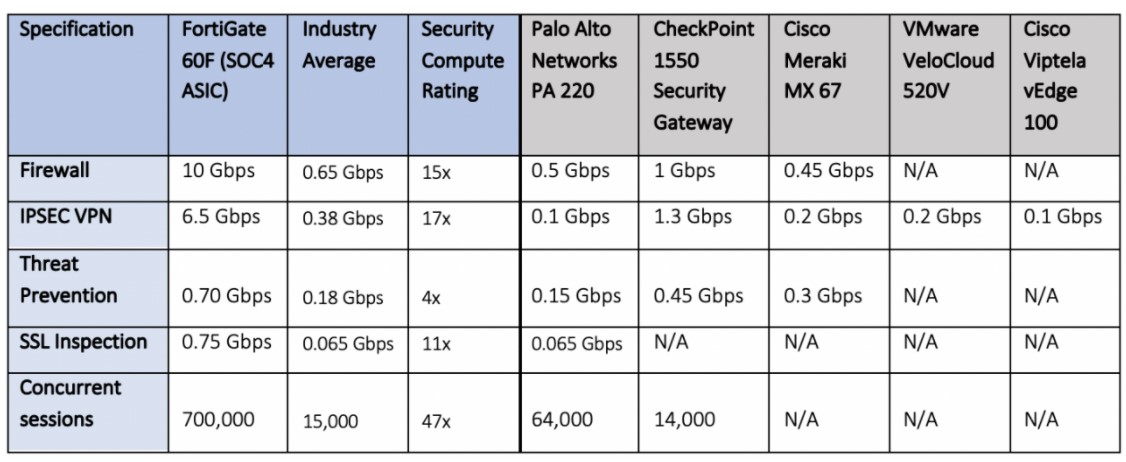

This small and compact piece of hardware can be multifunctional depending on how you implement it.
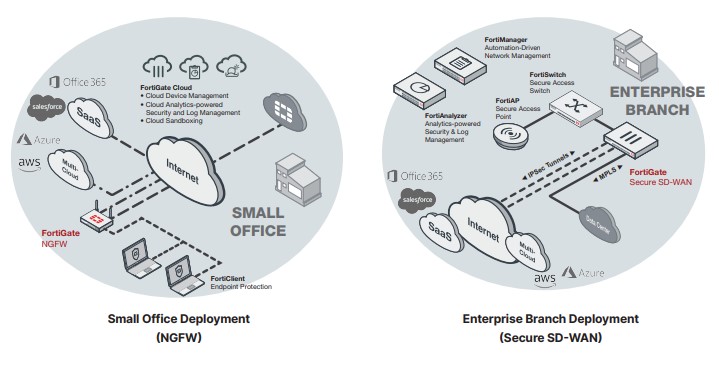
Bundling License
FortiGuard Labs provides a number of security intelligence services to add to the FortiGate firewall platform. You can easily optimize the protection capabilities of your FortiGate with one of these FortiGuard Bundles.
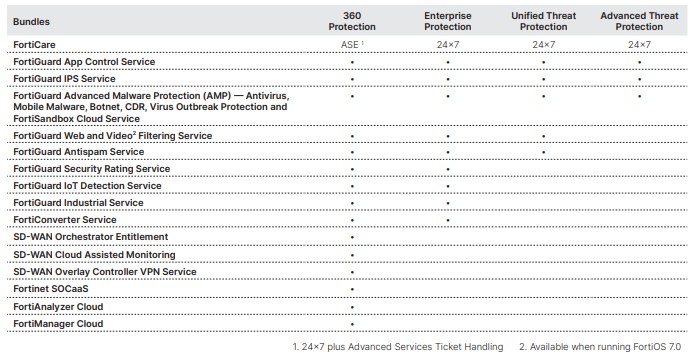
![]()