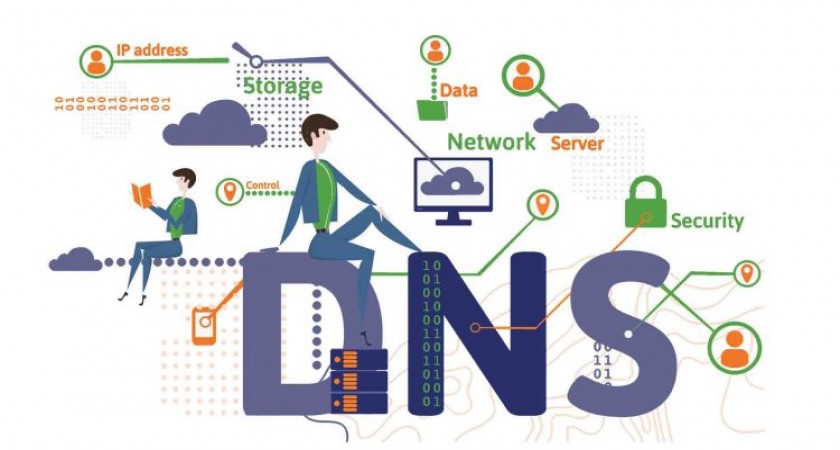DNS server in today’s modern era may include things that are not new.
However, the DNS server becomes an important system in making a network function run properly.
Therefore, we will discuss more clearly about DNS server related to networks and their benefits below.
Table of Contents
Know the Server and Its Use
Server is a computer system that has a special service system as data storage. Servers also play an important role in sending or receiving available data or information.
Data storage can also be used to store knowledge, internet sites, or just to store documents or information. Then the data can also be used for various other services. For example, receiving and sending emails, to displaying websites and others.
Server is a resource that has a lot and must be controlled all. So we need a computer system that has high specifications so that the server can work optimally.
Server Type
The following are some types of servers that we need to know:
Web Server
A web server is a type of computer network that has a duty to serve HTTP and HTTPS requests. Web pages sent by the web server in the form of HTML and CSS documents can also be processed by the browser which can later be read by the user.
The main function of this web server is to send and transfer data and files through a predetermined communication protocol. Users can also view text, images, videos through the browser.
How Web Servers Work
- The client sends a request to the web server.
- The server receives the request, then checks the request whether it is available or not.
- If available, the web server will send the intended data to the browser. If the client request cannot be found or there is an error, the web server will send a notification to the browser.
Mail Server
The mail server has the task of serving users in exchanging messages to fellow users digitally or electronically where the mail server is able to accommodate and forward email and sender to email recipients.
Database Server
Database server is a computer network that provides services for database management and receives requests from users who access the server. There are 4 types of database servers that exist, namely flat file databases, object databases, relational object databases and relation databases.
Server Database Type
- Object database
- Flat file database
- Relational database
Benefits of Database Server
- Data can be accessed at the same time.
- Data also becomes more organized.
- Data security is guaranteed.
File Server
A file server is a computer network that acts as a data storage center. This data storage can be in the form of images, sound, text, video, documents, databases, and so on. All data can be accessed by devices connected to the network.
Management Server
Server management is an activity carried out so that the server can work more efficiently without problems allowing the server to down or fail. The following is a management server that you need to know:
- Network device used.
- Selected computer network architect.
- What services are used by the server.
DHCP Server
DHCP or Dynamic Host Configuration Protocol server is a network that runs IP address rental services and TCP/IP information to clients automatically. Here are some ways DHCP works, among others:
DHCPDISCOVER : DHCP client serves requests to find out which DHCP server is currently active.
DHCPOFFER : after receiving a broadcast, the DHCP server offers an address to the client.
DHPCPREQUEST : the process by which the client requests an IP address from the DHCP server.
DHCPACK : DHCP server responds to client requests, then assigns IP addresses and updates the server database.
Proxy Server
A proxy server is a computer network that has a positive role as an intermediary between users and the web server. The function of a proxy server is to secure the user’s IP address in surfing the internet.
Proxy service serves to secure the identity of users who access to blocking access to sites and social media. So you can also use a proxy server to manage the site.
Server Games
Game server is a server that is used to connect game players with other game players.
This server was created to create a more interesting gaming experience. There are two categories, namely external game servers and internal game servers. This external game server is a game data storage that is directly provided by the game developer.
Then the internal storage server itself through the user’s computer. The game server that is mostly done by users is Steam.
Streaming Server
Streaming servers are servers that provide services to be able to play videos directly. Like netflix, viu, Youtube and others. This streaming server can access, enjoy large video or sound without having to download it first.
Virtual Server
Virtual servers are often called virtualization technology which is a physical server that is converted to a non-physical form model or a virtual machine that runs a different operating system. Users don’t have to worry about sharing resources and server costs using virtual servers.
Chat Server
Chat server is an application that handles chats or digital conversations between users. Which is not only two users chatting, but more than two users who make requests to be connected who take advantage of existing facilities.
How Servers Work
The way the server works is that it will work according to client requests. For example on server users who obtain any information that suits our needs so that users can access the contents of the website.
Server Functions
There are several server functions, including the following:
1. Serving Computer Requests
The server can serve all the wishes of the client, both the application and knowledge desires to run. The operating system is fast, lightweight and safe so that clients are able to work safely and more efficiently.
2. Storing Data or Information
As a storage area for information sent by clients, in the form of types of documents and information. The server must have a large capacity so that it can accommodate a lot of data. So, between one client to another can access in the meantime together with.
3. Provide Database to run
Many large companies use this function to implement big data, all stored data can be processed and accessed by users.
4. Manage Data and File Transfer
This server device has a capacity like high RAM and hard disk, the use of adjusting communication and information transfer to the client.
5. Securing crime attacks
This attack is a hacker attack, so that the server is useful for maintaining a computer or website from the following attacks.
Server Benefits
The benefits of managing a computer network that uses a server include:
1. Guaranteed data security
With a server you can store various types of data more securely and can be monitored more. And users can access data faster and more easily as needed.
2. Save cost
Servers can save costs in buying the needs of a data storage device.
3. Data management made easy
Servers can simplify the process of managing documents and information quickly. In addition, data storage can be stored by the client to be more secure.
4. Maximizing performance between teams
Servers can optimize cooperation and collaboration for every team or company. Which is a business in the field of information and technology to require staff to work online. So that the server plays an important role in optimizing and increasing the productivity of each staff.
Get to know DNS Servers
DNS or domain name server is a system for connecting URL or uniform resource locator with internet protocol address or IP ADDRESS.
Usually, if we want to access the internet, we need to type in the IP address of a website. But this would certainly be very inconvenient to type in numbers that are difficult to remember and also enter them manually.
What is DNS Server
A DNS server is a system of servers that can help summarize the work for you. You can easily remember the domain name and enter it in the address bar.
DNS will translate the domain into an IP address that the computer understands. For example, you can write the address of the Google.com site without typing the IP address into the address box.
DNS function
DNS explanation above we can guess how this DNS works. For more details you can see the DNS function below:
- DNS requests the IP address of a website based on the domain name.
- Request URL information for a website based on the IP address.
- Can find the right server in sending email.
Advantages of DNS
What are the advantages of DNS, here are the benefits of using DNS in daily activities.
- Can make it easier for us to access the internet without having to memorize a row of IP address numbers.
- Make use more consistent. You can use the same DNS name even if there is a change in the IP address of the website you are going to.
- It’s easier to configure because sometimes there are problems with the IP address being used, you can replace it with a different IP easily. However, it is enough to update the DNS and IP address matching data. This can also be explained further to how DNS works.
- With this DNS system, online data transfer activities through the DNS server will be guaranteed security.
DNS Server Parts
The basic principle of how DNS works is by matching the URL component name with the IP Address component. Each URL and IP Address has parts that refer to each other.
If you’re having a hard time figuring out the technicalities, think of it like looking for a book in the library. When you search for a book in the library, you will usually be given a code that says where the book is.
The following library book codes are named the Dewey Decimal System (DDS). Usually it consists of the book’s topic code, the author’s last name code, and the th code. book published.
Approximately a similar commit is implemented in DNS. To understand it more deeply, you need to define the parts of a URL that are arranged in the DNS hierarchy. Just like a library book code, each section mentions a domain member.
One notable difference is that the library code comes from the front. On the other hand, the code that applies to DNS is ordered backwards. So from that, we will trace these DNS parts from behind.
How DNS Works
DNS works in stages. The system starts expecting Info or DNS queries. Then proceed with other stages such as DNS recursion, root nameservers, TLD nameservers, to authoritative nameservers.
Without further ado, here is an explanation of how DNS works. Everything is sorted step by step.
DNS Query
DNS Query is a technical term to require information about IP addresses. This stage begins when you type a URL into the address bar.
The DNS server then looks up the information on filehosts. If the information sought is not found, the server will try to find pieces of information or record information that was previously recorded in the system (cache).
In this initial stage itself, there are three styles of DNS Query. The three are recursive queries, iterative queries, and non-recursive queries. Below, you can find the meaning:
Recursive queries
The user adds a hostname which then DNS Resolver must provide an answer. There are two possible answers given. First, DNS can provide relevant information after tracing on the Root Server or Authoritative Name Server. Second, the browser may display an error message because the Info could not be found.
Iterative query
The user enters the hostname. The DNS resolver can trace the relevant cache in memory. If that doesn’t work, the DNS resolver can trace the Info on the Root Server and Authoritative Name Server that is closest and relevant to the DNS zone.
Non-recursive queries
This is the fastest Info search process. This type does not require a search on the Root Server or Authoritative Name Server because the searched data is stored in the cache.
DNS Recursor / DNS Recursive Resolver
DNS recursor is the first stage of information retrieval. When a user enters a URL and does not get a valid result in the cache, the system will track the information in the cache of the internet provider or internet service provider (ISP).
Root Name Server
Let’s say the information you are looking for cannot be found at the ISP. Then, the process will look for the information you need to the root name server.
The root name server is a kind of database that answers questions about domain names and IP addresses. This server does not have the exact answer for the information it is looking for.
However, these servers are able to forward requests for information to those who know better. In this world, there are 13 working root servers. The following root servers are sorted alphabetically from A to M.
Such root servers are managed by organizations such as the Internet Systems Consortium, Verisign, ICANN, the University of Maryland, plus the U.S. Army Research Lab.
TLD Name Server
After the root name server, the system will read the type of information sought from the top-level domain.
Each TLD such as .COM, .ORG, .EDU, .ID, .AU, and so on has a specific server. So with this information the system will continue to search for data to the server that has the data.
Authoritative Name Server
If we have found the server we need, we will get to the authoritative name server.
This type of server is where the most complete information about the intended website is. When the requested information matches the results, the browser will display the requested website with a certain loading time.
This search process will be repeated to ensure the information displayed is always updated. Of course this information is stored in cache on the device to be able to run queries more quickly.
Kinds of DNS
The information requested by the user in the DNS system is called a DNS record. The following are the 10 most frequently used DNS records:
A Record or Address record, can store information about hostname, TTL, and IPv4 Address.
AAA Record is storing hostname information as well as with IPv6.
MX Record is an SMTP server recording process that is specifically used to send email to each other in a domain.
CNAME Record is the process used to forward a domain or subdomain on an IP Address. So you don’t need to update DNS records.
The NS Record is referring to the subdomain of the desired authoritative name server. This record is useful if your subdomain on the hosting site is not the same as the domain.
PTR Record is to give the DNS resolver additional permissions to provide information about IP addresses and display hostnames (reverse DNS lookup).
CERT Record is the process of storing encryption certificates or security certificates.
SRV Record is a process for storing information related to the location of the communication, such as Priority, Name, Weight, Port, Points, and TTL
TXT Record is the process of carrying and transmitting data that can only be read by a machine.
SOA Process records in the section that appears at the beginning of the DNS zone document. Similar sections also refer to Authoritative Name Servers and Domain details.
How to Setting DNS Domain?
As for how to open your domain’s DNS settings, you need to open the zone editor feature in cPanel. Here are the steps you take to do the DNS settings:
To be able to do DNS Domain settings, you need to open the Zone Editor feature in cPanel. Here are the steps you need to do to set up DNS:
- Login to cPanel.
- Select in the Domains section.
- Select Zone Editor.
- Select a domain and click Manage.
- Add records as needed (A, AAAA, CAA, CNAME, MX, SRV, or TXT)
- Save records.
- Need to wait for DNS propagation time for 1×24 hours.
- DNS settings complete
Conclusion
That’s our discussion this time about DNS servers where the point is DNS is a system that can make it easier for us to do internet activities. So we do not need to remember the website address in the form of numbers. We just need to write down the name of the domain we want to access so that DNS will translate to your destination IP address.
NetData as an IT company will assist you in providing the best DNS server services or tools in Indonesia so that you can provide the best domain name for your company website.
If you have questions about DNS, you can check out some literacy on the NetData blog or contact directly via live chat on the nds.id website.
![]()