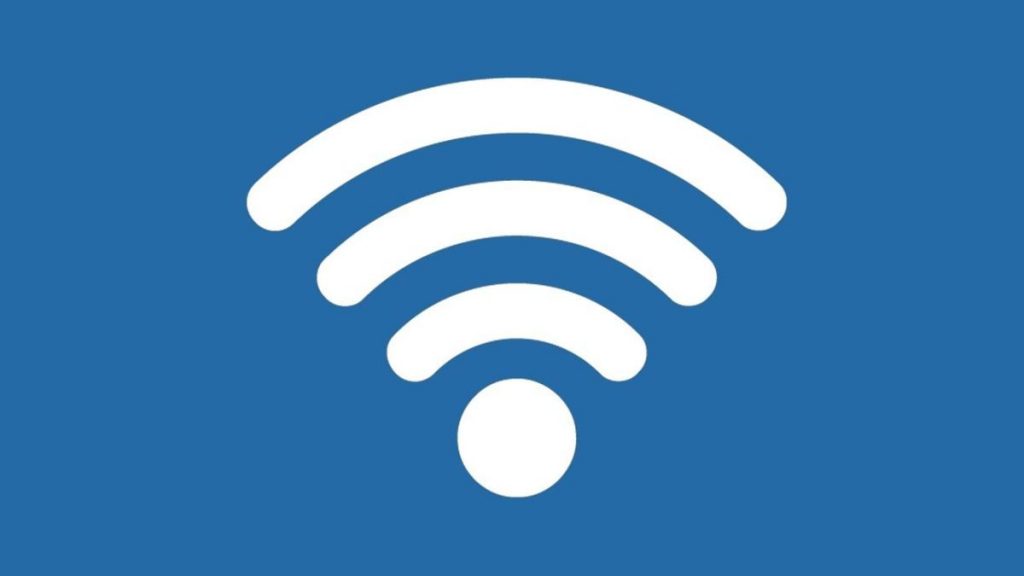Difference Wifi 2.4Ghz with 5Ghz – Currently, wifi technology is one of the latest breakthroughs for how various jobs can be done without using cables. Yes, this wireless data transmission is known as Wifi. Wifi is also often associated with the internet. Talking about data transmission or bandwidth, Wifi has a speed of 2.4 Ghz as well as 5 Ghz. actually, what’s the difference? Is 2.4 Ghz wifi slow? Is it better to use 5 Ghz?
Okay, now we will discuss the difference and what is called bandwidth? Why with bandwidth?
Table of Contents
Internet Network
Once you’ve set up your computer, you may want to purchase home Internet access so you can send and receive email, browse the Web, stream video, and more. You may even want to set up a home wireless network, commonly known as Wi-Fi, so that you can connect multiple devices to the Internet at the same time.
The problem is how to choose an internet package that suits your needs. Before that, let’s first discuss about the internet network that you need to know.
Internet Is
First of all about the internet. The Internet is a broader network that allows worldwide computer networks run by companies, governments, universities, and other organizations to communicate with each other. The result is a collection of cables, computers, data centers, routers, servers, repeaters, satellites, and wifi towers that allow digital information to travel the world.
It’s that infrastructure that allows you to order your weekly shop, share your life on Facebook, stream Outcast on Netflix, email your siblings on the other side of the world and search the web for the world’s smallest cat.
Internet History
The internet does have a very long history. However, the first practical schemes for the internet would not arrive until the early 1960s, when J.C.R. Licklider popularized the idea of a computer “Intergalactic Network”. Shortly thereafter, computer scientists developed the concept of “packet switching”, a method for effectively transmitting electronic data that would later become one of the main building blocks of the internet.
The first workable prototypes of the Internet came in the late 1960s with the creation of the ARPANET, or Network of Advanced Research Projects Agency. Originally funded by the US Department of Defense, the ARPANET used packet switching to allow multiple computers to communicate on a single network.
This technology continued to evolve in the 1970s after scientists Robert Kahn and Vinton Cerf developed the Transmission Control Protocol and Internet Protocol, or TCP/IP, a communication model that sets standards for how data can be transmitted between multiple networks.
The Development of the Internet Until Today
The ARPANET adopted TCP/IP on January 1, 1983, and from there researchers began to assemble the “network of networks” that became the modern Internet. The online world then took a more familiar form in 1990, when computer scientist Tim Berners-Lee invented the World Wide Web. Although often confused with the internet itself, the web is actually just the most common means of accessing online data in the form of websites and hyperlinks.
The Web helped popularize the Internet among the public, and served as an important step in developing the vast body of information that most of us now access every day.
Now this is the web which is one of the developments of today’s internet. Even the internet can be used as a means of searching for media such as videos, music, news, social media, and many other developments of the internet until now.
Will it continue to grow? Of course the internet will continue to grow over time.
Internet Device
The internet has several devices that must be arranged and connected to each other in order for you to access it. What are these internet devices?
WiFi Card
The WiFi card connects to your laptop in either a USB port or a wider card slot. These cards are generally routed to specific WiFi networks, so to use them you must be within range of the wireless Internet signal dedicated to that network. In this way, the WiFi card functions as both a receiver and a transmitter.
Ethernet Card
Next is the ethernet card. This is the communication hub for your computer; Connect to the network using a network cable. Ethernet cards can also communicate one-on-one with other Ethernet cards, enabling this peer-to-peer network connection for direct file sharing.
Internet Cable
In choosing an internet cable, make sure you choose it according to the needs you need. There are various internet cables such as:
- PatchSee Cat6 RJ45 Ethernet Cable.
- Cat5e RJ45 Flat Ethernet Cable.
- Excel Cat6A Unscreened U/UTP LSOH Booted Ethernet Cable.
- Cat6 RJ45 SFTP Shielded Ethernet Cable.
- Cat5e RJ45 LSOH Ethernet Cable.
- PatchSee Cat5e RJ45 Ethernet Cable.
- Cat5e RJ45 Shielded Ethernet Cable.
Router
A router is a piece of hardware that allows you to connect multiple computers and other devices to a single Internet connection, known as a home network. Many wireless routers, which allow you to create a home wireless network, are commonly known as WiFi networks.
Modem
The type of Internet access you choose will determine the type of modem you need. Dial-up access uses a telephone modem, DSL service uses a DSL modem, cable access uses a cable modem, and satellite service uses a satellite adapter. Your ISP may provide you with a modem often for a fee when you sign the contract, which helps ensure that you have the right type of modem.
However, if you prefer to shop for a better or cheaper modem, you can choose to buy one separately.
Handphone
Lastly is your own mobile phone as the device that you use to connect to the internet with the internet network infrastructure that you have arranged.
Wifi Frequency
Now is at the core of this discussion, which is what is the difference between 2.4 GHz and 5 GHz wifi. This is a grouping of what is called the frequency of a wifi.
WiFi frequency is the range of frequencies in the wireless spectrum intended to carry WiFi: 2.4 GHz and 5 GHz.
Wifi 2.4 Ghz
The 2.4 GHz frequency of the wifi router offers wifi users a wider coverage area and better penetration through solid objects with a maximum speed of 150 Mbps. On the other hand, it has lower data coverage and is very susceptible to interference and interference.
Wifi 5 Ghz
5GHz Wi-Fi is a short-range home network system that operates in the five gigahertz radio band. It’s been around since 1999, but became even more popular when 802.11n home routers were released in 2009. Most WiFi devices support it now. WiFi mainly uses two frequency bands, 2.4GHz and 5GHz.
Internet Bandwidth
Discussing the frequency of the internet can not be separated from the name bandwidth. Of course you have to know the meaning and also a more complete review of bandwidth because it is related to bandwidth
Bandwidth Size
The maximum amount of data transmitted over an internet connection in a given amount of time. Bandwidth is often mistaken for internet speed when in fact it is the volume of information that can be sent over a connection in a measured amount of time measured in megabits per second (Mbps).
Knowing the Bandwidth Required
If you have multiple devices and multiple family members at the same time, you’ll need more bandwidth to keep up. Streaming, gaming and other high capacity activities require a certain bandwidth speed to get the best experience without much buffering or lag. And the more bandwidth your internet provider can provide you, the faster you can do your job.
For example, if you like streaming 4K content, you’ll need a minimum of 25 Mbps and 4-25 Mbps for telecommuting or gaming.
Tips for Optimizing Bandwidth
If you already have a wifi network in your home and want to optimize your bandwidth, here’s how you can do it:
Use QoS
If you want to limit the amount of bandwidth a connected device can use, if the device is using too much, you can limit it to a percentage of the total available bandwidth. This can be found in “Expert Mode” under “Settings” then “QoS Control”. By default this feature is disabled.
Use Cloud
Don’t let bandwidth constraints make you switch to cloud computing. SD-WAN not only serves to improve connectivity and reduce network complexity, like traditional cloud solutions, SD-WAN has cost benefits that make it more attractive than competing solutions.
Eliminate Unnecessary Internet Use
The next way is to just eliminate internet usage that is not important. Because if you don’t use something and keep it turned on, it will actually make the bandwidth lower which affects other important devices.
Update Backup
Lower bandwidth can lead to prolonged backups. You can limit bandwidth as a percentage of available bandwidth.
Frequency Difference 2.4 GHz and 5 GHz
There are four main differences between the 2.4 GHz WiFi band and the 5 GHz WiFi band:
- Wi-Fi network coverage— In terms of Wi-Fi coverage, 2.4 GHz beats 5 GHz. In the 2.4 GHz band, the low frequencies transmitted here can penetrate solid objects more easily, meaning the signal can be better carried throughout your home.
- WiFi network speed— The higher 5 GHz frequency band replaces its shorter range with much faster WiFi speeds than the 2.4 GHz band. In comparison, the 2.4 GHz band will support speeds between 450 Mbps and 600 Mbps, while the 5 GHz band will support speeds of up to 1300 Mbps. (Of course, the type of router you have will determine the WiFi speed you can achieve.)
- Shared channel interference— Let’s talk about some of the main differences… In the 2.4 GHz band, you have the option to choose from 11 WiFi channels, of which 3 do not overlap. In the 5 GHz band, you have the option to choose from 45 WiFi channels, of which 24 do not overlap. It is these overlapping channels that cause network interference, so comparing the two WiFi frequency bands, we can easily see that 5 GHz provides less room for shared channel interference. It’s also important to note that in the 2.4 GHz band, you don’t just receive interference from other WiFi networks—a decent amount of network interference here comes from other household appliances that also use 2.4 GHz for signal.
- Device compatibility— Considering the fact that the WiFi 802.11n (WiFi 4) standard has been around for almost a decade now, most of our wireless technologies have been built to support the 2.4 GHz and 5 GHz bands. However, if you have older network equipment or devices from pre-2009, it is possible that they are only compatible with the 2.4 GHz band.
Conclusion
That was the difference between 2.4 Ghz and 5Ghz wifi. Please select the internet package you trust and if you already have a home wifi connection, make sure to always update to optimize bandwidth.
![]()