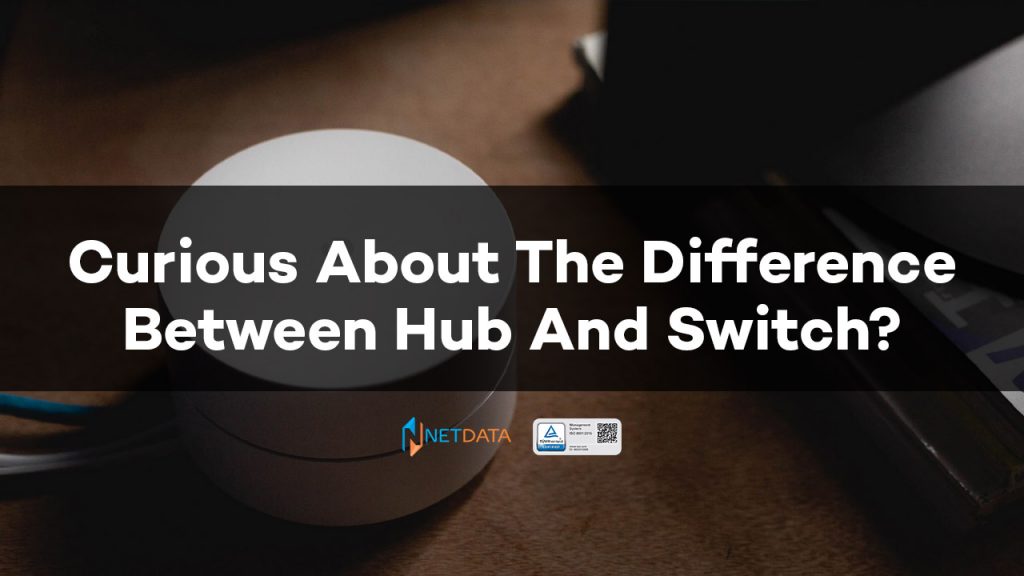There are still many people who find it very difficult to distinguish between hub and switch. In fact, if you look at its specific function, it is very clear how the difference is. Okay, let’s assume you are a layman, maybe at first glance for his physical form there is almost no difference. So, what is the difference between hub and switch exactly? Let’s discuss it from various aspects.
But before that, it’s a good idea to first discuss the meaning of hubs and switches and also the advantages of each hardware that you very often find on various internet networks such as offices and campuses. If you work on a network server, surely you are familiar with these two hardware, right?
Table of Contents
What are Hubs and Switches?
First of all, identify what hubs and switches are. With you know the definition between the two, maybe your next discussion will already have an idea of the difference between hub and switch.
Definition of Hub
A hub is a physical layer network device that is used to connect multiple devices in a network. Hubs are generally used to connect computers to a LAN.
A hub has many ports in it. The computer that wants to connect to the network is plugged into one of these ports. When a data frame arrives at a port, it is broadcast to every other port, regardless of whether it was intended for a specific purpose or not.
Hub Divisions
Hubs have 3 divisions, including active hubs, passive hubs, and intelligent hubs. What is the difference between these three?
Active Hub
Active hub or active hub is a hub that has electronic circuits to regenerate weak signals. Active hubs function as multiport repeaters, allowing computers to connect to a shared network in a star topology. Almost all the hubs sold today are active hubs.
Passive Hub
A passive hub is a central connecting device in a network that connects cables from multiple stations in a star configuration. It does not provide any signal processing or regeneration. Contrast with active hub and intelligent hub.
Intelligent Hub
Intelligent hubs are enabled hubs for remote monitoring and management via the Simple Network Management Protocol (SNMP). Enabled hub for remote monitoring and management via SNMP. The intelligent hub contains Management Information Base (MIB) information that determines which conditions can be monitored and which functions can be managed.
Functions of Hub
Hubs connect multiple computer network devices together. The hub also acts as a repeater amplifying a signal that deteriorates after traveling long distances via connecting cables. The hub is the simplest in the family of network interface devices because it connects LAN components with identical protocols.
Definition of Switch
A network switch is a computer network device that connects various devices together on a single computer network. It can also be used to route information in the form of electronic data sent over a network. Since the process of connecting network segments is also called bridging, switches are usually referred to as bridging devices.
Sharing Switch
Just like a hub, a switch also has its share. There are two divisions of switches, including cut-through switches and store switches.
Switch Cut-through
Cut-through switching is a switching method used in packet-switching systems in which a switch forwards a packet or frame to its destination as soon as the destination address is processed without waiting for all the data to be received.
The switch immediately sends the packet it receives and uses the CRC check for error checking and then relies on the destination device for error handling of the corrupted data transmitted that has been flagged. In this case, the switch can be thought of as a mere data packet forwarder and as a result offers low latency performance.
Switch Store
The Store-and-Forward switch will wait for all frames to arrive before forwarding them. This method stores the entire frame in memory. Once the frame is in memory, the switch checks the destination address, source address, and CRC. If there are no errors, the frame is forwarded to the appropriate port. This process ensures that the destination network is not affected by corrupted or truncated frames.
Advantages of Hubs and Switches
Hubs and switches have different advantages. However, keep in mind that this advantage is based on its useHubs and switches have different advantages. However, keep in mind that this advantage is based on its use.
Advantages of Hub
- Connectivity
The main function of a hub is to allow clients to connect to the network so that the Switch can share and have conversations. For this purpose, the hub uses a network protocol analyzer. - Performance
Hubs are in high demand because they have very little amount of performance impact on the network. This is often because it operates using a broadcast model that rarely affects the network. - Cost
Compared to switches, hubs are very cheap. Basically thanks to its simplicity. Therefore, Switch will help you save a lot of money. And also because of Switch products, Switch is widely available in the market. - Device Support
Hubs can connect multiple media types at once with a central hub. While media will want to operate at different speeds, the Switch will get used to supporting them. - Area Coverage
Network area coverage is limited to a certain distance. Hubs expand the space of the communication network to form easily.
Advantages of Switch
- Increase Capacity
Switches increase the organization’s accessible data transfer capacity. - Reduce Burden
Switches help in reducing the tremendous burden on individual host PCs. - Ascension Presentation
Switches can improve organizational presentation. - Less case impact
Networks that use the Switch will have less cloaking impact. This is because of the way Switch creates an area of impact for each association. - Direct
Switches can be associated directly with workstations. - Increase Bandwidth
The switch is able to increase the available network bandwidth. - Fewer frame collisions
Networks that use the Switch will have fewer frame collisions. - Safer
Since the Switch is isolated, the data will only get to the destination.
Difference between Hub and Switch
What is the difference between hub and switch? Actually there are some important points that can be highlighted from the differences between these two devices, let’s look at the differences between the two below:
| Hub | Switch |
| A hub operates at the physical layer. | A hub operates at the physical layer. |
| Hubs perform frame flooding which can be unicast, multicast, or broadcast. | Switch broadcasts, then unicast and multicast as needed. |
| Only a single collision domain exists in the hub. | Varied ports have separate collision domains. |
| Transmission mode is Half-duplex | Transmission mode is Full duplex |
| Hubs operate as Layer 1 devices per OSI model. | Network switches help you to operate at Layer 2 of the OSI modelNetwork switches help you to operate at Layer 2 of the OSI model. |
| To connect a network of personal computers must be joined through a central hub. | Allow connecting multiple devices and ports. |
| Using electric signal orbit | Using frames and packages |
| Does not offer Spanning-Tree | Does not offer Spanning-Tree |
| Collisions mostly occur in a hub setting. Collisions mostly occur in a hub setting. | No collisions occur on full-duplex switches. |
| Hub is a passive device | Switch is an active device |
| Network hub cannot store MAC address. | Switch uses CAM (Content Accessible Memory) which can be accessed by ASIC (Application Specific Integrated Chips). |
| Not a smart device | Is a smart device |
| Hub has speeds up to 10 Mbps | The switch has speeds of 10/100 Mbps, 1 Gbps, 10 Gbps |
| Don’t have software | Have software for administration |
Conclusion
Maybe many of you are still confused about choosing a hub or switch. Judging from the differences between hubs and switches above, maybe you are still confused about which one is suitable for your internet network needs in the office or for personal use. NetData can be a very appropriate solution to consult for your network whether it is suitable to use a hub or a switch.
Visit the NetData website for more networking information.
![]()