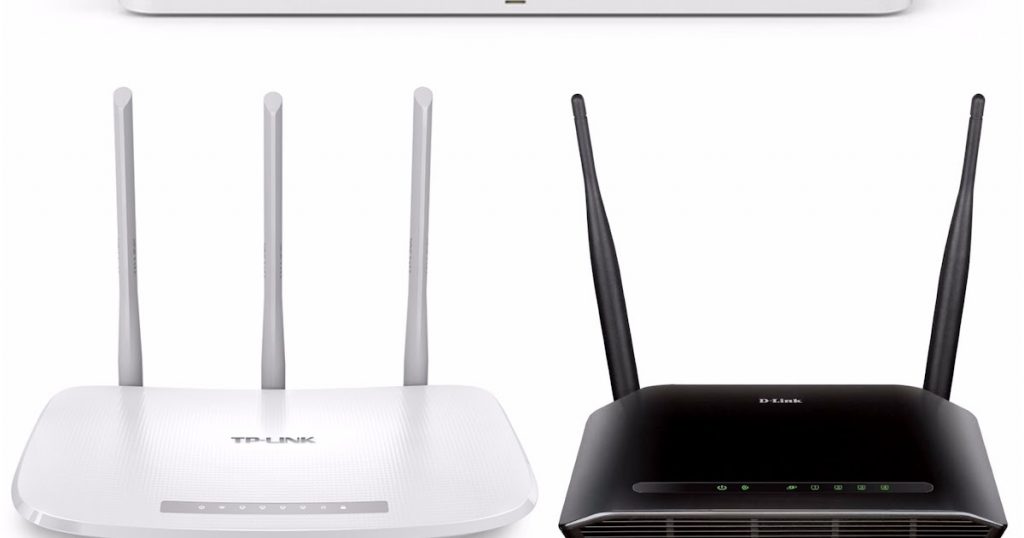TP-Link vs D-Link are two well-known brands of Wifi router products in the market today, all of which have the characteristics of the Best Wi-Fi Routers developed with the latest technology.
For example, TP-Link is currently upgrading its Wi-Fi 6 (IEEE 802.11ax) technology, which has recently appeared on the market. From this device 4K streaming on smart devices and other intensive tasks.
While the D-Link router is also of no less quality, which is a stable connection in a large area. We will analyze TP-Link vs D-Link to find out which of these two products suits your needs.
Table of Contents
TP-Link
TP-Link wifi router is a wifi router device issued by the TP-Link company. Like other wifi router products, this tool is usually used to transmit wifi signals that are used to connect wireless devices such as computers, smartphones, and so on without using cables.
What is TP-Link?
TP-Link is a network device brand originating from China with products related to computer equipment and internet networks.
Its products are also known to have advantages in various sectors such as high performance, stability and value.
Therefore TP-Link is often used by the needs of individuals or professional companies.
Kinds of TP-Link Products
Here are some recommendations for the Best TP-Link Wi-Fi Router line:
- TL-WR840N 300 Mbps Wireless N Router
This best wifi router series is available in various options such as range extender, access point, and WISP mode.
- TL-WR940N Wireless N Router.
This series router comes with three antennas that can improve the stability of the internet connection which is equipped with IEEE 802.11b/g/n technology which is capable of transmitting data up to 450 Mbps.
- Archer AX50 AX3000 WiFi 6 Router
As the name implies, this router has Wifi 6 technology with the best wifi router today. Of course, at a price that is not cheap, this router brings the latest technology in terms of speed, stability, and the best reliability for you.
Why TP-Link?
TP-Link is already famous in the world, even in Indonesia, which offers the cheapest price for the best wifi router product with complete variants.
D-Link
D-Link router is a trademark of D-Link which produces a variety of wireless devices, especially routers with individual to corporate markets.
What is D-Link?
D-Link link is a network device that was established in 1986. D-Link focuses on developing sophisticated broadband, voice, digital, and data communication network devices.
One of the most famous examples of D-Link’s products is its router. D-Link brand routers can also meet the needs of households, small businesses, to professional business environments.
Kinds of D-Link Products
As for some examples of D-Link products that might be able to meet your needs as follows::
- D-Link DIR 612
This router is a type of router that is quite cheap in terms of the price, which is only 170 thousand rupiah.
Even though it has a low price, this router is equipped with Wi-Fi 4 or 11.802n technology with a maximum speed of 300 Mbps.
- D-Link DWR-920
The main feature of the D-Link DWR 920 is its support for 4G LTE connections which have a maximum speed of up to 150 Mbps for downloads and 50 Mbps for uploads.
- D-Link DIR-822 AC1200 Dual-Band
In terms of design, this router has 4 antennas which is quite a lot compared to a router in general which has 2 antennas.
With this many antennas, it certainly has advantages in terms of signal distribution that is wider, stable, and faster.
Why D-Link?
The thing that needs to be considered from D-Link products is that the quality is not inferior to other router products, including the TP-Link brand.
D-Link already has more than 90 global branch offices that have served various countries in the Americas, Asia, and Europe.
Difference TP-Link vs D-Link
Of the two best wifi router brands, it is difficult to find the difference, therefore below are some of the differences between TP-Link vs D-Link that might be used as a reference.
Speed
TP-Link is a high speed router, for example, the TP-Link AC1750 series supports speeds up to 1750Mbps with the first 2.4 GHz frequency reaching up to 450Mbps and the 5Ghz frequency band up to 1300Mbps.
While D-Link with the 2.4 GHz frequency band has speeds of up to 500Mbps, while at 5Ghz it can support 867Mbps, with a total speed of up to 1.367Mbps. This is sufficient to ensure simultaneous transmission of Wi-Fi streams for multiple connected devices simultaneously.
Scope
TP-Link, seperti AC1750, memberikan cakupan yang sangat baik. Router ini hanya membutuhkan tiga antena gain tinggi dan dapat mencakup hingga 2.500 kaki persegi. Tergantung pada ukuran rumah, router ini dapat menyediakan koneksi yang stabil ke semua lantai. Penguat tambahan dapat memastikan bahwa setiap perangkat yang terhubung dapat menerima koneksi tidak peduli seberapa jauh dari router .
D-Link juga dipuji karena cakupannya yang luas. Pabrikan mengatakan bahwa router dapat dengan mudah menyediakan jangkauan untuk rumah berukuran sedang. Karena teknologi MU-MIMO, ia juga dapat melakukan ini dengan redaman sinyal dan lag yang minimal.
Additional accessories
For TP-Link, simplifying many processes through the Tether app. For example, you can easily manage your Wi-Fi network remotely on your smartphone or tablet. They also provide parental control features and guest access options.
Through the TP-Link app, you can monitor your child’s activity and set time limits online. You can also easily pause and restart Wi-Fi according to your preferences.
For D-Link, it also comes with the D-Link app, which can provide you with various custom settings. Using this app, you can also easily log in remotely for cloud management and complete the whole installation process.
D-Link also has parental control options. For example, you can block certain unwanted content and schedule breaks for the router. This allows you to control your children and protect them from age-appropriate content on the Internet.
Capacity
TP-Links are also known for their high capacity. For example, the AC1750 can easily handle more than 50 devices connected to its Wi-Fi system. This is achieved through a powerful quad-core processor, which can keep up with resource-intensive tasks. And regardless of the number of connected devices, TP-Link uses its hardware and software functions to ensure high speeds.
On the other hand, D-Link can also handle many needs well. Its 1367Mbps speed is quite fast, and it is equipped with an Ethernet port to ensure stable Wi-Fi performance on wired devices. Therefore, you can connect smart TVs, game consoles and other network storage devices without unnecessary delays.
Security
To ensure the safety of your system and connected users, this router goes its own way. For TP-Link devices, a secure connection is a top priority. Using the advanced WPA/WPA2 wireless encryption standard, you can rest assured that your whole family is safe.
For D-Link, your router can be easily protected via the app. For example, you can create a dedicated guest network to provide Internet access for visitors. In the long run, this can in turn protect you from many cyber threats.
Tips for Choosing the Best Wi-Fi Router
In choosing the best wifi router, of course, it must be adjusted to your needs, pay attention to the following tips: :
- Required wifi speed
First you need to know the wifi speed you need for example 350 Mbps to 1,900 Mbps.
If it’s for personal use to a family that may not be too crowded, then 350 is enough for your needs. And the placement of the router also needs to be considered, it is very important to be able to capture the signal properly
- Standard Dual Band and Network Technology
Dual band technology is a router with a frequency band of 2.4 GHz and 5.0 GHz. With these two frequency bands, it can support your internet speed needs.
- Check Home Wifi Router Antenna
Make sure your wifi router has an external antenna which allows the router to make a stronger and more stable signal.
- USB Port Compatible with Device
After checking the antenna of the router then you need to check its USB port. This port is used to connect the router connection to the device and is used as a data reader that can be used as Network Attached Storage (NAS).
- Security Check
The level of network security is very important. The goal is that you avoid being used illegally by other people who use your wifi network. Router security that must exist is like WPA, WEP, and also WPA2.
Buy the Best Wi-Fi Router
For those of you who want to buy the best wifi router, be it TP-Link or D-Link products, you can buy it at NetData or go directly to the website at nds.id.
Conclusion
The conclusion is that these two router brands, both TP-Link vs D-Link, do have their advantages and disadvantages.
When it comes to faster speeds, both long and short distances, TP-Link wins. But it also has a fairly wide signal spread and a reasonable price.
The conclusion that can be drawn is that these two router brands are equally good so you can choose according to your needs which are available on NetData.
![]()