Test Internet Speed - Internet is a very important need for most people in various parts of the world today. Of course you know that because many people think that without the internet, their daily life will feel that there is no entertainment. Yes, indeed the internet can be a source of entertainment and even a source of making money. However, have you ever experienced what is called slow internet?
When that happens, usually the first thing you do is test the internet speed you are currently using. Usually, you use various speed tests to check if your internet is really slow. But, does it matter? Is that really the right way to Test Internet Speed and you understand what that means? Let’s see the discussion below to test the correct internet speed!
Table of Contents
Understanding Internet Network
Before discussing further about how to test internet speed or speed test internet connection, it’s good to understand what is meant by internet. Why is that, of course, this is so that you know why your internet has fast and sometimes slow internet speeds.
For that, let’s first discuss the meaning of the actual internet.
Understanding the Internet
The Internet is a global communication system that connects thousands of individual networks. This allows the exchange of information between two or more computers on the network. Thus the internet helps in the transfer of messages by mail, chat, video & audio conferencing, etc.
It has become an obligation for daily activities to use the internet such as for: paying bills, shopping online and surfing the internet, tutoring, working, communicating with peers, etc.
Benefits of Internet Network
An invention is certainly based on a need. Therefore, no one creates something without benefit. As is the case with the internet, the internet was created because of various existing needs such as to communicate or share files with others digitally quickly and easily. However, the internet network for now has a lot of uses.
So, what exactly are the benefits of the internet that you can get for now? Have you experienced the various benefits of the internet?
1. Internet Use Work from Home
Working from home is often more complicated than it sounds. When your job consists mostly of typing on your laptop and fending off the never-ending parade of Slack messages, it seems easy enough to do it from anywhere. But in reality, not every living space is set up to double as a workplace, especially when you consider the internet speed requirements of working from home.
However, this is actually the answer to the benefits of the internet that can be felt for now, namely when the office decides to instruct its employees to work from home like a few months ago or even now, because of the pandemic. Of course, without the internet, you can’t work from home, can you?
2. Looking for Additional Income
Making extra cash doesn’t really have to be that complicated, it takes some work that can add to your monthly income. However, there are some clear paths forward. In the end, it all comes down to what your goals are and how much you want to automate your earnings.
Of course, you can get this additional income by using the internet. There are lots of jobs that you can do using the internet, you can work anytime, anywhere as long as there is internet. Very profitable isn’t it?
3. For Entertainment
The Internet has come a long way since its inception until it was declared a human right. Every service can be delivered over the internet, and with that comes many benefits. For example, people can buy products from the comfort of their computers, or attend university classes held abroad in the same way.
Entertainment is another sector that has gained a lot from the internet. Today, more people consume most of their entertainment via the web rather than having to go to traditional entertainment venues such as theaters. Looking for entertainment becomes easier and faster you can do it just at home or wherever you are. Interesting right?
4. For Communication and Sharing
The internet has revolutionized the way we work and play. It allows us to communicate, share data, and search for information in seconds. All this is made possible through the use of computers and networks.
The Internet is a global computer network. All computer devices (including PCs, laptops, game consoles, and smartphones) connected to the internet are part of this network. Plus, there are billions of computers connected to the internet, all of which can communicate with each other.
5. For Learning Media
Access to the Internet is critical to achieving the vision of the future the world is committed to achieving by 2030. Access to the Internet can improve the quality of education in many ways. This opens the door to a wealth of educational information, knowledge and resources, increasing opportunities for learning inside and outside the classroom.
The internet can be a medium for learning. For example, teachers use online materials to prepare lessons, and students use them to expand the range of their learning. Interactive teaching methods, supported by the Internet, allow teachers to pay more attention to the needs of individual students and support shared learning.
Internet Connection Type
The internet has various types. There are various types of these, most of which you unconsciously or consciously use. However, this needs more attention. Because using the internet properly and correctly and also understanding correctly is a must so that you can be literate about technological and information developments.
The following are various types of internet connections that you must know.
1. Dial-Up
Have you ever used this type of internet? maybe for most people they still don’t know it because this is a type of internet that can be said to be a pioneer in Indonesia.
Today’s high-speed internet packages mostly use special cables or fiber optic lines to transmit data. But dial-up internet uses an existing phone line to connect you to the internet. Once your computer is connected to your landline, it dials the internet service provider’s dial-up number.
This usually requires the installation of special software for the internet service provider, which is usually obtained via CD, but these days it is often available via web download.
2. ADSL
Asymmetric Digital Subscriber Line (ADSL) is a technology that provides high-speed transmission of video and voice to homes over ordinary copper telephone wires. It will be the most cost-effective in areas with low cable TV market penetration.
This connection is considered the main competition for cable modems. DSL and cable systems are compared to bandwidth, a measure of how much data a network can transfer.
3. LAN
Local Area Network (LAN) or a local area network consists of a series of computers linked together to form a network in restricted locations. Computers on the LAN are connected to each other via TCP/IP ethernet or Wifi. LANs are usually exclusive to an organization, such as schools, and offices.
LANs are linked together to form a network in an extended area.
4. TV Kabel
Cable internet uses the same technology as cable TV. It uses coaxial cable (coax) to transmit data. Coax cable contains a copper core insulated with aluminum, a copper shield, and an outer plastic layer.
Coax cable can provide internet connection and television network simultaneously. This allows service providers to combine the two services, but to access cable internet you need a cable modem and a cable modem termination system.
5. WiFi
Wifi is basically just radio waves broadcast from a Wi-Fi router, a device that detects and deciphers the waves, and then sends data back to the router. It works very much like an AM/FM radio but is a two-way communication channel.
There are several Wifi standards with different speeds and power requirements. The earliest standard was 802.11b, although it was the slowest but least expensive in terms of cost. It was soon upgraded to 802.11a and 802.11g. Both of these standards include technologies for separating radio signals and thereby reducing interference. The latest standard is 802.11n, which allows for greater data range and throughput.
Easy Ways to Test Internet Speed
Now that you know what the internet is all about, now is the time to figure out how you can go about doing an internet speed test. This internet speed becomes very important when you wonder why the internet you are currently using is unusually slow.
Preparation Before Checking Internet Speed
Before you test internet speed, it’s a good idea to make preparations before checking internet speed, including:
1. Restart Modem
The first way you should do before checking internet speed is restarting your modem. This is expected if the wifi internet speed test can run smoothly. Who knows by restarting your internet network modem to be normal again.
2. Restart Gadget yang Digunakan
If not the modem, restart the gadget you are using. Who knows, this is because the condition of the gadget that is not primed can affect the received internet connection.
3. Clear Cache on Digital Devices
Cache does function to make it easier when we browse the internet. But too much cache can also make the connection slow. Therefore, it is important to regularly clear the cache on the digital device you are using.
4. Close Unused Programs
Too many open programs that use an internet connection are also very influential on the speed of the internet connection. Before testing the speed of your wifi signal, you should immediately close applications or programs that are not in use. Thus, the connection will be stable again.
How to Test Internet Speed on HP
If you have done all the methods but have no effect and your internet still feels slow, now is the time to find out exactly what internet speed you are using. There are two ways that you can apply, is to test internet speed using a cellphone and using a PC.
For the first, is to use HP. There are various ways, including:
1. Speed Test Google
You can use Speed Test from Google, the trick is to open a browser and open http://speedtest.googlefiber.net/.
2. Speedtest.Net
Visit the Speedtest.net page then immediately click ‘Start’. After that, wait a while and the results of your internet speed test will immediately appear on the screen.
The number that appears on the screen shows the internet speed you are using. The bigger the number, the faster the internet connection. Speedtest is also available on the Google Play Store and App Store, you can download it directly on your cellphone for free.
3. Internet Speed Test App
There are lots of internet speed test apps on the Google Play Store and App Store. Please select according to your needs to test the speed of the internet signal you are using.
4. Internet Speed Meter Lite
Internet Speed Meter Lite is an app that instantly tells you what your Internet speed is. It also displays a table with the amount of data used each time. This helps you control how you use your data plan, so you don’t exceed your limit before the end of the month.
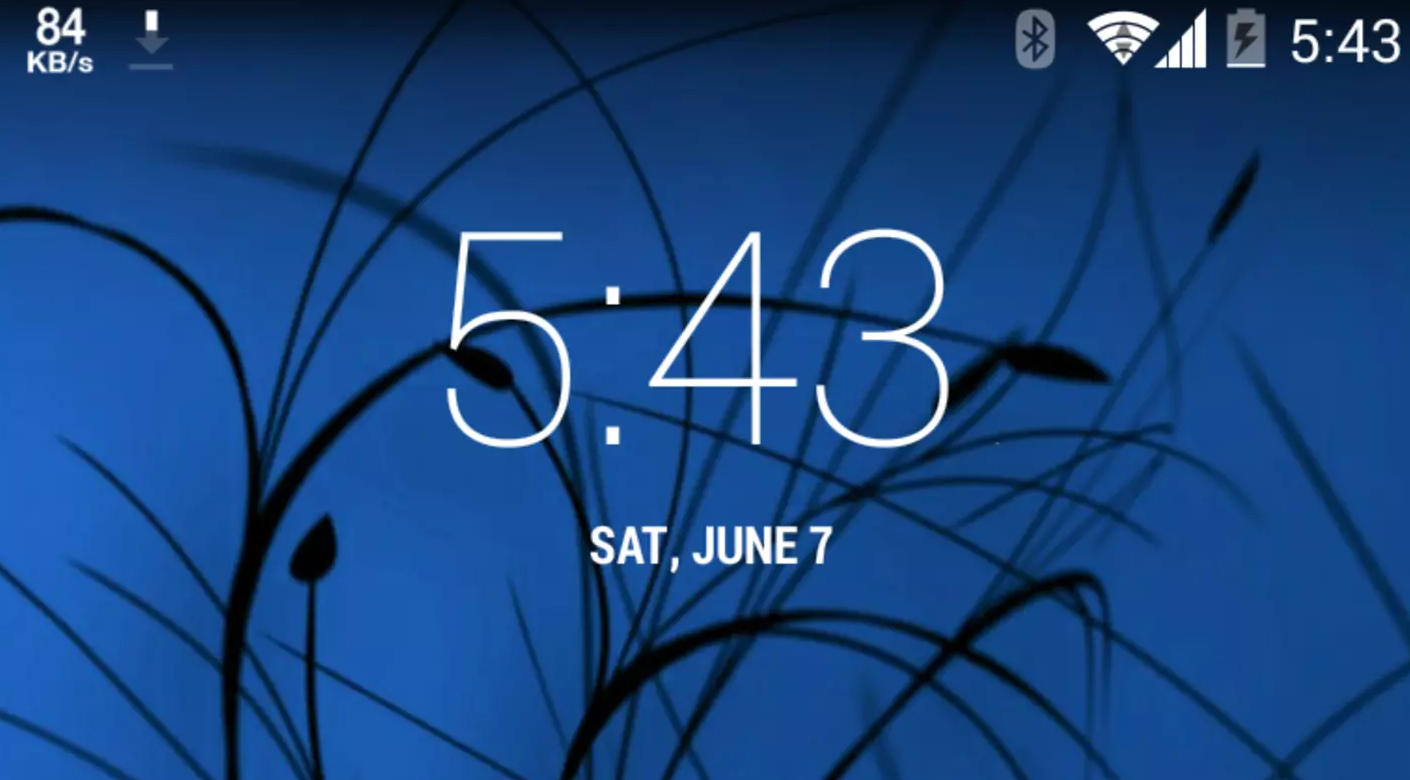
How to Test Internet Speed on PC
Next is how to test internet speed using a PC? This is even easier to do.
1. Check Internet Speed at Fast.com
Fast.com is a web page that is used to test internet speed from Netflix, it will automatically check when you visit the site, without having to click any buttons. The results of the check will then appear to show how fast your internet connection is.
2. How to Check Wifi Internet Speed Via Meter.net
To check internet speed, visit the website and the check will begin after you click ‘Start’. Wait a few moments and the web will show news in the form of Download, Upload, and Ping speeds from the internet connection you are using.
3. Check Internet Speed on PC Using CBN Speedtest
CBN is one of the ISP (Internet Service Provider) companies in Indonesia that provides facilities to easily check the world’s online speed. The appearance of the website page is quite simple. Visit the CBN speed test page and you will be immediately directed to the internet connection check page. Just click ‘GO’ and the website will immediately run a brief checking progress.
4. How to Check Internet Speed at Bandwidth Place
The features on the Bandwidth Place site are more or less the same as speedtest, which provides PING, download speed, and upload speed. The difference is in the ‘SERVER’ Bandwidth Place service, which serves to make it easier for users to choose their location.
In addition, Bandwidth Place is equipped with a column to detect the type of provider that is being used by the user.
![]()


