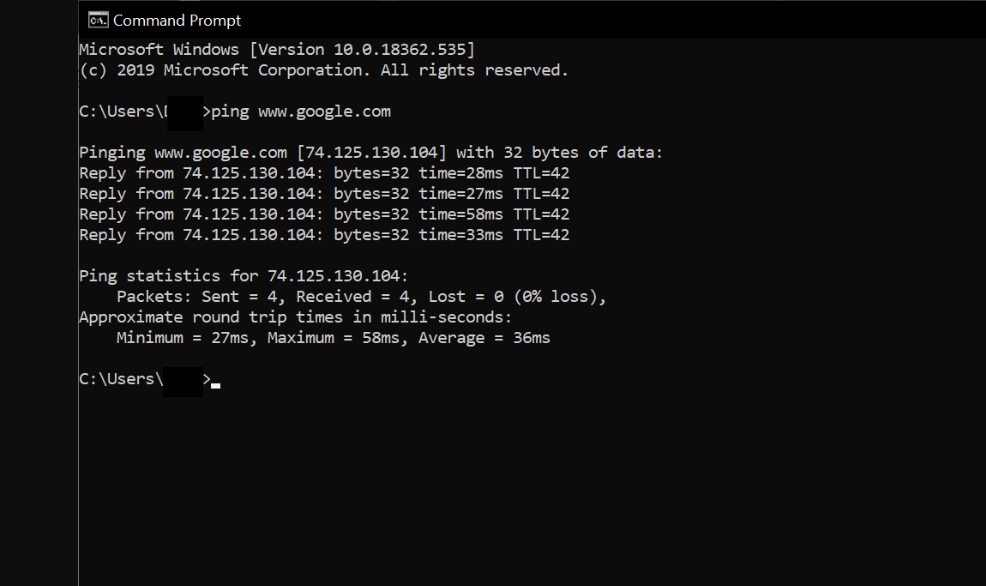How to Ping Google – Have you ever checked your internet connection by knowing the ping on your internet connection? maybe there are still many who are confused by this ping designation, especially since its function turns out to be not only used as a way to find out the internet speed that is being used.
Before reading further, for those of you who want to know more about Netdata, you can contact us directly via the link below.
OK, for starters, you’ve probably heard of ping and closest to ping is Google. Actually, what is Google for those of you who still don’t know?
Table of Contents
Get to know Google
Before discussing how to ping Google, it’s a good idea to first discuss Google. This search engine that is very familiar and most widely used is sure you use it, right? Maybe you used it too to find this information.
Google is not just a search engine, there are still lots of features owned by Google that can be used and utilized.
A Brief History of Google
The Google story begins in 1995 at Stanford University. Larry Page at the time was considering Stanford for graduate school and Sergey Brin, a student there, was assigned to show him around.
In some ways, they disagreed on almost everything during that first meeting, but by the following year they had formed a partnership. Working from their dorm room, they built a search engine that used links to determine the importance of each page on the World Wide Web. They call this search engine Backrub.
Development
Backrub renamed to Google (phew). The name is a play on the mathematical expression for the number 1 followed by 100 zeros and aptly reflects Larry and Sergey’s mission “to organize the world’s information and make it universally accessible and useful.”
Google caught the attention of not only the academic community, but Silicon Valley investors as well. In August 1998, Sun co-founder Andy Bechtolsheim wrote Larry and Sergey a check for $100,000, and Google Inc.
Today, Google makes hundreds of products used by billions of people around the world, from YouTube and Android to Gmail and, of course, Google Search.
Some Google Services
Google is experiencing various developments and not only providing Google Search as its main service. You certainly know that there are lots of various Google services that exist today that you already use. Even being one of your interests at work could be like that.
What Google services are there for now? here are some Google services you need to know about.
Google Earth
Google Earth is a geobrowser that accesses satellite and aerial imagery, topography, marine bathymetry and other geographic data via the internet to represent the Earth as a three-dimensional globe. Geobrowser is also known as virtual globe or Earth browser.
Google Chrome
The Google Chrome browser is an open source program for accessing the World Wide Web and running Web-based applications. The Google Chrome Web browser is based on the open source Chromium project. Google released Chrome in 2008 and released several updates a year.
Google Analytics
Google Analytics is a web analytics service that provides statistics and basic analytical tools for search engine optimization (SEO) and marketing purposes. This service is part of the Google Marketing Platform and is available free of charge to anyone with a Google account.
Google Adsense
Google AdSense provides a way for publishers to earn money from their online content. AdSense works by matching ads to your site based on your content and visitors. Ads are created and paid for by advertisers who want to promote their products.
Google Adwords
AdWords is an advertising system developed by Google to help businesses reach target markets online through its search engine platform and partner sites.
Google Drive
Google Drive is a cloud-based storage solution that allows you to store your files online and access them anywhere from any smartphone, tablet or computer.
Google Translate
On this service, you can translate text, handwriting, photos and speech in more than 100 languages with the Google Translate app. You can also use Translate on the web.
Gmail
Next up is Gmail. It is a free email service provided by Google. In many ways, Gmail is like any other email service: you can send and receive email, block spam, create an address book, and perform other basic email tasks.
Google Play
The next widely used Google service is Google Play. Google Play is an online store where people search for their favorite apps, games, movies, TV shows, books and more.
Google Docs
With Google Docs, you can create and edit text documents right in your web browser—no special software is required. Better yet, multiple people can work at the same time, you can see people’s changes as they make them, and every change is saved automatically.
Google pings
Ping is one of the most basic forms of communication a computer has. Ping is designed to contact other computers and measure how long it takes for that computer’s response to reach you. This is also a very simple way to determine if you have an internet connection.
A simple way to test your internet connection is to ping Google.com – the Ping network command is built into all versions of Windows. This command tests whether you can reach a specific website. This command also measures the round trip time to receive a reply from that website.
Multiple Ways to Ping Google
To be able to Ping Google, there are several ways you can do it apart from just using CMD, which you might have already practiced. How to ping Google, among others, are:
Via Computer CMD
- To ping on Windows, go to Start -> Programs -> Accessories -> Command Prompt. Then type “ping google.com” and press Enter.
- On Mac OS X, go to Applications -> Utilities -> Terminal. Then type “ping -c 4 google.com” and press Enter.
Ping Through Computer CMD Constantly
Still the same as above, to ping Google continuously type in CMD “ping google.com -t”.
Using the Ping App
Another way you can ping a website is by using an application. Maybe you can use this method on your Smartphone.
- Go to your Play Store and download the “Ping” app.
- After the installation is complete, open the application.
- Type “Google.com” as the host then click Start.
- If you want to stop it, just click Stop.
Using the Website Ping Application
This application can access like cmd on windows. The good news is that this application is only 300 kb in size and the ping method on Android using this application is also exactly the same as the command on Windows.
You can simply download this application via the playstore, then open the application and enter the command “ping web” (without typing). Such as ping google.com then the ping results will appear.
Through the Meter.net Site
You don’t want to install the application? You can use the meter.net website to find out your connection speed as well.
- Go to meter.net main page. Then click Start Test.
- Wait a few moments for the ping test progress and connection speed to finish.
- When finished, you will observe the test results. From ping duration to download and upload speed.
NetData is a company that provides technology-based services with the best service and quality, if you are interested in us you can contact us directly via this link or via our contact form here.
![]()