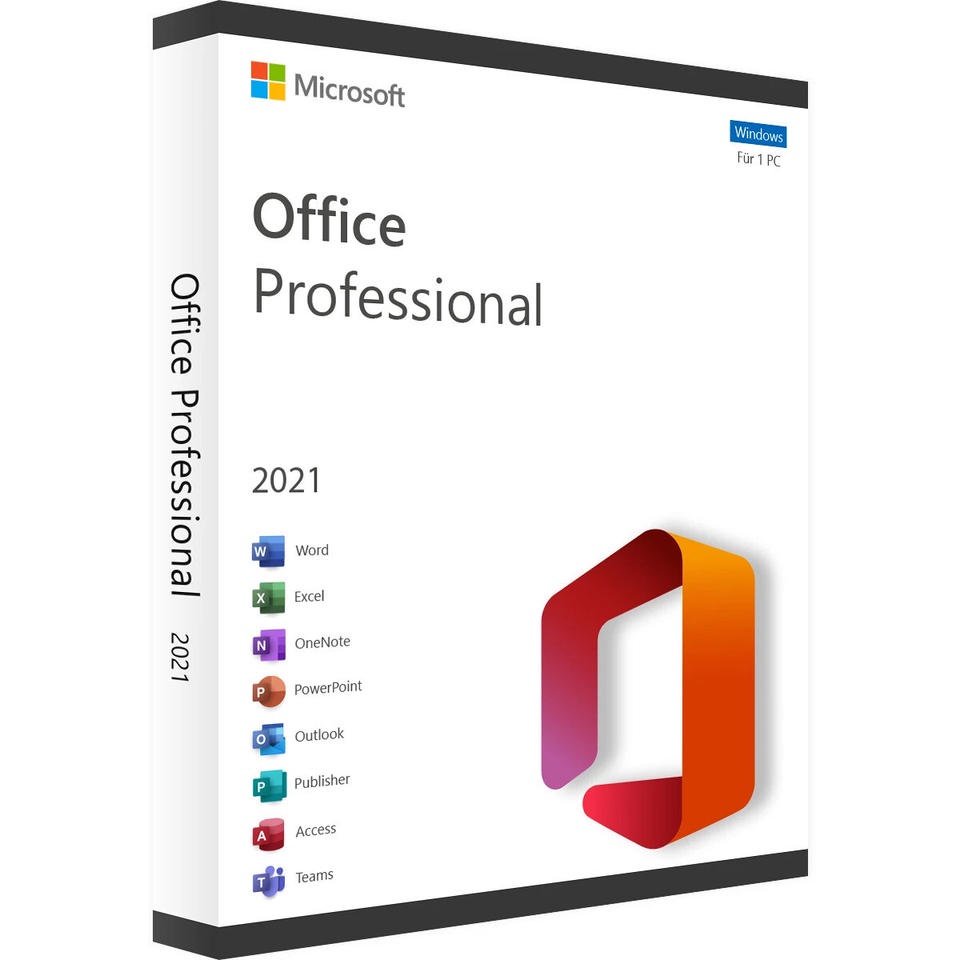Office licenses are Microsoft Office products that can be used to activate them.
The purpose of using your own office license is so that Microsoft Office gets full features and legal use and continues to get the latest updates.
Is buying an office license or an this license renewal difficult or expensive? Let’s answer that question in the following article.
Table of Contents
Office License Is
Office license is a license that is used for special software for products from Microsoft Office.
Moreover, Microsoft Office products have many types, there are Microsoft Office 365 for business, Microsoft Office for Android devices, and Microsoft Office for schools.
Buy Office License
Although an this license offers many advantages, you also need to pay attention to the type of this license and how much it costs before buying and license.
Office License Pricing
Talking about the price of this licenses, they actually vary according to the type of Microsoft Office, the number of product bundle packages, to where you buy the this product.
In Indonesia, you can buy an this license at a computer, laptop shop, or you can buy it at NetData.
How to Renew Office License
Previously, if you had an active Microsoft Office account but your subscription was running out, you must renew the active period.
In the initial setting, a bill will be automatically sent to your Microsoft Office account email periodically to carry out the renewal process, but if you choose to renew manually then you can take the following steps:
- Go to Office.com/renew.
- Select the subscription you want to renew, then choose one of the following:
- Renew now to pay now for a full year of Microsoft 365.
- Renew with a monthly subscription for Rp.xxx.xxx per month to pay for one month at a time.
- Review your shopping cart and select Checkout.
- On the next page, sign in with the Microsoft account you used with Microsoft 365.
- Review your order and select Renew subscription.
Select Manage subscriptions to sign in to your Microsoft account, & subscriptions page. - When you place an order, the payment method is charged immediately, and the expiration date is extended for a month or a year, depending on what you choose.
- After renewing, in the future, you will be set up for recurring billing and the payment method will be charged by the date specified, unless the subscription is canceled or turns off recurring billing before that date.
Advantages of Buying a Genuine Office License
After purchasing and renewing your office license and your account is active again, Microsoft Office. There are many advantages of using a genuine this license to increase your productivity such as:
- Easy, the use of native Microsoft Office applications is certainly very easy without the need to learn to look for application tutorials.
- More features, with many features, of course, the work will be completed faster and maximally.
- Formatting, if you want to continue your previous work, you just have to open the Microsoft Office application without worrying about your documents being lost because they are stored locally or in the cloud.
- Aman, dengan produk asli dijamin keamanannya yang bebas dari virus dan terus mengalami pembaruan dari Microsoft Office.
Conclusion
From our discussion above about office licensing, from understanding to how to extend a Microsoft Office license that is easy and correct.
For those of you who want to buy a new office license or to extend your license, you can use the services of NetData which provides a wide selection of cheap and complete licenses just for you.
![]()