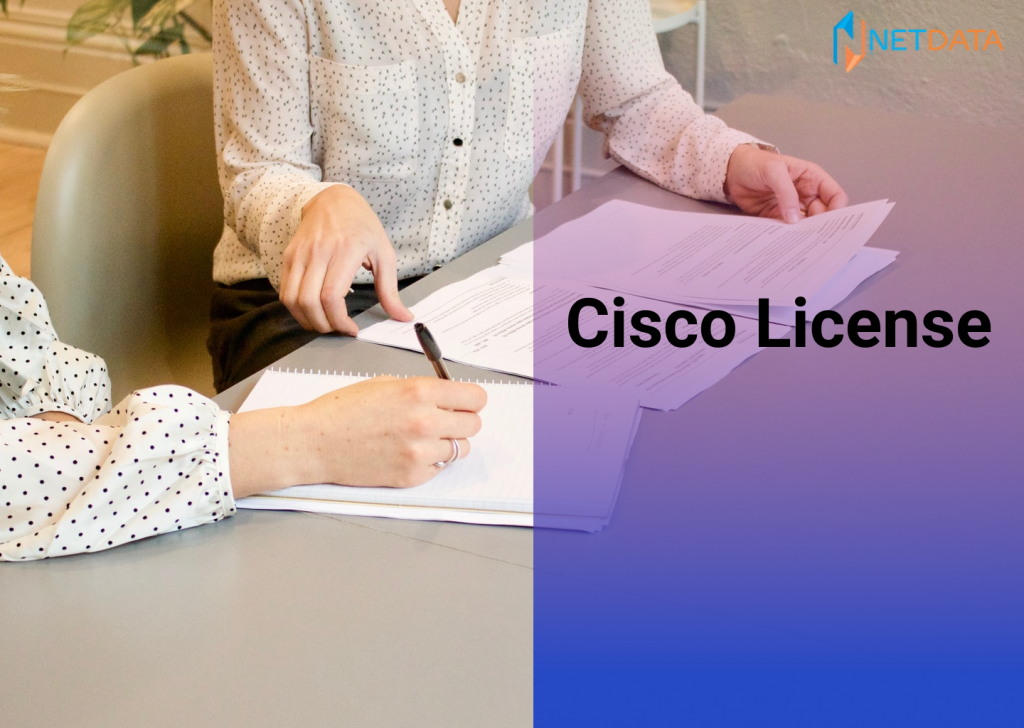Every network device product, regardless of brand, must have a Cisco license. To use a network device that will be attached to a network system, make sure you have used the right license as needed.
This license is the only way to ensure that your network devices can run optimally and provide the features you need.
In the case of Cisco products such as routers and switches, the number of licenses available for download on the Cisco website may be confusing to its users.
How does this license work? And more importantly which license do you need to install on your Cisco device?
Below we will discuss what Cisco licenses are, what they are used for, and where to buy them.
Table of Contents
What is a Cisco License?
Named for the Cisco IOS license or Internetwork Operating System, it is software that you will find used in most Cisco switch and router products.
Previously, Cisco used the CatOS system, but now IOS is widely used in the latest Cisco devices.
Cisco IOS has a monolithic architecture where the resources of routers and switches were very limited in the 1980s. This means that all processes have direct access to the hardware to save processing time on the CPU.
So there is no memory protection between the process and the IOS which has a run to finish scheduler, which means that the kernel does not overtake any running processes.
IOS regards each process as a single unit which sets it as a priority value. So high priority processes will run by CPU before queuing for low priority processes, but high priority processes cannot interfere with running low priority processes.
The Cisco IOS monolithic kernel does not apply memory protection to data from separate processes.
All physical memory is mapped into one virtual address space. The Cisco IOS kernel does not perform memory paging and swapping.
Therefore addressable memory is limited to the physical memory of the network device to be precise the operating system is installed on.
But IOS supports aliasing duplicated virtual memory contents to the same physical memory. This IOS architecture is implemented by Cisco to improve system performance and minimize operating system operating costs.
The limitations of IOS are increasing the complexity of the operating system, the possibility of corrupted data because one process can overwrite other data, and one process can make the system unstable or even cause fatal software damage.
If there is a problem with the IOS, the operating system will automatically reboot and reload the previously saved configuration.
What is a Cisco license for?
In all Cisco IOS versions, routing and packet forwarding or switching have different functions.
Routing and other protocols that run as Cisco IOS processes and contribute to the routing information base or (RIB).
In short, this Cisco license is used to optimize the operating system performance of a router or switch device and unlock the features you need.
Each Cisco license has a different price and features depending on the type of device as well as the type you purchase.
The most common types of licenses Cisco are familiar with are:
Permanent License
This permanent license is for its duration, in other words there is no period of use during your use of the Cisco device.
When this permanent license is installed, all permissions to use the feature will be open according to the available features. Then all you have to do is renew with the latest license series.
Temporary License
A temporary license is limited to a certain period of use (for example, 60 days). You must accept the usage license agreement before the temporary license can be activated.
There are three types of temporary licenses provided by Cisco, namely:
- Built-in Licenses for Emergencies
- Evaluation Licenses
- Extension Licenses
How to use
Then how do you use a Cisco license after buying it?
Before that, you need to know that every Cisco device, both router and switch, usually before buying you are given the choice of what license you need, then the installation is automatically carried out to the device you buy.
So that there is no user effort in installing the license independently to Cisco devices.
However, if you buy the IOS separately or to upgrade the license, then you install the IOS license yourself.
The IOS license installation is quite easy, you need to first download the IOS image on the Cisco website.
If so, you just have to copy it to the router or switch device, then restart it to install the IOS license.
Usually after the installation process is complete, a system update will be available with the latest release.
Where to Buy a Cisco License
The question arises where to buy Cisco licenses ?. In buying a product license, definitely the safest place is to buy it on the official website, in this case the Cisco website.
However, if you are in Indonesia, of course buying a license is quite confusing especially if you only want to buy a unit.
No need to be confused because you can buy on NETDATA. Yes, NETDATA as an IT company that provides complete installation support to your Cisco devices if needed.
In addition to Cisco licenses, NETDATA also provides Cisco router devices and Cisco switches at the same time with licenses, both permanent and temporary licenses.
There are several notes in purchasing this IOS, for example in the case of one device license, where the device is damaged, the license can be transferred to another device without buying a license again.
However, specifically for RMA devices, if it meets the requirements you can transfer the license to new hardware only once.
And also there are some licenses which are sold separately like license for IPS feature or (Intrusion Prevention System) for firewall, you need software license or rights.
This license leads to a situation where one device has two associated support licenses. Namely one for interference with the device and operating system used then the other for support and software updates specifically for the IPS feature.
How to Renew Cisco License
As previously stated, there are licenses that are permanent and there are also licenses that are temporary or temporary.
For temporary licenses, they usually have a predetermined active period, for example, 60 days from the time this license is used.
After 60 days the license will expire and must be renewed again or choose to buy a permanent license.
For temporary license renewal support, you can do it at NETDATA who are ready to help. So you don’t have to worry anymore about using the features on your Cisco routers and switches.
![]()