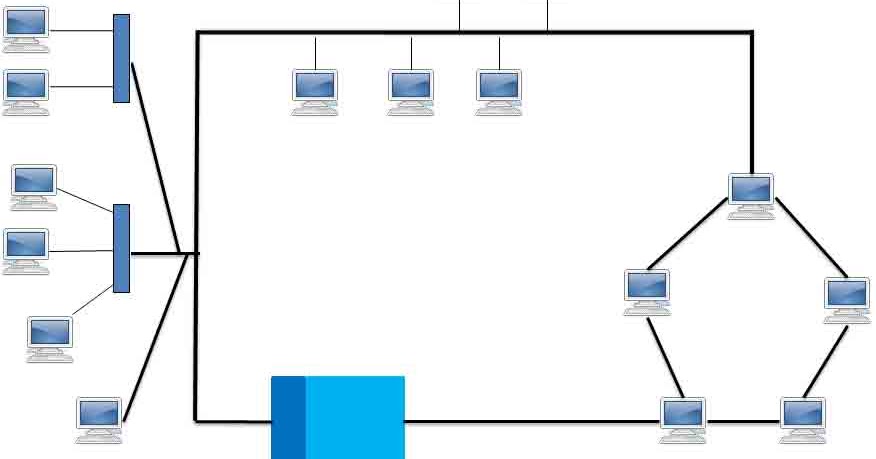Hybrid network or hybrid network is a branch of science in the IT field that maybe not many people know about. Hybrid Network is a term from a network topology which consists of several types. Moreover, the hybrid topology has advantages and characteristics that are different from other types of topologies. For more details, let’s look at the following explanation or you can contact this link.
Before reading further read this article. If you want to know more about Netdata, you can just click the link below.
Table of Contents
Get to know Hybrid Networks
Understanding Hybrid Network is a network topology that consists of one or two different topologies. For example, when a network uses a star topology which is then combined with a tree topology, a new topology is formed from a combination of the two types of network topologies with the name hybrid topology.
However, if two bus topologies are combined with other bus topologies, this combination of the two networks remains a bus topology, not a hybrid topology. Hybrid Network combines two or more different network topologies so that the resulting network topology does not refer to existing topology standards but does not have certain topological characteristics.
This topology also often produces a topological layout that is complicated and difficult to understand because of the combination of various topological structures. However, the use of Hybrid Network topology rarely has problems.

How Hybrid Networks Work
The following is how the Hybrid Network works and its explanation:
Using the working concept of two or more network topologies
Hybrid Network which consists of two or more network topologies, the working concept of these topologies automatically uses the unified network topology concept. However, to become a Hybrid Network topology, it combines the same type of topology, but if it combines two or more topologies of the same type, it cannot be called a Hybrid Network.
For example, in the case of a bus topology combined with a bus topology, the result is still a bus topology, not a Hybrid topology. So vice versa if the bus topology is combined with the star topology then the combination can be said to be a hybrid topology.
Does not interfere with the network flow even though there are problematic devices
The nature of the Hybrid Network is not much different from the mesh topology. By using a hybrid topology, the network flow on various computers remains smooth even though there are some computers that experience problems.
Judging from the first point that the hybrid topology uses the working concept of the topology used. If it is said that this topology is very efficient and flexible in use so it doesn’t interfere with other devices.
Adjust network settings as needed
The concept of a network using a Hybrid Network topology allows for network traffic adjustments according to user needs. For example, if the user wants the concept of working with a bus topology. Then the bus topology is used. If you want to combine the working concept of a tree topology with a star topology, then this can be used at any time. In other words, the concept of this network can be changed according to needs.
Type of Hybrid Network or Network Topology
There are several types of Hybrid Network or network topology as follows:
Bus Topology
Bus network topology is a type of network topology that was first used in computer networks. This type of bus topology uses a transmission medium that is used in the form of a long cable with several terminals which will later be connected to each computer device, and at each end of the cable ends with a terminator.

Star topology
The difference with other topologies, star model topology uses a device called a concentrator. This tool can be a hub or switch which is the center of the computer in the network.
Network management looks very easy, but if an error occurs in communication, it’s easy to find. Because each component will be directly connected to the central node. So that if there is an error in one component it does not affect the other components. But if the control center error occurs then all communications will be lost.

ring topology
The topology used in ring-shaped computer networks is circular or ring-shaped, in other words all computers are connected to a ring-shaped network.
This ring is the center of gathering at the ends of the cables from each connected computer. This topology uses a transition media that is strung from the first terminal to the other terminal.
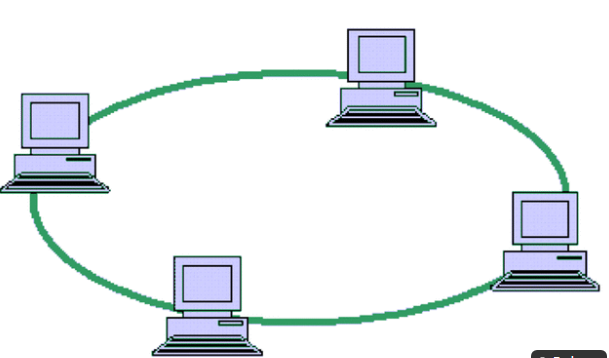
Mesh Topology
This mesh topology is usually formed due to a lack of planning when the network was first created so that it has an irregular shape.
If there is a failure in this topology it will be very difficult to detect. There are even some that use too much cable, so this mesh model is relatively expensive. The more computers that are connected, the more difficult it is to maintain.
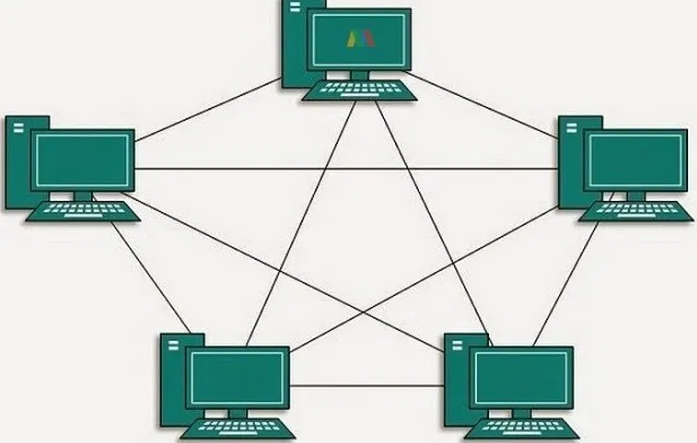
Tree topology
As the name suggests, this tree topology has one network point called the headend. The tree topology is a development of the star and bus topologies. The transmission media will be pulled into branches connected to several terminals in the form of a bus topology.
The more branches there are, the more difficult it will be to find a way to indicate where the data will be sent.

Advantages of Hybrid Networks
From the explanation above, we need to know what are the advantages of using a Hybrid Network, including:
Has reliable performance
It is undeniable that this topology has very good performance. Even though it has data traffic on different networks, it does not affect the performance of the topology.
Has transfer speed
Regarding speed, the Hybrid Network has a fairly fast data transfer. Network conditions are also very stable. What’s more, hybrid topologies have combined excessively with other network topologies, in order to minimize the existing deficiencies.
No compromise on overall performance
If an error occurs at one of the nodes, the Hybrid Network has no impact on the overall performance so you don’t have to worry about using this network anymore.
Easily expandable
The development of this hybrid topology is quite easy because there is no need to change anything in the available topology. In addition, the topology can combine various types or topology models in any network.
Network Devices in a Hybrid Network
Following are some types of devices that can support Hybrid Network:
Hubs
Hub is a network device that has the function of connecting several computers in one network. This hub receives signals from one computer and sends it to another computer.
Switches
A switch is a computer network device that is similar to a hub but has better functions such as connecting several computers with a wider and faster coverage.
Routers
A router is a network device that has the function of connecting multiple networks, be it the same network or a different network in terms of technology.
Access Points
Access Point is a network that contains receiving devices such as antennas for transmitting and receiving signals to and from remote clients. With a wireless access point, it will be easier to connect a wired LAN network wirelessly.
LAN Card
LAN Card is a type of expansion card that is installed on computer devices to connect computers to internal networks that use cable media. This device is also known as NIC (Network Interface Card) or Ethernet Card.
Network Cable
A network cable is a transmission medium that connects computers specifically designed to connect network devices such as computers, routers, switches, and so on in one network.
Characteristics of Hybrid Networks
Speaking of Hybrid Network, of course it has special characteristics which are a combination of several types of network topologies. The characteristics of a hybrid network follow from the previous topology, for example a combined network topology of tree topology, bus topology and ring topology means that the network has the default characteristics of ring, bus and tree topologies.
If you are still confused about Hybrid network knowledge or other network knowledge you can ask NetData by contacting this link or you can also use the contact form here.
![]()