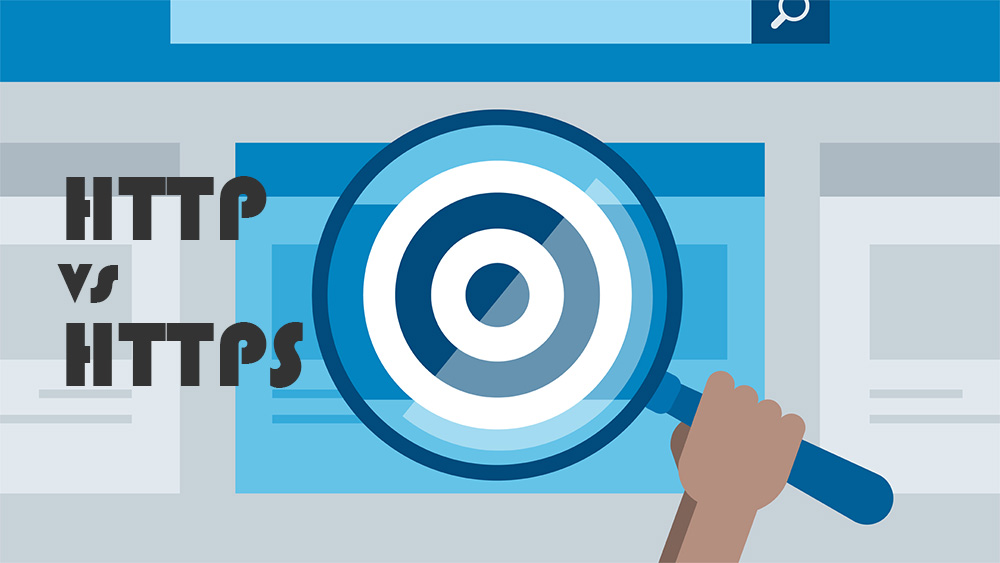When you visit a website or you see a website link you will usually notice if the link starts with “http” or “https”. If you look at it again, what’s the difference between http and https? There are still many who are confused about http and https. Yes, maybe this is not noticed by many people, but it turns out that the difference between the two is arguably crucial.
So, you should know the difference between http and https in a URL. What are URLs? What is a website? In this paper, various things related to URLs, especially https and http, will be thoroughly discussed.
Table of Contents
Get to know the Website
before discussing the difference between http and https, it’s good to know what is meant by a website. This is important because both of them are related to web page sites.
Surely when you visit a website you will often find http or https in the URL column in your browser like this:
Definition of Website
A website or website is a collection of related World Wide Web (WWW) files that includes a starting file called a home page. A company or individual tells you how to get to their website by providing the address of their home page. From the home page, you can go to all other pages on their site.
A synonym and less frequently used term for a Web site is “Web presence.” The term seems to further express the idea that a site is not tied to a specific geographic location, but “somewhere in cyberspace.” However, “Website” or website seems to be used more often.
How to open a website
For a beginner, maybe there are still many ways to open a website that don’t understand about it. Beginners, of course, only think that they are only looking for a website or information through a search engine. In fact, there are websites that are not indexed by search engines.
This means that not all websites will be immediately found with the keywords you type in search engines such as Google, Bing, Yahoo, and other search engines.
In a browser, you can find the address bar which can serve as a place to write the web address you are going to visit.
If you already know the address, all you have to do is type the URL directly into the address bar. However, if you don’t know the full URL of the website, you can just write down the keywords that you know. Automatically, will directly lead to search engines.
Number of Websites on the Internet
The above has been explained if it is possible that the website will not be indexed on a search engine. So, if you think about it, there are tons of websites out there in the world that you wouldn’t even know about.
According to data from the Internet Live Stats website, there are more than 1.89 billion websites on the internet today. The achievement of 1 billion websites was first achieved in September 2014. Or it took about 24 years since the web first appeared in human life.
And did you know that the world’s first website was created in December 1990, namely with the URL info.cern.ch. The site was created by Tim Berners-Lee, who is none other than the creator of the World Wide Web (WWW) or simply the Web that we know today.
Interestingly, this website still exists today and still looks like a very old school website and contains information about what the WWW is.
Website Type
As a designer or small business owner, you should be familiar with all the different types of web pages out there, so you can decide which one will meet your needs. Studying what competitors choose and testing allows you to create the perfect format for each brand and their customer base.
There are many types of websites that exist today. The following are the various types of websites that you need to know about before you create your own web page:
Personal Website
Personal websites can be called blogs. A blog features regularly updated articles, photos and videos. Blogs start with more casual personal content compared to magazines. But since then, the boundaries have blurred, and it’s now very common for big brands and businesses to have their own blogs. Adding expert content increases the overall credibility of a company or individual.
The blog also provides material for social media posts and email campaigns. However, a blog can also be tricky for small companies.
Business Website and Company Website
A business website generally serves as a space to provide general information about your company or a live platform for e-commerce. Whether you’re creating a simple website that tells a little about your company or a more complex e-commerce site, the most important thing for you to do is say what your company does – on the homepage in simple terms.
Don’t make customers find out if your company can do what they need.
Community Websites
A community website is a self-contained website that offers a destination for online community members to come together, communicate, and build relationships with one another. Community websites differ from social media platforms in that communities such as Facebook groups or subreddits exist as an integral part of members’ social media experience.
The main benefit of a community website is the opportunity for community leaders to create their own community, culture, content and brand away from the distractions and challenges of social media platforms. Plus, with community websites, leaders can charge for memberships, subscriptions, and online courses in ways that aren’t an option in social media groups.
Ecommerce Website
An e-commerce website is an online shopping destination where users can buy products or services from your company.
Powerful e-commerce web pages make it easy to browse products, filter by category, highlight special sales, and make purchases.
Because the systems are interconnected, sales, logistics, and marketing always know what’s going well. On the design front, the e-commerce platform offers several templates to suit the needs of almost any type of business.
Website Benefits
Today, having a company profile is very important. Research has found that 6/10 customers expect brands to have content online about their business. Why wait any longer for your customers to find you!
If you own or run a business that hasn’t taken that step into the online world yet, here are benefits that will make you wonder why you didn’t do it sooner.
Expanding the Promotion Range
Place your website address on all existing promotional materials (business cards, flyers, etc.). You can see an increase in sales.
For example: even if someone who picks up a piece of product literature isn’t planning to buy right away, you’ve planted the seed. When they get serious about buying, your materials (with your website) are in front of their eyes.
Your site is most likely where they will now begin their product research in earnest. When you combine traditional promotional materials with the added resources of your website, your business is more likely to “stick” in the minds of customers.
Unlimited Media
The website is a medium that has no boundaries. You can provide information 24/7. The information that you will offer to people who are looking for you will find information whenever he wants.
Community Container
Many ideas can be obtained from the website, one of which is to accommodate a particular community. With the existence of a community, it is not uncommon for people to still be confused in finding information about communities that suit their hobbies.
For example, there is a website that discusses cactus plants. Surely this will be very useful for cactus plant lovers to find information and form a bigger community for cactus lovers in your area, in Indonesia, and even the world.
Recognize URLs
Discusses the difference between http and https and misses the name URL. Why is it so important? With Hypertext and HTTP, URL is one of the key concepts of the Web. This is the mechanism used by browsers to fetch resources published on the web.
The following is an explanation of what you should know about URLs before discussing the differences between http and https further.
What are URLs?
URL stands for Uniform Resource Locator. A URL is nothing more than a unique resource address assigned on the Web. In theory, every valid URL points to a unique resource. Those resources can be HTML pages, CSS documents, images, etc. In practice, there are some exceptions, the most common being URLs pointing to resources that no longer exist or have been moved.
Because the resources represented by URLs and the URLs themselves are handled by the Web server, it is up to the owner of the Web server to manage those resources and the URLs associated with them with care.
URL Parts
Various URLs can be typed into your browser’s address bar to request it to load the associated page (resource).
URLs consist of different parts, some required and others optional. The most important parts highlighted in the URL below include the scheme which we will discuss regarding the differences between http and https (details are provided in the following sections):
Fungsi URL
Setiap URL fungsi unik secara global dan dapat dikaitkan dengan alias fungsi atau ARN fungsi yang tidak memenuhi syarat, yang secara implisit memanggil versi $LATEST. Misalnya, jika Anda memetakan URL fungsi ke versi $TERBARU, setiap pembaruan kode akan segera tersedia melalui URL fungsi.
Di sisi lain, saya akan merekomendasikan pemetaan URL fungsi ke alias, sehingga Anda dapat dengan aman menerapkan versi baru, melakukan beberapa tes integrasi, dan kemudian memperbarui alias saat Anda siap. Ini juga memungkinkan Anda menerapkan pengalihan lalu lintas berbobot dan penerapan yang aman.
Cara Membuat URL
A URL consists of a domain name and a file path to a specific file or web page. If you want to create your own site or upload files to the Internet to share with others, you can generate a free URL by signing up for a website that offers free web hosting, one example would be creating one at webs.com.
1. Step 1
Create a free website at Webs.com. You will create a “site address” during registration which will be your free URL. After registration, you can start uploading files and building your website.
2. Step 2
Use Google Sites to create your free URL. You can create multiple websites under a single Google account and choose a unique address for each one. Use one of Google’s layout templates or create your own using the HTML editor.
3. Step 3
Sign up for a free website with Bravenet. The username you created during the registration process will be included in your free URL. Bravenet offers 5 GB of storage space for your HTML, text and image files.
Difference between HTTP and HTTPS
If you are aware, maybe the URL that you found has a difference in the scheme part, that is, some use http and also https. Maybe that is something that many people don’t mind, but in fact there is a difference between the two.
Understanding HTTP and HTTPS
Before discussing the difference between the two, let’s first discuss the meaning of the two:
HTTP
Hypertext Transfer Protocol or HTTP, and it is the protocol – or the specified order and syntax for presenting information – that is used to transfer data over a network. Most of the information sent over the Internet, including website content and API calls, uses the HTTP protocol. There are two main types of HTTP messages: requests and responses.
HTTPS
The S in HTTPS stands for “secure.” HTTPS uses TLS (or SSL) to encrypt HTTP requests and responses, so in the example above, instead of text, the attacker would see a seemingly random set of characters.
Difference between HTTP and HTTPS
HTTPS is HTTP with encryption. The only difference between the two protocols is that HTTPS uses TLS (SSL) to encrypt normal HTTP requests and responses. As a result, HTTPS is much more secure than HTTP. Websites that use HTTP have http:// in their URLs, while websites that use HTTPS have https://.
Digital Certification
The first difference between http and https is about certificates. Digital certification is owned by https, while http does not have it. The certification they have is SSL/TLS.
Message Delivery
Next about the difference between http and https is in sending the message. For HTTP, sending messages is in plain text and so anyone with knowledge of protocol instructions and syntax can read and understand them. This is really dangerous because when a user submits a form containing sensitive personal data, it is easy for bad actors to find the information to be hacked.
Whereas HTTPS uses messages that are transmitted with data security so that data is more secure.
Use of Ports
The use of ports can also make the difference between http and https. The port here means a logic port that cannot be seen and felt. Associating between devices with other protocols or media is one of the functions of this port.
Advantages of Use
The next difference between http and https is that this protocol has the advantage of using one of the two. Of course, from the explanation above, it can be concluded that greater profits appear in the HTTPS protocol. So if you find a page with an open symbol then this indicates that the server is using HTTP which is not secure when visited. Usually, visitors will be diverted to another page because of the difficulty opening the web page.
Apart from that, for HTTPS security, it also has the advantage of convenience in searching, so that visitors don’t feel anxious when providing confidential information.
Advantages of Using HTTPS
It is clear from the difference between http and https, https has more advantages than http. Therefore, when creating a URL, of course you have to create a URL with https in it.
Using Encryption for Secure Communication
Security. One of the main benefits of HTTPS is added security and trust. This protects users from man-in-the-middle (MitM) attacks that can be launched from compromised or insecure networks. Hackers can use these techniques to steal sensitive information from your customers.
Many Trusted Sites Use HTTPS
More than half (51.8 percent) of the one million most visited websites worldwide are now actively redirecting to HTTPS, the secure version of the HTTP protocol through which data is transmitted between devices and websites, according to statistics by security researcher Scott Helme .
Faster Loading Time
Apart from that https has better security than http, https has a faster loading time. This will make the various content on your website load faster. You can also take advantage of SEO for this.
Instead of http, just use https to generate bigger profits with the benefit of fast loading times.
Conclusion
NetData is a company you can rely on to create a free SSL certificate. Any website that registers for the NetData service can enable HTTPS and switch from HTTP with one click. This makes TLS encryption widely available, to protect users and user data across the Internet.
NetData is a company that provides technology-based services with the best service and quality, if you are interested in us you can contact us directly via this link or via our contact form here.
![]()