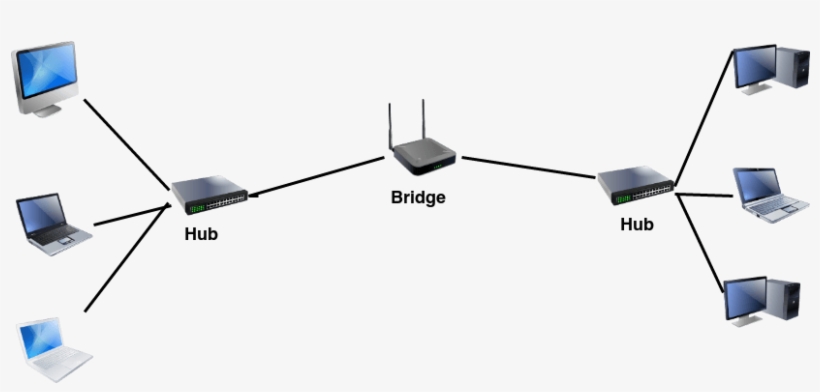Details about bridges – In a computer network that may not even be complex, maybe you have understood and know a piece of hardware called a bridge. As the name suggests, a bridge, hardware in this network is useful for connecting one local computer network with another local computer network. However, is that actually the only use of a details about bridges?
Before reading further details about the bridge, for those of you who want to know more about Netdata, you can contact us directly via the link below.
Consultation Via WhatsappThe function of the bridge is actually not only that. But there are still other functions of the bridge that you need to know about. Details about bridges Let’s discuss in more detail about what you need to know about this network hardware.
Table of Contents
Local Area Network Computer Network
What has been mentioned above is the LAN or local area network. This is something you need to know first before going into more Details about bridges. Maybe some are already familiar with LAN because this is the basis of a computer network.
However, for those who don’t know about LAN, it will be discussed here!
Local Area Network Is
LAN stands for local area network. A network is a group of two or more connected computers, and a LAN is a network that exists in a small geographic area, usually in the same building. Home WiFi networks and small business networks are common examples of LANs.
LANs almost entirely use Ethernet, WiFi, or both to interconnect devices on the network. Ethernet is a protocol for physical network connections that require the use of an Ethernet cable. WiFi is a protocol for connecting to a network via radio waves.
LAN Ethernet
So, like the explanation about LAN above, ethernet is the most important role in a LAN network. Ethernet is the traditional technology for connecting devices in a LAN or wide area network (WAN). It allows devices to communicate with each other via protocols, which are a common set of network rules or languages.
LAN Fast Ethernet
Fast Ethernet is a version of the Ethernet standard that allows data transmission of more than 100 megabits per second on a local area network (LAN). Launched in 1995 and was the fastest network connection at its time.
Fast Ethernet is also known as 100 Base X or 100 Mbps Ethernet, and is defined by the IEEE 802.3u protocol.
Discuss Bridges
Do you already understand about LAN? Okay, now it’s time to talk about the bridge which is the topic of discussion this time.
So, basically this one piece of hardware combines two or more networks to form a larger network. They connect the various individual network components and make them work like a single network.
Definition of Bridges
Bridge is a device used to combine several networks into a larger network. Details about bridges They differ from routers in that they make multiple networks work like one, whereas routers let networks communicate independently. Bridges are preferred over network hubs, which are nodes or connection points that broadcast incoming data to all connected devices.
Unlike hubs, bridges do not broadcast data. Instead, they filter and pass data. You can use bridges to connect wired or wireless networks or a combination thereof.
According to the Open Systems Interconnection (OSI) model, computers use seven different layers for data communication in a network. The second layer is called the data link layer. It defines the data format. Bridge works on this network layer.
Get to know the term OSI (Open System Interconnection)
Bridge is very related to OSI. Open Systems Interconnection is a conceptual model created by the International Organization for Standardization that allows various communication systems to communicate using standard protocols. In simpler terms, OSI provides standards for different computer systems to be able to communicate with each other.
The OSI model can be seen as a universal language for computer networking. It is based on the concept of dividing the communication system into seven distinct layers, each one stacked on top of the last.
Bridge function
Apart from being a liaison between one local network and another local network, the bridge has several other functions such as:
Connecting 2 separate LAN networks
Obviously this is a function of the bridge as we know it. Bridge combines several LANs to create a larger LAN. They multiply the capacity and reach of the network. Wireless bridges facilitate the transmission of data to distant geographical locations by connecting multiple networks together.
Having a larger network reduces sudden traffic loads in the network because the traffic is distributed evenly over the larger network.
Makes it Easy to Manage Your Own Network
The use of a bridge also has the benefit of making it easier for users to manage their own network. For example, when each department on campus has different interests and tools. Of course it will be more efficient when you have your own LAN network. And to combine them, the bridge is the most reliable.
Reduce Network Load
A Details about bridges can divide a large, busy network into segments, so that each segment acts as a separate collision domain, which is where simultaneous data transmission takes place. This reduces the number of data collisions in the network. There is a separate bandwidth associated with each collision domain, which reduces network load.
Controlling Network Broadcasts
Network broadcasts through the bridge can be controlled easily. Broadcast can be blocked if it goes through a bridge.
How Bridges Work
So, to understand how the bridge works is actually quite easy if you pay attention to the following explanation:
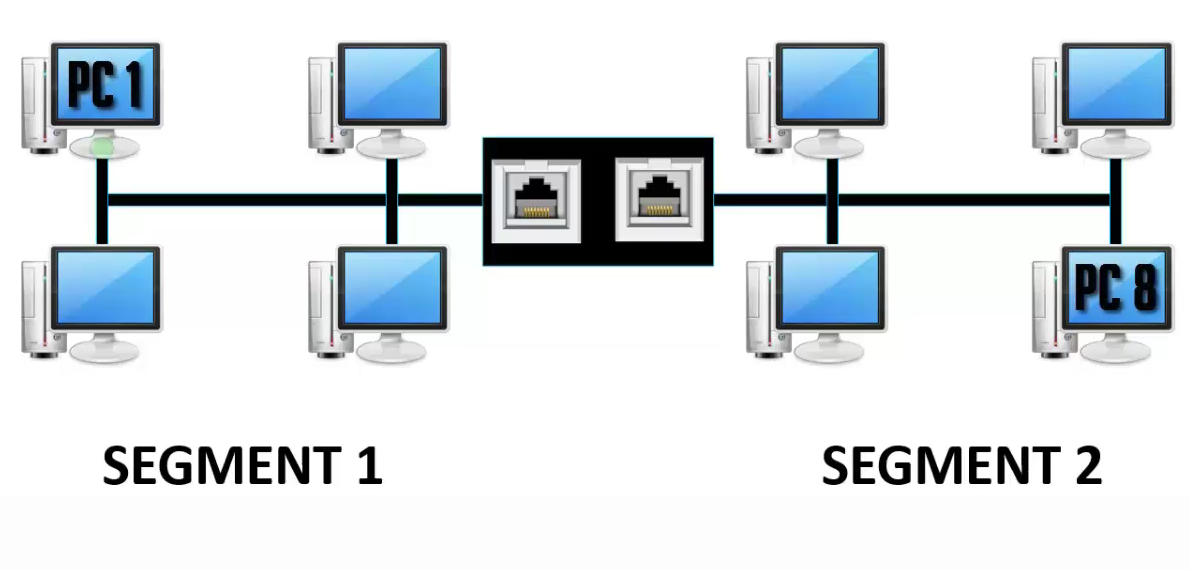
Bridge combines several computer networks and make them work like one. They extend the physical coverage of a local area network. They achieve this by dividing the LAN into segments.
In computer networking, each piece of hardware produced has a unique ID assigned to it, which is commonly known as a media access control (MAC) address. Communication between devices occurs based on their MAC addresses.
A Details about bridges reading the destination device’s MAC address from incoming data frames and looking up the destination device on the network. If it determines that the destination address is on the network, it forwards the data to the relevant network segment. If it doesn’t find the destination address on the network, it will block the data.
Various Bridges
Bridge can be divided into several types that are used according to the needs of a particular network. Here are some details about network bridges that you need to know:
Local Bridge
So, this type of bridge is the simplest understanding. This one bridge is used to connect one network to another network that is still within the scope of the local network.
Bridge Remotes
A remote bridge connects two networks located in different geographic locations. It connects local area networks using WAN protocols, such as modems and leased lines. The speed varies based on the LAN and WAN connection. It uses an internal buffer to store the data it receives from the LAN.
A remote bridge usually has at least two ports, or connection points—one LAN port, such as RJ-45, and one serial port, such as RS-232. You can connect the remote bridge to the LAN main switch and connect the modem to the serial port.
Wireless Bridges
This wireless bridge has a more difficult understanding than the two types of bridges above. However, basically this wireless bridge is in charge of connecting a wired LAN network with a wireless LAN or several media whose connections use a wireless system.
Bridge advantages and disadvantages
A bridge, of course, has its own advantages and disadvantages. The following are the advantages and disadvantages of bridges that you need to know.
Advantages of Bridges
Some of the advantages of the bridge include:
- Network Expansion
Sometimes the bridge acts as a repeater to extend the network. Networks with different architectures can be linked together using bridges.
- Bandwidth Increase
Multiple nodes that are on the network share separate collision domains. For these individual nodes, the bridge increases the bandwidth.
- High Reliability
Overall network reliability is inherently high in bridges which makes it easier to maintain the network. And also network congestion can be reduced by dividing the LAN into small segments.
- Frame Support
Different segments use different MAC protocols. As a result it creates a frame buffer. Therefore, the bridge serves to connect different segments.
- Protocol Transparency
Bridges generally function at the MAC layer. This makes the higher levels of the protocol transparent.
Bridges Weaknesses
As for the shortcomings of the bridge, they are:
- Cost
The average cost of bridges is more than hubs and repeaters. That is the reason why it is only preferred when there is a load of LAN network traffic. In other situations of variable data load it is advisable to use a hub or repeater.
- Speed
A bridge does more frame buffering and introduces more relays. This makes them slower compared to repeaters.
- Network Performance
Because bridges make extra processing by looking at all MAC addresses, they can potentially degrade network performance.
- Broadcast Filtering
Bridges cannot filter broadcast traffic individually. They just forward broadcast packets.
- Broadcast Storm
Another downfall of simply forwarding broadcast traffic is that they can be in a situation known as a broadcast storm. Broadcast storm is nothing but high amount of broadcast traffic.
Conclusion
So, do you understand that the details about this bridge are very useful for a network? Moreover, a network that may be quite complex does not only have one type of local network. Details about bridges In the IT world, bridges are often compared to hubs. But what is clear is that this bridge has a different use than a hub.
It’s a good idea for you to choose which type of hub is right for you to use. Use according to your needs, then your computer network can be connected properly.
NetData is a company that provides technology-based services with the best service and quality, if you are interested in us you can contact us directly via this link or via our contact form here.
![]()