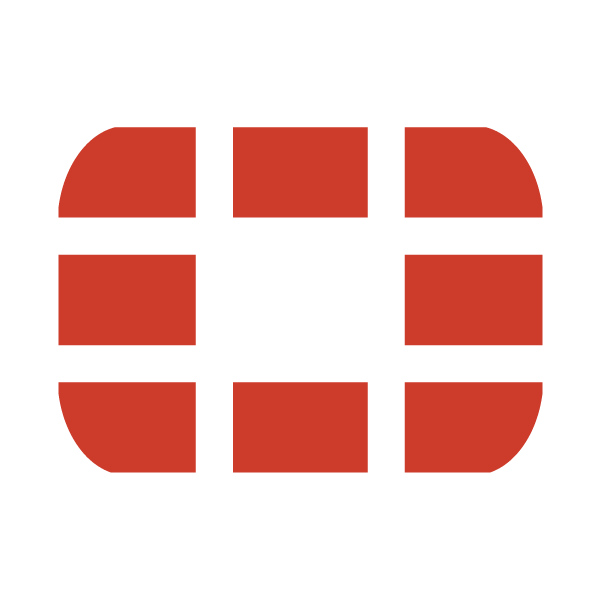License FortiGate – Fortinet’s product in the firewall line is FortiGate which is a software license. Many benefits will be obtained by subscribing to FortiGuard and FortiCare services.
In the purchase package Fortinet usually also provides a license that corresponds to the package you purchased.
With this option you can get the best experience with the highest level of security features.
This option is offered combining FortiCare and FortiGuard which has full support from Fortinet.
You can learn more about what a FortiGate license is and how to renew a License FortiGate in the following article.
License Fortigate
The FortiGate license is recommended for those of you who want to get the best Fortinet firewall security features.
This license can be obtained by purchasing a firewall purchase package or by purchasing a separate FortiGate license.
With next gen firewall or NGFW includes Application Control and IPS, Web Filtering, and AntiVirus. Apart from that, it has AntiSpam and IP & Domain Reputation.
For medium to large companies Fortinet recommends the Fortiguard enterprise bundle which provides all the FortiGuard security services available for FortiGate.
Table of Contents
What is License Fortigate
FortiGate itself is a type of device firewall that has independent hardware contained in network security systems such as firewall devices and routers.
The FortiGate firewall kit is self-configured and works effectively. This firewall has filter techniques to determine the main packet, source, and destination.
How the FortiGate firewall works will distinguish which information is legal and illegal and which information is dropped and which is forwarded to the destination.
License Type Fortigate
Before discussing how to renew a license, there are several types of licenses that can be distinguished according to the Fortinet device you have.
And differentiated according to the license package that fits the features you need. Here are some examples of FortiGate licenses you can use.
- Fortinet FortiRugged 60D 1 Year Unified Threat Protection (UTP)
Provides all the features of FortiGate services including antivirus, web & email protection
CASB, Industrial Security & Security Rating
FortiSandbox Cloud Service
FortiCare technical support 24 hours a day, 7 days a week.
Manufacturer Part #: FC-10-0069D-950-02-12
Note: FortiGate license and FortiGate license renewal methods can only be activated in the United States.
- Fortinet FortiGate-90D Unified Threat Protection (UTP) (With FortiCare 24×7) – 1 Year
Provides all FortiGuard Security Services Available for FortiGate including antivirus, web & email protection
CASB, Industrial Safety & Safety Rating
FortiSandbox Cloud Service
FortiCare technical support 24 hours a day, 7 days a week
Manufacturer Part #: FC-10-00090-950-02-12
Note: Fortinet License & Renewal Products can only be activated in the United States.
- Fortinet FortiGate-300D Unified Threat Protection (UTP) (With FortiCare 24×7)
Provides all FortiGuard Security Services Available for FortiGate including antivirus, web & email protection
CASB, Industrial Safety & Safety Rating
FortiSandbox Cloud Service
FortiCare technical support 24 hours a day, 7 days a week
NOTICE: Fortinet License & Renewal Products can only be activated in the United States.
How to Renew a Fortigate License
Every purchase of a license has an active period that has been determined according to what package you purchased.
If your license expires then advanced features will be locked so you will need to update again.
The following is a description of a good and correct FortiGate license renewal method.
Register License FortiGate
Follow the steps for renewing the FortiGate license below:
- First go to your Fortinet support webpage at https://support.fortinet.com/ then login to your FortiGate account.
- After logging into the next FortiGate support portal, scroll down to the “Assets” section and select “Purchase Services”:
- Then, select the Device/Device you want to Update by checking the box next to the correct serial number:
- Then select “Next”.
- To view your Renewal options, select “Additional Service Update Options”.
- To keep your current Fortiguard/Forticare plan, simply select “Next”.
- Fortiguard Options:
- For small businesses, we recommend the Fortiguard UTM Bundle
- For Medium & Enterprise business we recommend Forticare Enterprise Bundle
- Opsi Forticare:
- For Small businesses, we recommend Forticare Support 24×7
- For Medium & Enterprise businesses, we recommend Forticare 360 Support.
Updating FortiGate units
For example the user chooses to renew the 1 year service with the UTM fortiguard bundle package option and 24×7 support (Forticare):
Extend 1 year FortiGate FortiGuard
Please note: The standalone “FortiCare” column does NOT include the security services provided in the Fortiguard bundle but the UTM & Enterprise column does NOT include Forticare support. After selecting “Continue”, please read and accept the Terms & Conditions by checking the box shown below:
Sometimes it is difficult to know how to activate it, so entrust everything to NetData
That’s the license renewal method that you can follow the steps. For those of you who buy a FortiGate device for the first time, you must activate the license.
You can obtain the FortiGate license model through any Fortinet partner eg the authorized Fortinet partner in Indonesia NetData.
After you buy a license you will get a license in the form of a PDF file accompanied by an activation code.
evaluation license (term 60 days), you receive a PDF with an activation code. If you find it difficult to activate or renew your FortiGate license you can ask NetData for help.
The following outlines the steps for activating the FortiGate license:
- Go to customer service and support so create a new account or sign in with an existing one.
- Go to Assets > Register/Activate to start the registration process.
- In the Specify Registration Code field, enter your license activation code, then select Next to continue product registration.
- If you register an S-series subscription model, the site will ask you to choose one of the following:
- Click Register to register a new code to get a new serial number with a new license file.
- Click Renew to renew and extend the license period on top of the existing serial number, so that all features on the VM node continue to work uninterruptedly after license renewal.
- At the end of the registration process, download the license file (.lic) to your computer. You will upload this license later to activate FortiGate-VM.
- After registering a license, Fortinet servers may take up to 30 minutes to fully recognize the new license. When you upload the license file (.lic) to activate the FortiGate-VM, if you get an error that the license is invalid, wait 30 minutes and try again.
Check License Fortigate
You can check the FortiGate license check in Device Manager > Licenses.
In the Device Manager pane, select the managed FortiGates group, then the license tab.
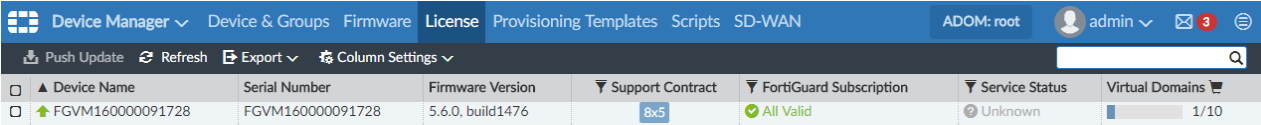
Where to Buy a Fortigate License
That’s our discussion about how to renew a FortiGate license. The question may arise where to buy a license.
In Indonesia there are official Fortinet partners who sell a complete range of forigate licenses.
You can also get many benefits by purchasing a license at an authorized Fortinet partner such as getting distributor prices as well as full support during the license validity period.
FortiGate License Price
For the price of the FortiGate license in Indonesia, it is not much different from the license in the United States. For the price of a in Indonesia, you can see on the NetData web page, namely nds.id.
Entrust Fortigate’s Renewal License Needs to the Experts
Indeed, many may provide FortiGate licenses in the market or in Indonesian e-commerce.
However, it is highly recommended that you buy from an official Fortinet partner such as NetData. Why? Because the license sold by NetData has been confirmed to be original and can also get full forticare support for 24 hours for 7 working days.
Trust your FortiGate renewal license at NetData with guaranteed low distributor prices and get a guaranteed authentic FortiGate license.
![]()