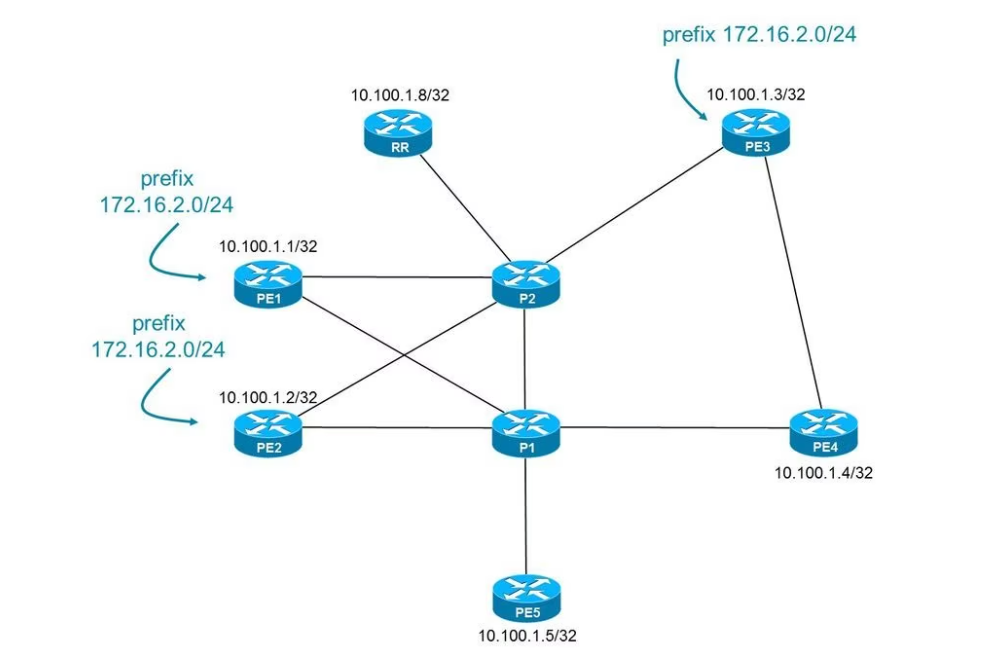Border Gateway Protocol – For those of you who are currently subscribing to the internet from an internet service provider, there is a service that separates the path between international internet connections and OpenIXP.
Before reading further, for those of you who want to know more about Netdata, you can contact us directly via the link below.
Then we as customers will find it easier to manage the bandwidth on these two lines. The method used to manage this path is BGP Peer.
What is BGP and what is its use in everyday life? Let’s look at the following explanation.
Table of Contents
Explanation of the Border Gateway Protocol

BGP or Border Gateway Protocol is a type of routing protocol that is used for connections between AS (Autonomous System) and one type of routing protocol at ISPs or internet and banking service providers. BGP is included in the category of EGP (Exterior Gateway Protocol) routing protocols.
With the EGP, the router can exchange routes through the AS both from and outside the local network. BGP has high scalability that can serve router exchange to several large companies. Therefore BGP is known as a protocol for routing which is notoriously complicated.
Characteristics
The distance vector routing algorithm periodically copies the routing table from router to router.
Changes to the routing table are updated between interrelated routers when a topology change occurs.
Used between ISPs together with ISPs and clients.
Used to route internet traffic between autonomous systems.
BGP is a Path Vector routing protocol. In the system, determining the best routes always refers to the best and selected path that it gets from other BGP routers.
BGP router establishes and protects peer-to-peer connections using port no 179.
The peer-to-peer connections are maintained together by using periodic keepalive signals.
The metrics (attributes) for determining the best route are complex and can be modified flexibly.
BGP has its own routing table which usually contains routing prefixes that it receives from other BGP routers
Border Gateway Protocol Attributes
- origin
- AS_Path
- Next Hop
- Multiple Exit Discriminator (MED)
- Local Preferences
- Atomic Aggregate
- Aggregator
- Community
- Originator ID
- Clusterlists
- Weight
Why choose Border Gateway Protocol?
This BGP can be used to control and regulate traffic from different sources on a multi-home network. The main function of BGP is to introduce to the public outside the network about the route or portion of the address space itself by asking permission to bring data to the destination address space.
One of the drawbacks of BGP routing is that the published router does not know how to reach it. It’s called black-holing, namely advertising, or asking permission to carry data, but there are some parts of the address space that belong to other people, so there’s a complicate advertising process.
Hardware & Software Tools for BGP Communications
The equipment used is a commercial router such as a cisco router da Bay router or PC clones running Linux or other unix variants which are assisted by using a gated program to manage BGP.
eBGP and iBGP
| SR.NO | EBGP | IBGP |
|---|---|---|
| 1 | EBGP stands for External Border Gateway Protocol. | IBGP stands for Internal Border Gateway Protocol. |
| 2 | It runs between two BGP routers in different autonomous systems. | running between two BGP routers in the same autonomous system. |
| 3 | The default Administrative Distance is 20. | The default Administrative Distance is 200. |
| 4 | EBGP routes received from EBGP peers can be advertised to both EBGP and IBGP partners. | IBGP routes received from an IBGP peer cannot be advertised to another IBGP peer but can be advertised to an EBGP peer. |
| 5 | does not require a full mesh topology. | requires a full mesh topology. |
| 6 | used between organizations or between organizations and Internet service providers. | used in the same organization. |
| 7 | used as a path for loop prevention. | Using BGP Split horizon for loop prevention. |
| 8 | default is set with TTL = 1. | default counterpart is set with TTL=255. |
| 9. | On EBGP peers, attributes such as locale preferences are not sent. | On the IBGP peer, attributes such as local preferences are sent. |
| 10. | When a route is advertised to an EBGP peer, the next hop is changed to the local router. | When a route is advertised to an IBGP peer, the next hop remains unchanged. |
AS Number (ASN)
AS number is a unique number that becomes the US-US identity. This number is assigned by the Autonomous Number from The American Registry for Internet Numbers or ARIN.
AS-Path
When a route passes through BGP, the route will be tagged with an AS number from the router that hosts it. Routes will pass between AS to other AS so as to form an AS-path. This AS-path function is
- To provide diagnostic traceability to routing in a network.
- One of the metric numbers that define how the route will be heard over BGP is entered in the IP routing table.
- Can do routing policy, for example when taking a certain route.
BGP Usage Configuration Simulation

The following is a routing simulation image to make it easier for us to understand how BGP works.
IP Configuration on BGP-1 Router Port and Routing
- Router> en
- Router#conf t
- Router(config)#hostname Router-BGP-1
- Router-BGP-1(config)#interface FastEthernet0/0
- Router-BGP-1(config-if)#ip address 20.20.20.1 255.255.255.252
- Router-BGP-1(config-if)#no shut
- Router-BGP-1(config-if)#exit
- Router-BGP-1(config)#interface FastEthernet0/1
- Router-BGP-1(config-if)#ip address 192.168.1.1 255.255.255.0
- Router-BGP-1(config-if)#no shut
- Router-BGP-1(config-if)#exit
- Router-BGP-1(config)#router bgp 100
- Router-BGP-1(config-router)#neighbor 20.20.20.2 remote-as 200
- Router-BGP-1(config-router)#network 192.168.1.0 mask 255.255.255.0
- Router-BGP-1(config-router)#exit
- Router-BGP-1(config)#do wr
- Configuration configuration…
- [OK]
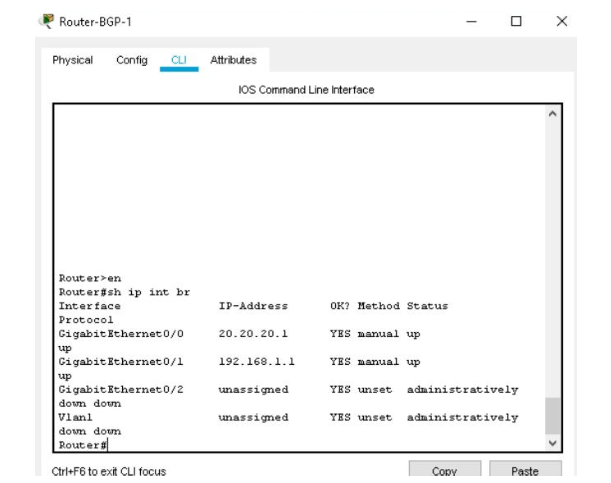
IP Configuration on BGP-2 Router Port and Routing
- Router>en
- Router#conf t
- Router(config)#hostname Router-BGP-2
- Router-BGP-2(config)#interface FastEthernet0/0
- Router-BGP-2(config-if)#ip address 20.20.20.2 255.255.255.252
- Router-BGP-2(config-if)#no shut
- Router-BGP-2(config-if)#exit
- Router-BGP-2(config)#interface FastEthernet0/1
- Router-BGP-2(config-if)#ip address 172.16.10.1 255.255.255.0
- Router-BGP-2(config-if)#no shut
- Router-BGP-2(config-if)#exit
- Router-BGP-2(config)#router bgp 200
- Router-BGP-2(config-router)#neighbor 20.20.20.1 remote-as 100
- Router-BGP-2(config-router)#%BGP-5-ADJCHANGE: neighbor 20.20.20.1 Up
- Router-BGP-2(config-router)#network 172.16.10.0 mask 255.255.255.0
- Router-BGP-2(config-router)#exit
- Router-BGP-2(config)#do wr
- Building configuration…
- [OK]

IP Configuration on Each PC
Then when going through a computer network it will adjust the IP address to the network used, we need to configure the IP on each PC based on the IP gateway Router-BGP-1.

IP Ping Test between PCs on Different Networks
If it is finished, it is necessary to test between PC devices if it is successful, if successful it will appear as shown below. If the RTO or DHU still appears, you can check again whether the port configuration on each router is correct or not, including the IP on the PC is correct or not.
NetData is a company that provides technology-based services with the best service and quality, if you are interested in us you can contact us directly via this link or via our contact form here.
![]()