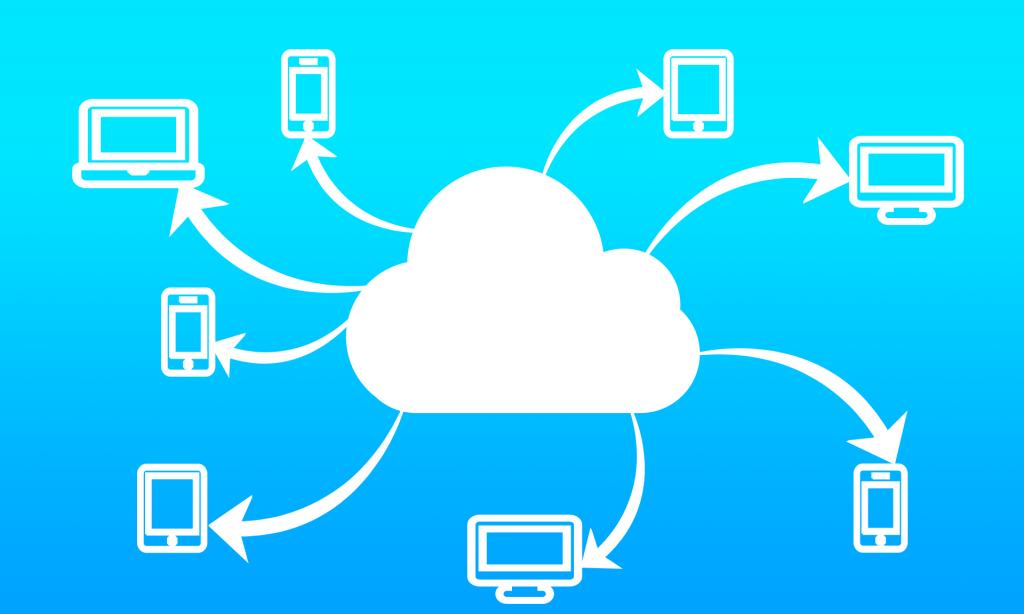
Public Cloud
Public Cloud is a platform that uses a standard Cloud computing model to make resources, such as virtual machines (VMs), applications or storage, available to remote users. Netdata’s public cloud services come from select products, such as Google, AWS, and also Azure.
DESCRIPTION
Public Cloud – In the world of IT, there is something called cloud computing. Yes, the cloud itself is a combination of the use of internet-based computing and development technology called the cloud.
Cloud is the name of the internet, as the cloud is often represented in computer network diagrams.
Then, what is the public cloud? Public cloud is a cloud computing service offered to many customers by cloud service providers. The term public cloud is used to distinguish services accessed via the internet in a private cloud or private cloud model. Public clouds include SaaS, PaaS, and IaaS services.
Public Cloud is a platform that uses a model Standard Cloud computing to make resources, such as virtual machines (VMs), applications or storage, available to remote users. Public cloud services can be free or offered through a variety of subscription or on-demand pricing plans, including pay-per-use models.
The main benefits of public cloud services are:
- It reduces the need for organizations to invest and maintain their own local IT resources.
- This allows scalability to meet workloads and user demands; and
- There is less wasted resource because customers only pay for what they use.
History of the Public Cloud
While the concept of cloud computing has been around since the 1960s, it did not achieve public popularity for companies until the 1990s. Salesforce, now the top software provider as a service provider (SaaS), entered the market in 1999 by submitting applications via a website. Soon followed by browser-based applications, such as G Suite, which many users had access to.
In 2006, retail company Amazon launched Elastic Compute Cloud (EC2), its infrastructure as a service platform (IaaS), for general use. Under its cloud division, Amazon Web Services (AWS), companies can “rent” virtual computers but use their own systems and applications. Soon after, Google released Google App Engine, its platform as a service (PaaS) service, for developed applications and Microsoft came out with Azure, also offering PaaS. Overtime, the three of them built their IaaS, PaaS, and SaaS offerings. Even old hardware vendors entered the market, such as IBM and Oracle.
However, not all vendors who try to compete are successful. Verizon, HPE, Dell, VMware, and others were forced to shut down their public clouds, often refocusing on the hybrid cloud.
Public Cloud Architecture The public cloud
is a fully virtualized environment. Additionally, the provider has a multi-tenant architecture that allows users – or tenants – to share computing resources. However, each tenant’s data in the public cloud remains isolated from other tenants. Public clouds also rely on high-bandwidth network connectivity to transmit data quickly.
Public cloud storage is typically redundant, using multiple data centers and scrupulous versioning of files replication. These characteristics have earned him a reputation for resilience.
Public cloud architectures can be further categorized by service model. Common service models include:
- Software as a service (SaaS), in which a third party provider hosts applications and makes them available to customers via the internet;
- Platform as a service (PaaS), where a third party provider delivers hardware and software – usually those needed for application development – to its users as a service; and
- Infrastructure as a service (IaaS), where third-party providers offer virtual computing resources, such as VMs and storage, over the internet or via dedicated connections.
Difference Between Public And Private Clouds
The term public cloud appears to differentiate between standard cloud computing models and private cloud, which is an exclusive cloud computing architecture dedicated to a single organization. A private cloud differs from a public cloud in that it serves as an extension of the existing corporate data center and can only be accessed by that company.
The third model, the hybrid cloud, is managed by internal and external providers. As a result, a hybrid cloud is a combination of public and private cloud services, with an orchestration between the two. In some cases, this model is attractive because it allows organizations to take advantage of the benefits of the public cloud, while maintaining their own private cloud for sensitive, critical or highly regulated data and applications. The fourth option is a multi-cloud architecture where the company uses more than one cloud. Most often it refers to the use of multiple public clouds.
Public Cloud Pros And Cons of Pricing
In general, the public cloud is seen as a way for companies to scale IT resources on demand, without having to maintain as many infrastructure components, applications, or development resources as possible at home.
Public Cloud Security
Due to the multi-tenant nature of public clouds, security is a continuing concern for some companies. Public cloud providers offer security and technology services, such as encryption and identity and access management tools.
However, it is the responsibility of the companies to implement these offerings and use best practices to protect their data. The shared responsibility model helps identify which components are the responsibility of the cloud vendor and which the user should secure.
Some organizations choose to keep workloads in place – especially those with strict regulatory or governance requirements.
Public Cloud Providers And Adoption
The public cloud market is led by several key players: AWS, Microsoft and Google. These providers deliver their services over the internet, or via a dedicated connection, and use a basic pay-per-use approach. Each provider offers a variety of products that are oriented towards the workloads and needs of different companies.
The pay-per-use pricing structure offered by most public cloud providers is also seen by some companies as an attractive and more flexible financial model. For example, organizations consider their public cloud services to be an operating or variable cost rather than a capital or fixed cost. In some cases, this means organizations don’t need lengthy reviews or advanced budget planning for public cloud decisions.
However, because users typically use public cloud-based services in a self-service model, some companies find it difficult to accurately track cloud service usage, and are potentially paying for more cloud resources than they actually need. Some organizations also only choose to directly oversee and manage their own local IT resources, including servers.
Public cloud usage estimates vary widely across countries, but most research firms and market analysts expect continued growth in cloud adoption and revenue worldwide.
SaaS Public Cloud
SaaS (Software as a Service) is software that is used as an online service. SaaS is very well known as a service in cloud computing. SaaS makes use of the internet to be further managed by third party vendors.
When using SaaS services, you only need to use the cloud application without having to take care and understand how cloud services store, maintain, and include databases which are services from the cloud.
SaaS
Characteristics You can use the characteristics of SaaS to determine whether the public cloud service uses SaaS technology or not. The characteristics of SaaS include:
- Managed from the center
- Hosted on a remote server
- Can be opened via the Internet
- Service users are not responsible for hardware or software updates
Advantages of SaaS
If you use a service that is SaaS modeled, there are benefits to be had which of course will make it easier for you.
You can immediately use the various services provided without having to create your own. One of them is the public cloud, where you only need to use the features that are used without having to bother thinking about the service for the functions you will use.
Another advantage of SaaS is that service users no longer need to worry about application availability and reliability, as these are already set up by the cloud provider. Users only focus on the data they have.
Disadvantages of SaaS
SaaS also has disadvantages including:
- Interoperability
- Lack of integration support and customization
- Lack of control and data security
- Feature and performance limitations
PaaS
PaaS (Platform as Service) is a cloud service provided in the form of a platform and can be used by users to cause applications on it.
When you take advantage of Saas type facilities, all servers, storage, and networks are managed by the company or third party provider. However, it can manage application management.
PaaS characteristics PaaS
has many different characteristics compared to other cloud services.
- Built on virtualization technology, so that shared resources can be easily increased or decreased as your business changes.
- Provides a variety of services to assist with application development, testing and deployment.
- Can be accessed by multiple users through the same development application.
- Integrate site services and knowledge base.
Advantages of PaaS
The main advantage of PaaS itself is that the platform’s security is guaranteed. Not only that, the advantages that can be obtained from PaaS. There are still such as:
- Simple and cost-effective application development and deployment.
- Can be measured.
- The Develop process can customize the application without problems maintaining the software.
- A vital reduction in the number of coding required.
- Lighter migration to the hybrid style.
Disadvantages of PaaS
As already mentioned, the advantages of PaaS are platform security. This may have a downside. Because of this, the security aimed only at the platform, the security of your application is still not guaranteed. So you must still prioritize the security risks of your own application.
IaaS
IaaS (Infrastructure as a Service) is a style of cloud infrastructure which is basically a physical server and a virtual server. IaaS providers provide cloud resources such as servers, networks, storage and information center space.
IaaS is a means by which you can enable the proper functioning of the server without physically purchasing a PC and equipment, perform routine maintenance, and perform device configurations.
IaaS
Characteristics of IaaS itself include: A
- source of strength exists as a service.
- Costs vary widely with respect to consumption.
- Service is very scalable.
- Multiple users on one device.
- The organization always has full control over the infrastructure.
- Dynamic and flexible.
Advantages of IaaS
There are several advantages that can be obtained from IaaS:
- The most flexible cloud computing model.
- Easy to automate deployment of storage, network, servers, and processing capabilities.
- Purchase of services can be based on consumption.
- The client is in full control of the infrastructure.
- Resources can be purchased as needed.
Iaa
disadvantage of IaaS is that IaaS takes advantage of the IaaS cloud computing facilities, so you must take care of your own OS, security, applications, databases, and others. Because usually the facility provider only provides servers and networks.
What Are
advantages of using the public cloud? What are the advantages of using the public cloud? There is actually a lot that can be obtained from using the public cloud. Among them are:
- Cost savings
Moving to public cloud services is a way for companies to reduce IT operating costs. Basically, the company transfers these costs to a third party who can handle it more efficiently.
Public cloud is usually cheaper than private cloud, because cloud providers can maximize the use of hardware and company profits by selling their services to many customers at once.
- Less server management
If an organization uses a public cloud, internal teams need not spend time managing servers – as they did for legacy local data centers or for internal private clouds.
- Security
Many small and medium sized businesses may not have the resources to implement robust security measures. Using public cloud services, companies can outsource some aspects of cyber security to a larger, more resourced provider.
Disadvantages of Public Cloud
Public cloud is also inseparable from its shortcomings. Because where there are pros, of course, there are cons. What are the drawbacks of the public cloud?
- security and compliance
Multi Tenancy Issues may be a concern of businesses that need to meet stringent regulatory compliance standards. Multi Tenant also carries a very small risk of data leakage, which may be more risky than some businesses in specialized areas can tolerate.
(In fact, the risk is very small because most cloud providers adhere to very high security standards). Finally, it will be difficult to enforce the same security policies both for the internal resources of the organization and for the public cloud which is somewhat outside the control of the organization. (especially during cloud migration).
- Vendor lock-in.
This is always a concern with cloud technology. An organization that uses the cloud will save money and be more flexible, but can also ultimately rely on the cloud vendor’s services – virtual machines, storage, applications, and the technology they provide – to maintain their business operations.
After understanding the advantages and disadvantages of the public cloud, you can decide for yourself to use a public cloud or private cloud, it’s up to you to adjust it to your needs.
If you are still confused about which cloud platform to provide the best public cloud, these are some public cloud services that have proven quality and have also been used by many individuals and companies.
One example of the public cloud is Google. Google has Google Cloud Platform (GCP) services. Google Cloud Platform is a service offered by Google which is a suite of cloud computing services running on the same infrastructure that Google uses internally for end-user products, such as Google Search, Gmail, file storage and YouTube.
In addition to a suite of management tools, Google also provides a range of modular cloud services including compute, data storage, data analytics and machine learning. Registration requires credit card or bank account details.
GCP has a variety of products such as:
- Compute
- Storage and Database
- Networking
- Big Data
- Cloud AI
- Management Tools
- Identity and Security
- IoT
- APIPlatform is
Google Servicesavailable in 24 regions and 73 zones. Each region has its own geographical area which consists of various zones.
Region Name |
Launch Date |
Location |
Zones |
| us-west1 | Q3, 2016 | The Dalles, Oregon, USA |
|
| us-west2 | Q3, 2018 | Los Angeles, California, USA |
|
| us-west3 | Q1, 2020 | Salt Lake City, Utah, USA |
|
| us-west4 | Q2, 2020 | Las Vegas, Nevada, USA |
|
| us-central1 | Council Bluffs, Iowa, USA |
|
|
| us-east1 | Q4, 2015 | Moncks Corner, South Carolina, USA |
|
| us-east4 | Q2, 2017 | Ashburn, Virginia, USA |
|
| northamerica-northeast1 | Q1, 2018 | Montréal, Canada |
|
| southamerica-east1 | Q3, 2017 | São Paulo, Brazil |
|
| europe-west2 | Q2, 2017 | London, U.K. |
|
| europe-west1 | St. Ghislain, Belgium |
|
|
| europe-west4 | Q1, 2018 | Eemshaven, Netherlands |
|
| europe-west6 | Q1, 2019 | Zurich, Switzerland |
|
| europe-west3 | Q3, 2017 | Frankfurt, Germany |
|
| europe-north1 | Q2, 2018 | Hamina, Finland |
|
| asia-south1 | Q4, 2017 | Mumbai, India |
|
| asia-southeast1 | Q2, 2017 | Jurong West, Singapore |
|
| asia-southeast2 | Q2, 2020 | Jakarta, Indonesia |
|
| asia-east2 | Q3, 2018 | Hong Kong |
|
| asia-east1 | Changhua County, Taiwan |
|
|
| asia-northeast1 | Q4, 2016 | Tokyo, Japan |
|
| asia-northeast2 | Q2, 2019 | Osaka, Japan |
|
| asia-northeast3 | Q1, 2020 | Seoul, Korea |
|
| australia-southeast1 | Q3, 2017 | Sydney, Australia |
|
AWS
Amazon Web Services (AWS) is an Amazon subsidiary that provides cloud computing platforms and on-demand APIs to individuals, enterprises, and governments, on a scalable pay-as-you-go basis.
This cloud computing web service provides various basic abstract technical infrastructures and building blocks and distributed computing tools. One of these services is Amazon Elastic Compute Cloud (EC2), which allows users to have virtual clusters of computers, available around the clock, over the Internet.
Azure
Microsoft Azure, commonly referred to as Azure (/ ˈæʒər /), is a cloud computing service created by Microsoft to build, test, deploy, and manage applications and services through Microsoft-managed data centers.
It provides Software as a Service (SaaS), Platform as a Service (PaaS) and Infrastructure as a Service (IaaS) and supports a variety of programming languages, tools, and frameworks, including Microsoft and third-party custom software and systems.
There are many services provided by Azure. Such as:
- Computer services
- Identity
- Mobile services
- Storage services
- Data management
- Messaging
- Media services
- CDN
- Developer
- Management
- Machine learning
- Azure Blockchain Workbench
- Functions
- Internet of Thing (IoT)

