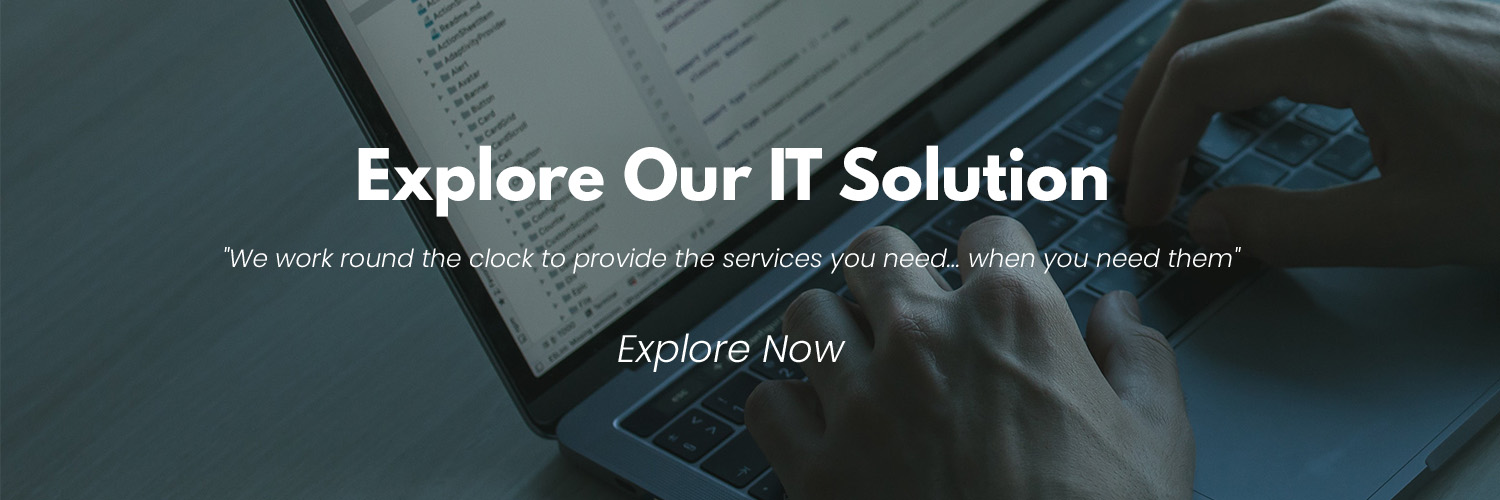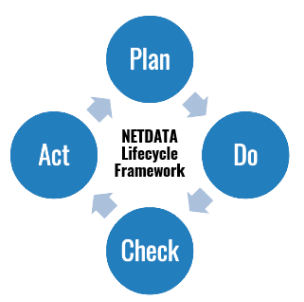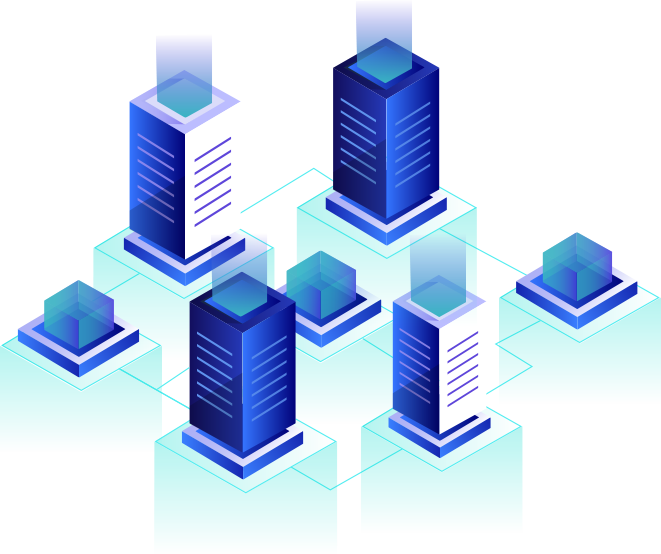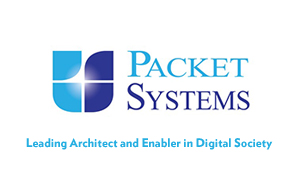WHO ARE WE
PT. Network Data Sistem is your partner in Technology and Information Consulting Business Company. We are made up of qualified experts specializing in IT and our team is dedicated to providing high quality service and support.
The IT business over the years gave us a wealth of experience and insight how to meet your company’s needs in the most effective way, by implementing IT solutions and
best practice process.