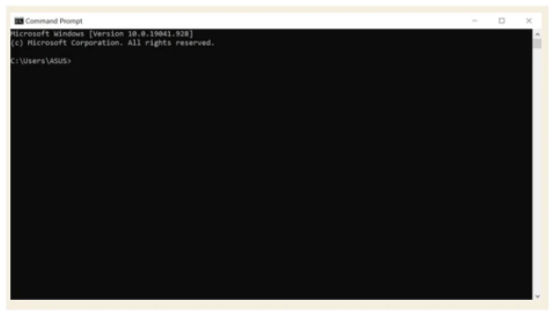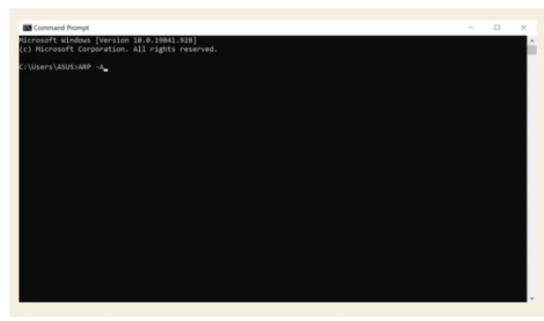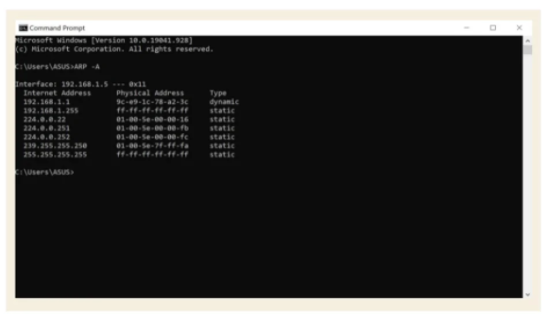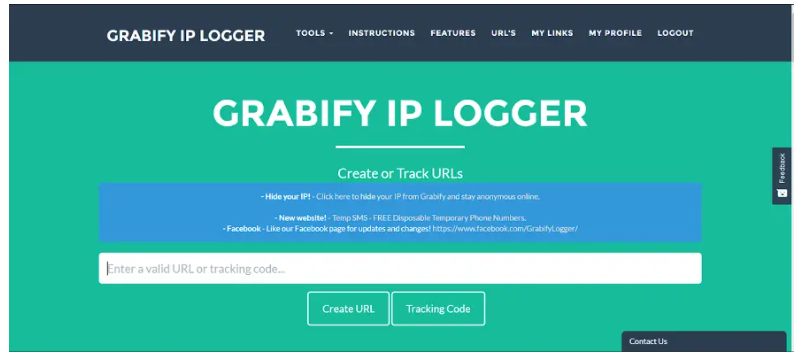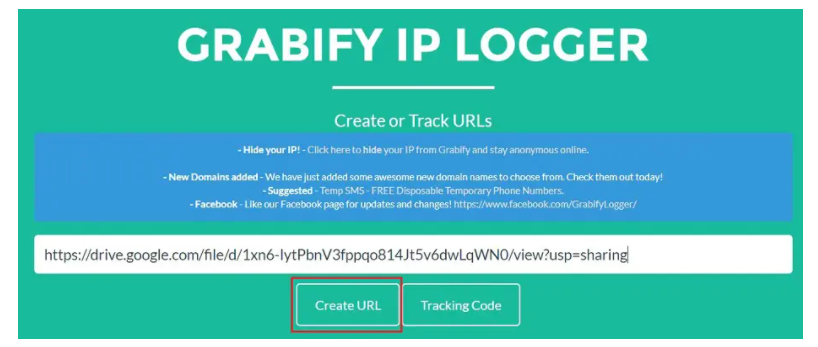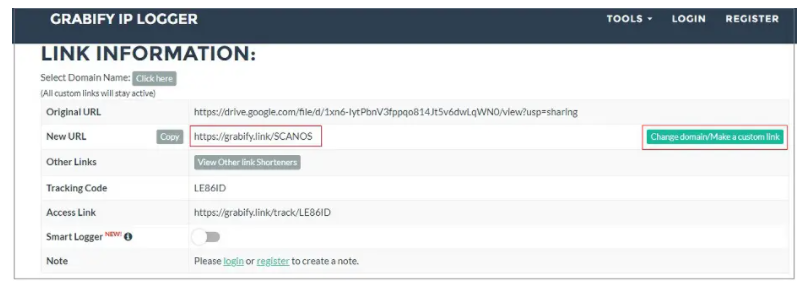How to find out IP address – Now it is very easy for you to find various information on the internet. With the easier it is to find information on the internet, of course, it cannot be separated from the IP address which is one component where you can surf the internet looking for various information and entertainment you want.
This IP address is found on various devices connected to the internet such as PCs, laptops, android, iOS.
What exactly is an IP address? And do you know if other people’s IP address you can see easily? Let’s see if knowing someone else’s IP address is actually useful or dangerous?
Table of Contents
What is IP Address?
An IP address is a unique address that identifies a device on the internet or a local network. IP stands for “Internet Protocol,” which is a set of rules that governs the format of data sent over the internet or a local network.
In essence, an IP address is an identifier that allows information to be sent between devices on a network: it contains location information and makes devices accessible for communication. The internet needed a way to differentiate between different computers, routers, and websites. IP addresses provide a way to do this and are an important part of how the internet works.
An IP address is a series of numbers separated by periods. It is also expressed as a set of four numbers and an example address might be 192.158.1.38. Each number in the set can range from 0 to 255. Thus, the full IP addressing range ranges from 0.0.0.0 to 255.255.255.255.
IP addresses are not random. They are mathematically produced and allocated by the Internet Assigned Numbers Authority (IANA), a division of the Internet Corporation for Assigned Names and Numbers (ICANN). ICANN is a non-profit organization founded in the United States in 1998 to help keep the internet safe and make it available to everyone.
Whenever someone registers a domain on the internet, they go through a domain name registrar, who pays ICANN a small fee to register the domain.
IP Address Function in Network
IP addresses serve two main functions. It recognizes a host, or more specifically its network user interface, and provides the location of the host on the network, and therefore the ability to develop a path to that host. IP addresses also allow information to be sent and received by the correct party, indicating that they can also be used to track a user’s physical location.
How to Check IP Address
The easiest way to get your public IP address is with Google. Type “what is my IP address” or “how to find my IP address”, and Google will tell you although it won’t reveal your ISP (internet service provider) or location.
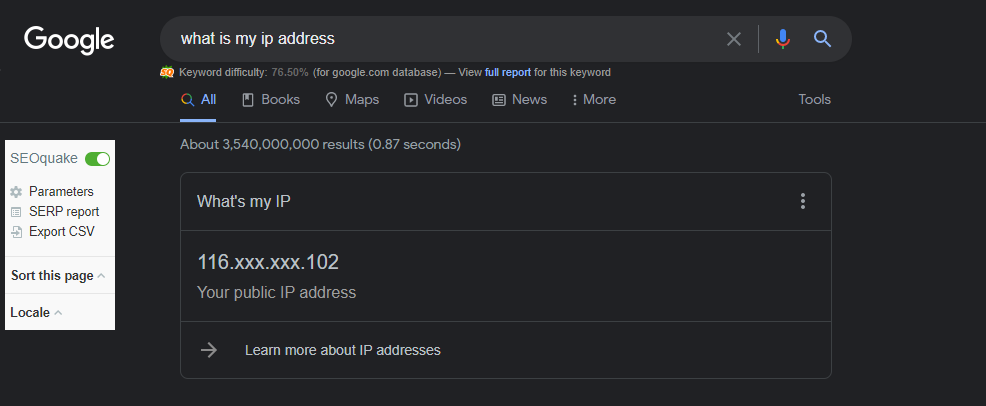
Internet searches reveal your public IP address, which other devices online use to communicate with you via the TCP/IP model. You will not be able to identify your local IP address online.
Check IP Address with Command Prompt (CMD)
The Windows Command Prompt tools can also help you get your public IP address. Here’s how to find your external IP address with Command Prompt.
- Open the Start menu and type cmd.
- Enter the following command into Command Prompt and press Enter:
nslookup myip.opendns.com resolver1.opendns.com
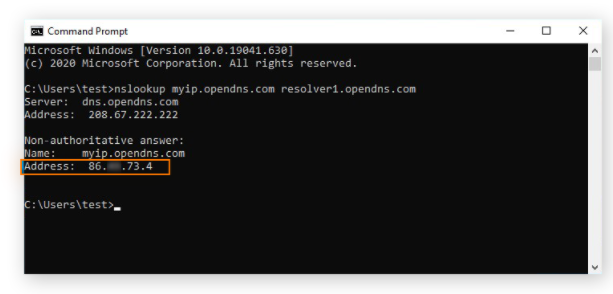
How IP Addresses Work
When you go online to the internet to send email, you are accessing a network that is connected to the internet itself or the network that gives you access to the internet. Maybe it’s connecting to whatever internet service provider you have at home or using a corporate network at work or public.
To do this properly, your computer uses the internet protocol, and your IP address is used as the virtual return address to establish the connection.
Sidebar: Read IP Address
The block of hexadecimal digits that make up the address is called an octet. These octets create an addressing scheme that accommodates different network types. (There are five different network classes, A-E.)
The IP address is divided into two parts: the network address and the host address (host = a specific device on the network).
This is where it all comes together. The first few octets in an IP address identify the network. The exact number of octets depends on the network class. For example, in a Class A address, the network portion is in the first octet, while the rest of the addresses are used to denote the subnet and host. In a Class B address, the first two octets are for the network portion, while the rest are for subnets and hosts, etc.
Types of IP Addresses
As explained above, IP addresses themselves are divided into several types, all of which have different definitions and uses that may differ slightly from one another.
Public IP Address
This is the address where one primary address is associated with your entire network. In a public IP address, every connected device has the same IP address.
This type of public IP address is assigned to your router by your ISP.
Private IP Address
This type of IP is a unique IP number assigned to each device connected to your home internet network, which includes devices such as computers, tablets, smartphones, that are used in your home.
A private IP address also likely includes all types of Bluetooth devices you use, such as printers or printers, smart devices such as TVs, etc. With the rise in the internet of things (IoT) product industry, the number of private IP addresses you may have in your own home is growing.
Dynamic IP Address
This type of IP is always changing. This is temporary and is allocated to the device every time it connects to the web. Dynamic IP addresses can trace their origin to a pool of IP addresses that are shared across multiple computers.
Dynamic IP addresses are another important type of internet protocol address. It is active for a certain period of time; after that it will expire.
Static IP Address
A static IP address type is an IP address that cannot be changed. Instead, dynamic IP addresses will be assigned by the Dynamic Host Configuration Protocol (DHCP) server, which is subject to change. Static IP addresses never change, but can be changed as part of routine network administration.
A consistent static IP address, assigned once, that stays the same for years. This IP type also helps you get a lot of information about the device.
IP Address Version 4 (IPv4)
Internet Protocol version 4 (IPv4) is a 32-bit integer that can be expressed in hexadecimal notation. The more common format, known as dotted quad or dotted decimal, is x.x.x.x, where each x can be a value between 0 and 255. For example, 192.0.2.146 is a valid IPv4 address.
IP Address Version 6 (IPv6)
IPv6 is the latest version of the Internet Protocol, which identifies devices on the internet so they can be found. Each device that uses the internet is identified by its own IP address in order for internet communication to work. In that sense, it’s like a street address and postal code that you need to know in order to send a letter.
Shared IP Address
A shared IP address is an address that is shared between several different domains. Shared IP addresses are mostly used by small businesses using managed WordPress hosts or shared hosting providers.
When you consider private IP vs shared IP, keep in mind that shared IP can have the most impact on your resource utilization (i.e. your bottom line). The shared IP must host multiple domains. Not doing so will only cost you more money than necessary.
Dedicated IP Address
Dedicated IP address is simply your domain assigned an IP address that is not shared or used by any other domain. This is your domain’s home on the web.
You can think of this as a dedicated phone line. A dedicated IP is usually assigned to your domain by your WordPress hosting provider or is an add-on that can be purchased for a small fee.
IP Address Class
The first step in planning IP addressing on your network is to determine which network class is appropriate for your network. Once you have done this, you can take the second important step: obtain the network number from the InterNIC addressing authority.
There are currently three classes of TCP/IP networks. Each class uses the 32-bit IP address space differently, providing more or fewer bits for the network portion of the address. These classes are class A, class B, and class C.
Class D is only used for multicast, and class E is specifically for experimental purposes.
Class A
This IP address class is used when there are a large number of hosts. In this type of Class A network, the first 8 bits (also called the first octet) identify the network, and the remaining 24 bits are for hosts to that network.
An example of a Class A address is 102.168.212.226. Here, “102” helps you identify the network and 168,212,226 identify the host.
Class A addresses 127.0.0.0 to 127.255.255.255 cannot be used and are reserved for loopback and diagnostic functions
Class B Jaringan Network
In a class B IP address, the binary address starts with 10. In this IP address, the decimal number of that class can range from 128 to 191. The number 127 is reserved for the loopback, which is used for internal testing on the local machine. The first 16 bits (known as two octets) help you identify the network. The remaining 16 bits indicate the hosts in the network.
An example of a Class B IP address is 168.212.226.204, where *168 212* identifies the network and *226.204* helps you identify the Hut network host.
Class C Network
Class C is the type of IP address used for small networks. In this class, three octets are used to indent the grid. These IPs range from 192 to 223.
In this type of network addressing method, the first two bits are set to 1, and the third bit is set to 0, which makes the first 24 bits of their address and the remaining bits the host address. Most local area networks use Class C IP addresses to connect to the network.
Example for a Class C IP address:
192.168.178.1
Class D Jaringan Network
Class D addresses are only used for multicasting applications. Class D is never used for regular network operations. This class addresses the first three bits set to “1” and the fourth bit set to use for “0”. Class D addresses are 32-bit network addresses. All values in the range are used to uniquely identify the multicast group.
Therefore, there is no requirement to extract host addresses from IP addresses, so Class D does not have a subnet mask.
Example for a Class D IP address:
227.21.6.173
Class E Jaringan Network
Class E IP addresses are defined by entering the initial four bits of the network address as 1, which allows both of you to enter addresses from 240.0.0.0 to 255.255.255.255. However, class E was reserved, and its use was never determined. Therefore, many network implementations discard this address as undefined or illegal.
Example for a Class E IP address:
243.164.89.28
Example IP address
Maybe one example of an IP address that you often encounter looks like this:
192.158.1.38.
Each number in the set can range from 0 to 255. Thus, the full IP addressing range ranges from 0.0.0.0 to 255.255.255.255.
Why Networks Use IP Addresses
Talking about why networks must use IP addresses, it might be quite complicated to explain. And instead of getting you to a convoluted explanation, get straight to the point.
In essence, an IP address is an identifier that allows information to be sent between devices on a network: it contains location information and makes devices accessible for communication. The internet needed a way to differentiate between different computers, routers, and websites. IP addresses provide a way to do this and are an important part of how the internet works.
How to find out someone else’s IP address
Now, starting with the main discussion. How to find out someone else’s IP address? This method might be useful when you can use it for the sake of your network security.
How to find out someone else’s wifi IP address
- First, open Command Prompt on your computer.

- Next, type ARP -A and hit Enter.

- Later, a list of IP addresses will appear that are connected to the wifi network. Check the image below.

On the Interface, recorded the IP address number of your computer or device.
While on the Internet Address, it is a list of the IP address numbers of devices connected to the same wifi network as you.
How to find out the IP address of others who are online
This method is to use the Grabify website.
- Find links that interest someone, and talk to that person online.
- Don’t share the link to the person first but share it with IP generator tools like IP logger and Grabify. To track it down.
- Assuming you are using Grabify, open the website in a different tab.

- Paste that URL in the Grabify dialog box and click the Create URL option.

- The system will load and provide a generated Grabify dialog box, which you can use.
If you still suspect that intruders will find out, choose to customize the URL.
- Share this link with that person by enticing them to accept or
- Like your photo.

Wait for the user to receive your link. Therefore, you can refresh the Grabify site to capture the details. You can embed this link with an IP tracking service to identify it as well.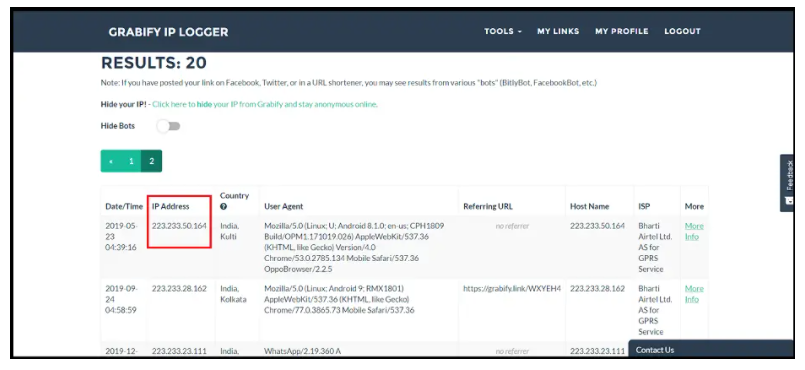
How to find out someone else’s WhatsApp IP address
This method can be done by using Grabify. That sounds great on paper, but not everyone likes it. A large number of users on the Internet are wary of shortened links. For me personally, I would not jeopardize my privacy and security for shortened links.
If the link isn’t full, I wouldn’t visit it or use a tool to find the URL hidden behind the shortened link and then use that full URL directly.
Yes, there are tools you can use to reveal the hidden links behind shortened links, and as such, your target might be smart to use them and avoid your scams. Then what do you do? Depending on your coding skills and how important it is to find the target IP address, you can create your own custom IP registrar.
Creating your own custom IP registrar for WhatsApp means knowing how to write code, purchase a custom domain, and host it on either a free or a paid hosting plan. The advantage of creating your own IP registrar over using a ready-made one like Grabify is that you can customize it with the features you like.
How to find out the IP address of someone else’s cellphone number
- Firstly, one sim card can have different numbers so to track IP you need a unique sim ID for the sim card and an IP assigned to that unique sim ID.
- Second, you are not assigned the same IP every time you connect to the internet. Telecom providers don’t have enough IPs to assign one to each individual so they maintain a pool of free IPs that they assign when you connect to the internet.
- So there’s no way you can trace someone’s IP by their phone number.
How to Protect IP Address
If you look around, of course the above is very dangerous if other people use ways to protect the IP address can be fatal. The following is the best way to protect your IP address from irresponsible people.
How to Protect IP Address from Hackers
There are basically two methods you can choose from to hide your IP address. One of them uses a proxy server, and the other uses a virtual private network or so-called VPN. Either one will suffice, but there are some cons associated with proxy servers that make a VPN a more optimal choice for many.
VPNs work in a somewhat similar way to proxy servers. When you connect your device to the VPN before going online, your device will appear to be on the same network that the VPN is operating on. Your internet traffic data will be sent to the VPN over a secure connection and routed precisely to the site you want to visit, effectively keeping your IP address private and hidden.
Currently, anyone who wants to increase the security of their device and internet activity is advised to use a VPN. This is especially true if you frequently engage in internet activity while using public Wi-Fi. Accessing private accounts when using public Wi-Fi is a huge security risk, but when using a VPN, it offers more protection from hackers. VPN connection is encrypted and secure.
Conclusion
From the information above, NetData concludes, with a secure IP address, your device will be protected from various kinds of interference from irresponsible people. And when you already know how to know someone else’s IP address, you should use it wisely.
![]()